Dell V515W Support Question
Find answers below for this question about Dell V515W.Need a Dell V515W manual? We have 1 online manual for this item!
Question posted by mariasher on June 16th, 2014
Dell V515w Won't Connect With Usb
The person who posted this question about this Dell product did not include a detailed explanation. Please use the "Request More Information" button to the right if more details would help you to answer this question.
Current Answers
There are currently no answers that have been posted for this question.
Be the first to post an answer! Remember that you can earn up to 1,100 points for every answer you submit. The better the quality of your answer, the better chance it has to be accepted.
Be the first to post an answer! Remember that you can earn up to 1,100 points for every answer you submit. The better the quality of your answer, the better chance it has to be accepted.
Related Dell V515W Manual Pages
User's Guide - Page 9


....dell.com.
Finding information about the printer
Publications
What are you to print documents using printer software • Setting up and using less ink than normal and
are ideal for and maintaining the printer • Troubleshooting and solving problems
User's Guide The User's Guide is available on your prints. Initial setup instructions:
• Connecting the printer...
User's Guide - Page 10


... preparing to view context-sensitive information.
technicians
• Supplies and accessories for your printer • Replacement cartridges
Dell Printer Supplies Web site-dell.com/supplies
You can be available in your country or region. What are you purchased your Dell computer and printer
• Readme files-Last-minute technical changes, or advanced at the same time...
User's Guide - Page 11


....
Place these items on the ADF tray to the width of the printer
Use the
To
1 Paper support
Load paper.
2 Wi-Fi indicator
Check wireless status.
3 Memory card slots
Insert a memory card.
4 PictBridge and USB port
Connect a PictBridge-enabled digital camera, USB Bluetooth adapter, or a flash drive to indicate that a memory card is being...
User's Guide - Page 12


... the ink cartridges and printhead. • Remove paper jams.
About your printer.
4 Power supply with port Connect the printer to a power source.
5 EXT Port
Connect additional devices (telephone or answering machine) to a computer using a USB cable.
Warning-Potential Damage: Do not touch the USB port except when plugging in your country or region. Use the
To...
User's Guide - Page 69
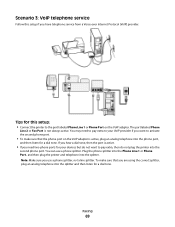
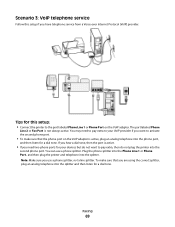
...; Connect the printer to activate the second phone port.
• To make sure that the phone port on the VoIP adapter. You may need two phone ports for your devices but do not plug the printer into.... Plug the phone splitter into the Phone Line 1 or Phone Port , and then plug the printer and telephone into the
second phone port.
Note: Make sure you need to pay extra, then do...
User's Guide - Page 70
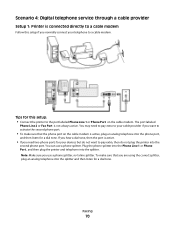
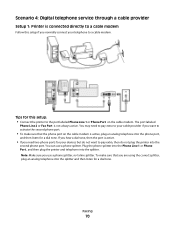
...the phone splitter into the Phone Line 1 or Phone Port , and then plug the printer and telephone into the splitter. To make sure that you are using the correct splitter...70 Scenario 4: Digital telephone service through a cable provider
Setup 1: Printer is connected directly to a cable modem
Follow this setup: • Connect the printer to activate the second phone port.
• To make sure ...
User's Guide - Page 72
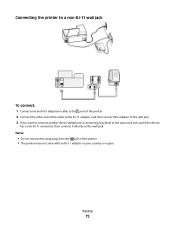
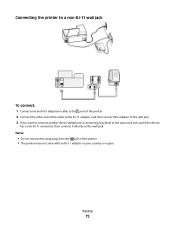
...
has a non-RJ 11 connector, then connect it directly to the port of the printer. 2 Connect the other end of the printer. • The printer may not come with an RJ-11 adapter in your country or region. Faxing
72
Connecting the printer to a non-RJ-11 wall jack
To connect: 1 Connect one end of a telephone cable to the...
User's Guide - Page 73
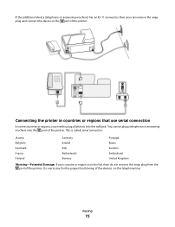
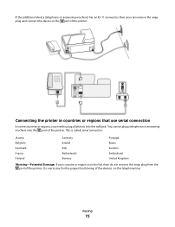
... Netherlands Norway
Portugal Spain Sweden Switzerland United Kingdom
Warning-Potential Damage: If your country or region is called serial connection. You cannot plug a telephone or answering machine into the wall jack. Connecting the printer in countries or regions that use serial connection
In some countries or regions, you can remove the wrap plug and...
User's Guide - Page 74
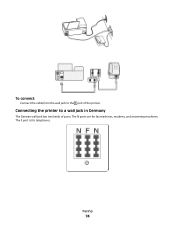
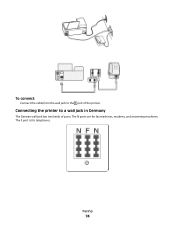
Faxing
74 Connecting the printer to the port of ports. To connect:
Connect the cable from the wall jack to a wall jack in Germany
The German wall jack has two kinds of the printer.
The F port is for fax machines, modems, and answering machines. The N ports are for telephones.
User's Guide - Page 75
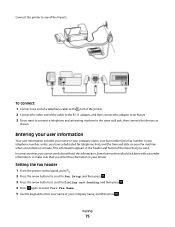
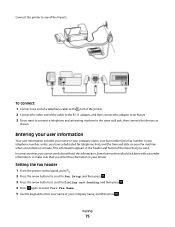
... press . This information appears in your printer. In some countries, you cannot send a fax without sender information, so make sure that you enter this information.
Faxing
75 To connect: 1 Connect one end of a telephone cable to any of the N ports. Connect the printer to the port of the printer. 2 Connect the other end of the faxes that...
User's Guide - Page 82


...characters # and *.
• Make sure that the telephone is sharing the line with the printer software. b Press the arrow buttons to scroll to pick up to receive faxes automatically.
..., press on the printer or *9*
on the line and takes over the call is
connected to the printer.
For example, if the answering machine picks up the fax:
1 Connect the printer to run the installer...
User's Guide - Page 99


... Center.
Switching to a local (USB) connection
1 Attach one type of the printer. In Mac OS X version 10.4 or earlier a From the Finder, choose Utilities.
Switching to a wireless connection
1 Click or Start. 2 Click All Programs or Programs, and then select the printer program folder from the printer Web site. 3 Double-click Dell Extras > Dell Setup Assistant. 4 Follow the instructions...
User's Guide - Page 110


... a 48-bit identifier associated with the hardware of allowed devices. Routers with the correct MAC address. When installing the printer on a USB and a network connection at the same time? Yes, the printer supports a simultaneous USB and network connection. This is called the physical address because it from unwanted devices. Networking
110 Can I find the MAC address...
User's Guide - Page 130


... you have checked the items on the line. DECREASE THE TRANSMISSION SPEED OF THE FAX MODEM
The modem of the printer, and then listen for a dial tone.
• If the printer is connected to the filter correctly, plug an analog phone into the first port on the VoIP adapter, most often labeled as...
User's Guide - Page 133


... the arrow buttons to scroll to a telephone, DSL, or VoIP line before you can download the software. MAKE SURE THAT THE PRINTER IS CONNECTED TO THE COMPUTER
MAKE SURE THAT THE PRINTER IS NOT IN POWER SAVER MODE
Troubleshooting
133 MAKE SURE THAT YOU HAVE THE CORRECT MANUAL ANSWER CODE
If you set...
User's Guide - Page 134


... the back of the on the back of the machine. To connect the printer to fax" section. Fax error messages on the printer control panel
Error Message: Remote Fax Error
Fax Mode Unsupported
Unsupported...
Unsupported Resolution Unrecoverable Fax Error Fax Modem Error Phone Line is connected to the incorrect jack on the back of the printer. The receiving fax machine does not support color fax or the...
User's Guide - Page 137


... network has Internet access, try one or more of the following :
• The printer, the computer, and the wireless access point are not sure if your SSID is down, then use a USB cable to connect your printer to your wireless connection is correct, then run the wireless setup again. Try accessing other computers on page...
User's Guide - Page 150


... attempt to print wirelessly. Wireless print server not installed
You may be prompted to connect the printer to the wireless network. This can occur if the laptop hard drive has powered ...Follow the instructions on the computer screen. Make sure the laptop and printer have waited long enough for the printer and the laptop to connect to the network, then there may see this message, then wait ...
User's Guide - Page 170


...faxes
Auto Answer setting 81, 82 automatically 81 manually 82 tips 81, 82 recycling 8 Dell products 15 redial attempts, fax setting 76 redial time, fax setting 76 reducing an image... service 70 DSL connection 68 standard telephone line
connection 65 VoIP connection 69 setting up printer faxing 82 settings timeout disabling 18 setup troubleshooting cannot print through USB 122 incorrect language ...
User's Guide - Page 171


... printer software 26 updating printer software 26 updating the application list 64 USB 98, 110
cable 105 USB connection
with network connection 110 USB port 12 user information, fax
setting 76 using
Macintosh printer ...connection to printer 152
W
Web site finding 9
WEP 90 ad hoc 95
WEP key key index 112 locating 101
Windows software Abbyy Sprint OCR 22 Adobe Photo Album Starter Edition 22 Dell...
Similar Questions
Is The Dell B1160w Connections 'usb And Wireless' Or 'usb Or Wireless?
(Posted by onewebbie 9 years ago)

