Dell V515W Support Question
Find answers below for this question about Dell V515W.Need a Dell V515W manual? We have 1 online manual for this item!
Question posted by 78NCevaf on July 13th, 2014
Cannot Connect Usb Cable Dell V515w
The person who posted this question about this Dell product did not include a detailed explanation. Please use the "Request More Information" button to the right if more details would help you to answer this question.
Current Answers
There are currently no answers that have been posted for this question.
Be the first to post an answer! Remember that you can earn up to 1,100 points for every answer you submit. The better the quality of your answer, the better chance it has to be accepted.
Be the first to post an answer! Remember that you can earn up to 1,100 points for every answer you submit. The better the quality of your answer, the better chance it has to be accepted.
Related Dell V515W Manual Pages
User's Guide - Page 7
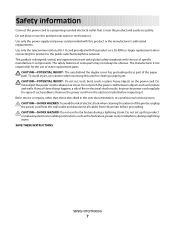
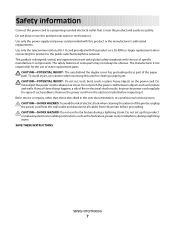
...the power cord regularly for signs of such problems. Remove the power cord from the printer before inspecting it. CAUTION-SHOCK HAZARD: Do not use this product near the product... or wet locations. If any electrical or cabling connections, such as the fax feature, power cord, or telephone, during a lightning storm. Safety information
Connect the power cord to a properly grounded electrical...
User's Guide - Page 12


... scanner glass.
2 Scanner glass
Scan and copy photos and documents.
3 Security slot
Install an anti-theft cable on your printer.
4 Power supply with port Connect the printer to a power source.
5 EXT Port
Connect additional devices (telephone or answering machine) to a computer using a USB cable. Use this port if you do not have a dedicated fax line for the...
User's Guide - Page 36


.... Printing
36 Printing documents from a memory card or flash drive (Windows only)
To enable the File Print function:
• The printer must be connected to a computer through a USB cable or through a network. • The printer and the computer must contain applications that are stored on page 41.
• The computer must be prompted to enter...
User's Guide - Page 43
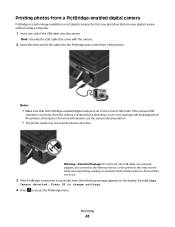
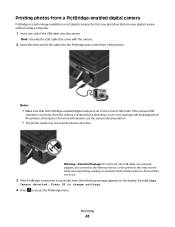
... with the camera.
2 Insert the other end of data can occur.
3 If the PictBridge connection is successful, then the following message appears on the printer control panel.
A loss of the cable into the camera. Note: Use only the USB cable that the PictBridge-enabled digital camera is set to access the PictBridge menu. Warning-Potential...
User's Guide - Page 45


... Specification 2.0. For more than the size you specify in the camera, then make sure that you insert the memory card into the printer or connect the camera to the printer. When the printer detects more information, see the documentation for your PDA. Printing
45 It supports the following profiles: Object Push Profile
(OPP) and...
User's Guide - Page 74
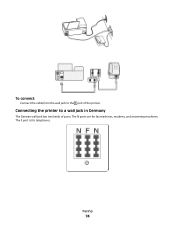
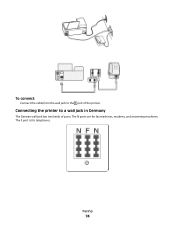
Faxing
74 The N ports are for telephones. To connect:
Connect the cable from the wall jack to a wall jack in Germany
The German wall jack has two kinds of the printer. The F port is for fax machines, modems, and answering machines.
Connecting the printer to the port of ports.
User's Guide - Page 77


... busy. Otherwise, such faxes are aborted.
• Enable error correction during transmission. • Set whether the printer scans the original document before dialing so that :
• The printer is properly connected to the telephone line. • The printer is not in this menu.
• Enable fax forwarding. • Set a manual answer code.
If you...
User's Guide - Page 99


... > Add.
Note: There is no need to remove the USB cable connecting the printer to the computer during configuration. Switching to a wireless connection
1 Click or Start. 2 Click All Programs or Programs, and then select the printer program folder from the printer Web site. 3 Double-click Dell Extras > Dell Setup Assistant. 4 Follow the instructions on the computer screen for configuring...
User's Guide - Page 103
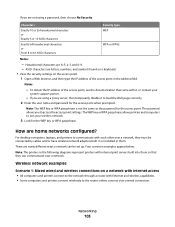
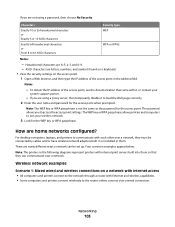
... symbols found on a keyboard. • View the security settings on a network with Internet access • All computers and printers connect to the network through a router with each other over a network, they can be connected by cables and/or have wireless network adapters built in or installed in them. The password allows you to 63...
User's Guide - Page 109


... the WEP key or WPA passphrase in the Network menu.
2 Write down the SSID. The Router entry is connected to: a From the printer, print a network setup page. If the SSIDs are connected to is connected to the same wireless network. Networking
109 Note: Make sure you do not know the IP address of the...
User's Guide - Page 110


...printer to change the MAC address of network equipment. How do so.
The MAC address may allow filtering of identifying a specific device on the network.
Most network equipment has a unique hardware identification number to a computer using a USB cable... it is connected to the hardware of a device instead of devices to do I use my printer on networks. The printer can be configured...
User's Guide - Page 120


... more of the following :
MAKE SURE THAT YOUR COMPUTER MEETS THE MINIMUM SYSTEM REQUIREMENTS LISTED ON
THE PRINTER BOX
TEMPORARILY DISABLE SECURITY PROGRAMS IN WINDOWS BEFORE INSTALLING THE SOFTWARE
CHECK THE USB CONNECTION
1 Check the USB cable for any obvious damage.
The cartridges should click firmly into the matching color slot of the computer. Software...
User's Guide - Page 121


... REINSTALL THE PRINTER SOFTWARE
Printer is damaged, then use a new one.
2 Firmly plug the square end of the USB cable into the back of the printer.
3 Firmly plug the rectangular end of the USB cable into the wall outlet, and then turn on the computer. REMOVE AND RECONNECT THE USB CABLE CONNECTED TO YOUR PRINTER
CHECK THE USB CONNECTION
1 Check the USB cable for more...
User's Guide - Page 122


... or more of the following :
CHECK THE USB CONNECTION
1 Check the USB cable for your printer software or firmware.
The USB port is damaged, then use a new one.
2 Firmly plug the square end of the USB cable into the back of the printer.
3 Firmly plug the rectangular end of the USB cable into the USB port of Power Saver mode, then reset...
User's Guide - Page 127
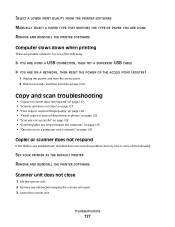
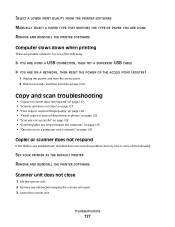
...solve the problem, then try one of the following :
IF YOU ARE USING A USB CONNECTION, THEN TRY A DIFFERENT USB CABLE IF YOU ARE ON A NETWORK, THEN RESET THE POWER OF THE ACCESS POINT (ROUTER.... Troubleshooting
127
Try one or more of the following :
SET YOUR PRINTER AS THE DEFAULT PRINTER REMOVE AND REINSTALL THE PRINTER SOFTWARE
Scanner unit does not close
1 Lift the scanner unit. 2 Remove...
User's Guide - Page 128
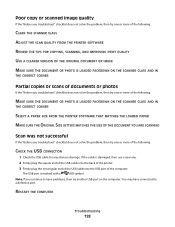
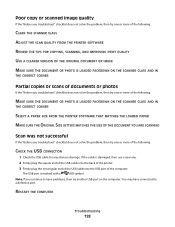
... problem, then try one or more of the computer. You may have connected to have problems, then try one .
2 Firmly plug the square end of the USB cable into the back of the printer.
3 Firmly plug the rectangular end of the USB cable into the USB port of the following :
MAKE SURE THE DOCUMENT OR PHOTO IS...
User's Guide - Page 136


... of the following:
REINSERT THE MEMORY CARD
The memory card may have been inserted too slowly. CHECK THE USB CONNECTION
1 Check the USB cable for any obvious damage. CHECK THE NETWORK CONNECTION
If the printer and computer are connected over a network, then make sure that the correct host and device are communicating.
Memory card troubleshooting checklist
Before...
User's Guide - Page 137


... checklist" on page 137 • "Resetting the wireless settings to factory defaults" on page 138 • "Cannot print over a wireless connection.
• Your SSID is down, then use a USB cable to connect your printer to your computer.
If you are all plugged in and turned on your wireless network. Photos do not transfer from a memory...
User's Guide - Page 142


... ON THE COMPUTER IS WORKING
Test the USB port by connecting other devices to see "Installing the printer software" in the order they appear until the Continue button becomes active and can be within the same series. MAKE SURE THAT THE USB CABLE IS WORKING
Try using a different USB cable. The numbers should either match exactly or...
User's Guide - Page 143


... Enter, or click OK. The Device Manager opens.
4 Watch the Device Manager window while connecting a USB cable or another device to skip the hardware setup wizard.
Troubleshooting
143
Re-enable the firewall when you
have already set up a
new printer?
If the light is not on, check the following :
• Update the firewall using...
Similar Questions
Is The Dell B1160w Connections 'usb And Wireless' Or 'usb Or Wireless?
(Posted by onewebbie 9 years ago)
Does My Dell V313 Printer Need A Usb Cable Going From The Printer To The Tower?
Tronix Country shipped my new Dell computer to me with a free Dell V313 color printer but no USB cab...
Tronix Country shipped my new Dell computer to me with a free Dell V313 color printer but no USB cab...
(Posted by edeeweedee 12 years ago)

