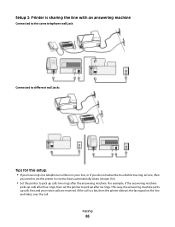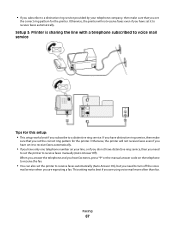Dell V515W Support Question
Find answers below for this question about Dell V515W.Need a Dell V515W manual? We have 1 online manual for this item!
Question posted by mzzbc on May 6th, 2012
Need A Printed Manual For V515w
The person who posted this question about this Dell product did not include a detailed explanation. Please use the "Request More Information" button to the right if more details would help you to answer this question.
Current Answers
Answer #1: Posted by DellJesse1 on May 8th, 2012 10:13 AM
mzzbc,
Dell no longer ships out printed manuals. You can click the link below to download the online manual for this printer.
Thank You,
Dell-Jesse1
Dell Social Media and Communities
email:[email protected]
Dell Community Forum.
www.en.community.dell.com
Dell Twitter Support
@dellcares
Dell Facebook Support
www.facebook.com/dell
#iwork4dell
Related Dell V515W Manual Pages
Similar Questions
Everytime I Print Anything I Get A Color Watermarks On The Page, How Do I Stop I
There is a watermark of colors on everything I print from my printer, copies, print page anything. H...
There is a watermark of colors on everything I print from my printer, copies, print page anything. H...
(Posted by fdavies 11 years ago)
Printer Print
I don't like the size of print that prints on the printer from a document or news item. I can contrl...
I don't like the size of print that prints on the printer from a document or news item. I can contrl...
(Posted by trwf 11 years ago)
Need Print Drivers
Cant find compatable print drivers for a Dell B1160W Monochrome Laser (B/W) printer that is on a wir...
Cant find compatable print drivers for a Dell B1160W Monochrome Laser (B/W) printer that is on a wir...
(Posted by LaptopPoor 11 years ago)