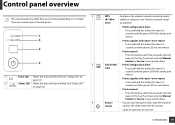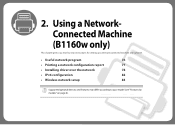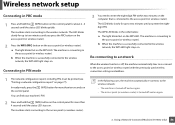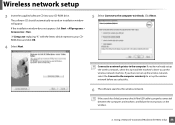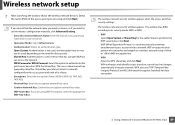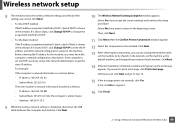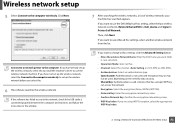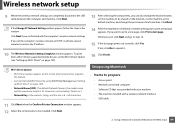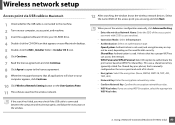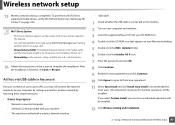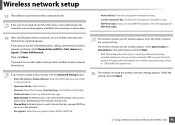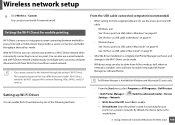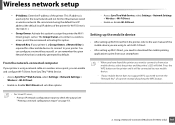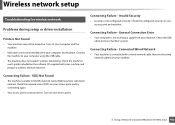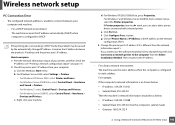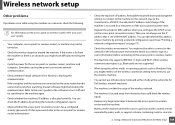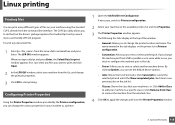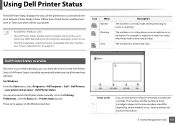Dell B1160W Support Question
Find answers below for this question about Dell B1160W.Need a Dell B1160W manual? We have 1 online manual for this item!
Question posted by LaptopPoor on December 15th, 2012
Need Print Drivers
Current Answers
Answer #1: Posted by RathishC on December 15th, 2012 12:51 PM
Please click the below mentioned link to download and install the Dell B1160W Monochrome Laser Printer driver. Let me know if you are getting any error messages or issues:
Hope this helps.
Thanks & Regards
Rathish C
#iworkfordell
Related Dell B1160W Manual Pages
Similar Questions
Lost my disc and not able to download the drivers..plz help