Dell V715W Support Question
Find answers below for this question about Dell V715W.Need a Dell V715W manual? We have 1 online manual for this item!
Question posted by masanch on October 29th, 2013
How To Print Manually With Dell V715w Printer
The person who posted this question about this Dell product did not include a detailed explanation. Please use the "Request More Information" button to the right if more details would help you to answer this question.
Current Answers
There are currently no answers that have been posted for this question.
Be the first to post an answer! Remember that you can earn up to 1,100 points for every answer you submit. The better the quality of your answer, the better chance it has to be accepted.
Be the first to post an answer! Remember that you can earn up to 1,100 points for every answer you submit. The better the quality of your answer, the better chance it has to be accepted.
Related Dell V715W Manual Pages
User's Guide - Page 6


... . Use the preview features found in Windows.
• Print more than one page image on one of the paper manually or automatically
(depending on both sides
of the paper (duplex) for copy and fax jobs and for printing in the Print Preview dialog or the printer
display (depending on one sheet.
We've worked hard...
User's Guide - Page 7


Initial setup instructions:
• Connecting the printer • Installing the printer software
Find it away. • Recycle paper from discarded print jobs. • Use recycled paper. Before replacing and recycling your old printer instead of your printer
7
For updates, check our Web site at support.dell.com. Recycling
• Recycle the product packaging. • Recycle your ...
User's Guide - Page 18


....0 and 11.1 (Web only)1 • Linux Fedora 10 (Web only)1
1 The printer driver for the printer. • Order supplies. • Maintain ink cartridges. • Print a test page. • Register the printer. • Contact technical support. Printer software
Use the Dell Printer Home (referred to as Printer Home)
To
• Launch applications or programs. • Access the Fax Solutions...
User's Guide - Page 19


... Pics)
Manage, edit, transfer, and print photos and documents. Dell Ink Management System
Order ink. Dell Wireless Setup Utility (referred to as Toolbar)
Print, scan, or convert local files from the Web, depending on
your printer model. Notes:
Printing Preferences
• This program is installed automatically with the printer software if the printer has wireless capability. The dialog...
User's Guide - Page 20


Reinstalling the printer software
When you send a print job, then try removing and reinstalling the printer. If you encountered problems while installing, or if your printer does not appear in complete, restart your computer.
If the Welcome screen does not appear after a minute, then launch the CD manually:
a Click , or click Start and then click Run...
User's Guide - Page 30
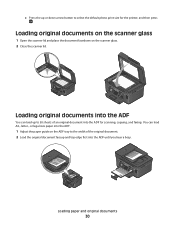
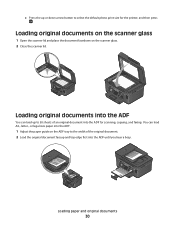
...on the ADF tray to the width of an original document into the ADF for the printer, and then press
. Loading paper and original documents
30
You can load up or down arrow button ...to select the default photo print size for scanning, copying, and faxing. c Press the up to 50 sheets of the original document...
User's Guide - Page 36
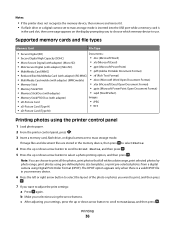
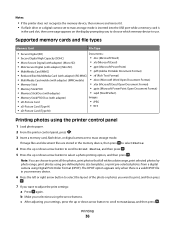
... device.
6 Press the left or right arrow button to select the layout of the photo or photos you want to adjust the print settings: a Press again. Notes:
• If the printer does not recognize the memory device, then remove and reinsert it. • If a flash drive or a digital camera set to mass...
User's Guide - Page 41


... to eight Bluetooth devices that you use the latest firmware on the front of the deleted device to be able to send a print job to the printer. For more information about the required software, see the documentation for your computer using a Bluetooth connection.
When the Bluetooth security level is recommended that have...
User's Guide - Page 42


..., press the up or down arrow button to select the security level, and then press .
• Low-allows Bluetooth devices to connect and send print jobs to your printer without requiring users to
enter a pass key.
• High-requires users to enter a four-digit numeric pass key on the Bluetooth device before...
User's Guide - Page 43


... page 41.
3 Set up to begin printing. For more information, see the documentation for your printer and a Bluetooth-enabled device" on both sides of data can occur. Printing on both sides of the paper (duplexing)
Printing on both sides of the paper (duplexing) manually.
1 With a document open, click File Print. 2 Click Properties, Preferences, Options, or...
User's Guide - Page 44


... drop-down menu. Note: The Print Instruction Page to close any printer software dialogs. 8 Click OK or Print. From the 2-Sided Printing section, select Off from the drop-down menu. If you send a print job. Note: To return to single-sided printing, return to manually select your printer as the default printer
Your printer should be selected automatically from the...
User's Guide - Page 46
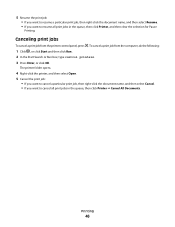
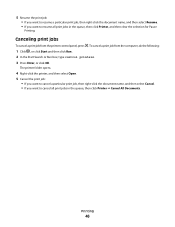
..., and then select Resume. • If you want to cancel all print jobs in the queue, then click Printer Cancel All Documents. Printing
46 To cancel a print job from the printer control panel, press .
The printer folder opens.
4 Right-click the printer, and then select Open. 5 Cancel the print job:
• If you want to cancel a particular...
User's Guide - Page 51
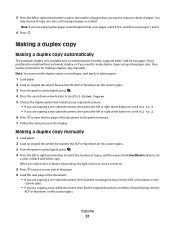
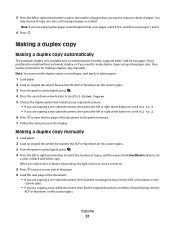
...printing, the light near your original document:
• If you are copying a two-sided document, then press the left or right arrow button to scroll to 2 to 2. 6 Press to save the first page of the document to the printer...a one , two, or four page images on a sheet of paper. Making a duplex copy manually
1 Load paper. 2 Load an original document faceup into the
ADF or facedown on the display....
User's Guide - Page 70
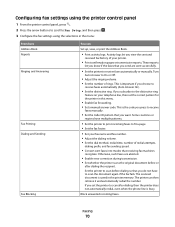
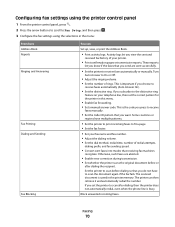
... receive
faxes manually.
• Set the Caller ID pattern that receiving fax machines
recognize. This is important if you subscribe to the distinctive ring
feature on your printer.
• Print confirmation pages ...
let you know if the faxes that you do not have multiple patterns.
• Set the printer to print incoming faxes to fit a page. • Set the fax footer.
• Set your fax...
User's Guide - Page 73
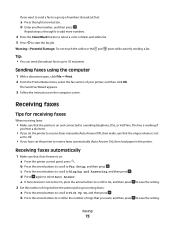
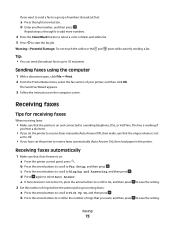
... buttons to scroll to On, and then press
to receive faxes manually (Auto Answer Off), then make sure that the printer is not set the printer to a working if
you hear a dial tone.
• If...using the computer
1 With a document open, click File Print. 2 From the Printer Name menu, select the fax version of rings before the printer picks up to Pick Up On, and then press . The Send...
User's Guide - Page 117


... problem, then try one or more of the following :
CHECK THE INK LEVELS
Replace low or empty ink cartridges.
Troubleshooting
117 SELECT A HIGHER PRINT QUALITY FROM THE PRINTER SOFTWARE MAKE SURE THE INK CARTRIDGES ARE PROPERLY INSTALLED ALIGN THE PRINTHEAD CLEAN OR DEEP CLEAN THE PRINTHEAD NOZZLES
Note: If these solutions do...
User's Guide - Page 118


Try one or more RAM. SELECT A LOWER PRINT QUALITY FROM THE PRINTER SOFTWARE MANUALLY SELECT A PAPER TYPE THAT MATCHES THE TYPE OF PAPER YOU ARE USING REMOVE AND REINSTALL THE PRINTER SOFTWARE Computer slows down when printing
These are possible solutions.
Print speed is slow
If the "Before you troubleshoot" checklist does not solve the problem, then...
User's Guide - Page 145


... the Automatic
Document Feeder (ADF) 30 loading on scanner glass 30 printing 31 scanning for editing 55 scanning using the printer control
panel 53 DSL filter 61
duplex copying, automatic 51 copying, manual 51 extending drying time 43 faxing 79 printing, automatic 43 printing, manual 44
duplex unit location 9
E
Eco-Mode using 15
editing photos using...
User's Guide - Page 147


... or lines on printed
image 117 printer
sharing 91 sharing in Windows 91 printer control panel buttons 13 location 9 using 13 printer does not print wireless 131 printer does not print wirelessly 134 printer does not respond 112 printer memory fax 80 printer printing blank pages 112 printer problems, basic solutions 107 printer software installing 20 uninstalling 20 printer, setting as default...
User's Guide - Page 148


...printing a confirmation page 79 printing a transmission report 79 printing in draft mode 45 printing mode
changing 45 proof sheet
using 39 protocol 102 publications
finding 7
R
received history report 79 receiving faxes
Auto Answer setting 73, 74 automatically 73 manually 74 tips 73, 74 recycling 6 Dell... card 54 to a network 53 using the printer control
panel 53
Index
148
scanning takes too long...
Similar Questions
Dell V715w Printer. Stuck On Scan. Won't Print From Monitor.
Grandchildren have a separate account. My account works fine. When trying to print from a homework i...
Grandchildren have a separate account. My account works fine. When trying to print from a homework i...
(Posted by katheriner 12 years ago)

