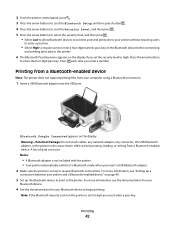Dell V313W Support Question
Find answers below for this question about Dell V313W.Need a Dell V313W manual? We have 1 online manual for this item!
Question posted by abessawa on September 13th, 2012
Software For Mac V313w
Current Answers
Answer #1: Posted by RathishC on September 13th, 2012 5:08 AM
The printer, for sure is compatible with Mac operating system, please click on the link to download and install the drivers for V313w printer:
Hope this is the only information you required
Please reply if you have any further questions.
Thanks & RegardsRathish C
#iworkfordell
Related Dell V313W Manual Pages
Similar Questions
My Dell 1350cnw has always worked well. Lately, it often quits mid-job or right after one and says "...
Printer is slow, very slow, to respond wirelessly so thought I would try to hardwire it to the lapto...
I have a macbook pro an im trying to set it up to my wireless Dell v313w but when I do it tells me t...
Every time I try to print off my Dell desktop it locks up and I have to Ctrl/Alt/Delete to get our o...