Dell R710 Support Question
Find answers below for this question about Dell R710 - PowerEdge - 4 GB RAM.Need a Dell R710 manual? We have 4 online manuals for this item!
Question posted by jymiwdel on April 1st, 2014
Dell R710 Teaming What Should You Team
The person who posted this question about this Dell product did not include a detailed explanation. Please use the "Request More Information" button to the right if more details would help you to answer this question.
Current Answers
There are currently no answers that have been posted for this question.
Be the first to post an answer! Remember that you can earn up to 1,100 points for every answer you submit. The better the quality of your answer, the better chance it has to be accepted.
Be the first to post an answer! Remember that you can earn up to 1,100 points for every answer you submit. The better the quality of your answer, the better chance it has to be accepted.
Related Dell R710 Manual Pages
Hardware Manual - Page 75
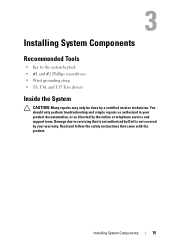
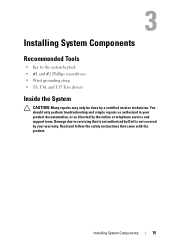
Read and follow the safety instructions that is not authorized by Dell is not covered by your product documentation, or as directed by a certified service technician. Installing System ...Inside the System
CAUTION: Many repairs may only be done by the online or telephone service and support team.
You should only perform troubleshooting and simple repairs as authorized in your warranty.
Hardware Manual - Page 120
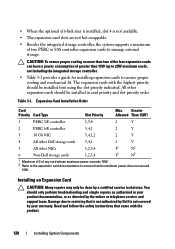
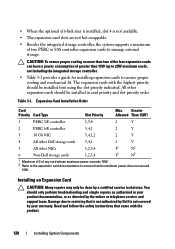
...
PERC 5/E controller
1,3,4
2
Y
2
PERC 6/E controller
3,4,1
2
Y
3
10 Gb NIC
3,4,1,2
2
Y
4
All other Dell storage cards
3,4,1
2
Y
5
All other expansion cards should only perform troubleshooting and simple...installed, slot 4 is not covered by the online or telephone service and support team.
Installing an Expansion Card
CAUTION: Many repairs may only be installed first using...
Hardware Manual - Page 134


... instructions that is not authorized by Dell is not covered by the online or telephone service and support team. WARNING: The memory modules are hot... 6
Physical Available Physical Available Memory Memory Memory Memory
Size
7
8
9 (GB) (GB)
(GB) (GB)
Optimizer 1-GB X
1
X
X
2
X
X
X
3
XX XX
4
XX XX XX
6
all
2
all
4
6
8
12
2-GB X
2
all
4
all
X
X
4
8
X
X
X
6
12
...
Hardware Manual - Page 157


... 6 Close the system. Read and follow the safety instructions that is not authorized by Dell is not covered by your product documentation, or as authorized in step 3. Damage due... system. See "Using Dell™ PowerEdge™ Diagnostics."
Troubleshooting a Damaged System
CAUTION: Many repairs may only be done by the online or telephone service and support team. See "Installing an ...
Hardware Manual - Page 164
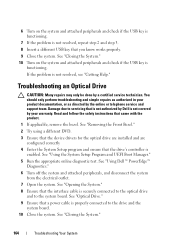
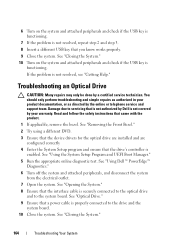
...follow the safety instructions that you know works properly. 9 Close the system. See "Using Dell™ PowerEdge™
Diagnostics." 6 Turn off the system and attached peripherals, and disconnect the system
...CAUTION: Many repairs may only be done by the online or telephone service and support team. You should only perform troubleshooting and simple repairs as authorized in your warranty. See...
Hardware Manual - Page 165
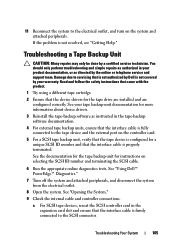
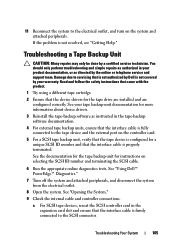
... Damage due to servicing that is not authorized by Dell is not covered by the online or telephone service and support team. See the documentation for the tape backup unit for the tape drive are installed and are configured correctly. See "Using Dell™ PowerEdge™ Diagnostics."
7 Turn off the system and attached peripherals...
Hardware Manual - Page 166


... Your System
c Ensure that is not authorized by Dell is not covered by the online or telephone service and support team. See "Closing the System."
11 Reconnect the system...authorized in a RAID array, perform the following steps.
2 Remove the bezel. See "Using Dell™ PowerEdge™ Diagnostics."
Before you cannot resolve the problem, see the documentation for the tape drive for...
Hardware Manual - Page 168


...and the integrated storage controller are firmly connected to servicing that is not authorized by Dell is properly seated.
9 Verify that the cables are correct.
Damage due to ...See "Using Dell™ PowerEdge™ Diagnostics."
2 Turn off the system and attached peripherals, and disconnect the system from the electrical outlet.
168
Troubleshooting Your System support team. You ...
Hardware Manual - Page 170


...Shroud." 5 Ensure that is not authorized by the online or telephone service and support team.
See "Installing the Cooling Shroud." 15 Close the system. See "Opening the ...has one processor and a problem is not covered by a certified service technician. See "Using Dell™ PowerEdge™ Diagnostics."
2 Turn off the system and attached peripherals, and disconnect the system from the...
Technical Guide - Page 8


...PowerEdge R610 and R810
Feature
Processor
Form Factor Front Side Bus # Sockets # Cores L2/L3 Cache Chipset DIMMs Min/Max RAM...user-friendly.
The Dell Services team takes a holistic view of technology.
1.1.6 Dell Services
Dell Services can help ...Dell Management Console (DMC), powered by performing a comprehensive set of disparate CD/DVD media. Dell
1.1.5 Easy to Manage
The PowerEdge R710...
Technical Guide - Page 13


... of cache
Remote Management iDRAC6 Enterprise (optional)
Dell™ OpenManage™ Systems Management Microsoft® System Center Essential (SCE) 2010 v2
PowerEdge R710 Technical Guide
13 Optional 1GBe and 10GBe add-...174; CNA (1020) Dual Port Server Adapter
Optional add in HBAs:
Brocade® 8 GB HBAs
Emulex® OCE10102-IX-DCNA iSCSI HBA stand-up adapter
Power Supply
Energy Smart: ...
Technical Guide - Page 21


...Real-Time Clock and CMOS RAM on the control panel is for binding.
4.11.5 Power Off Security
The control panel is enabled through Setup. PowerEdge R710 Technical Guide
21
swappable)
...4.13 Battery
A replaceable coin cell CR2032 3V battery is mounted on Support.Dell.com.
Dell
4.11.4 TPM
The TPM is ...
Technical Guide - Page 30


... bits per channel. PowerEdge R710 Technical Guide
30
The R710 supports Registered ECC DDR3 DIMMs (RDIMM) or Unbuffered ECC DDR3 DIMMs (UDIMM). Dell
7 Memory
7.1 Overview
The PowerEdge R710 uses DDR3 memory, ... processors
7.2 DIMMs Supported
The DDR3 memory interface consists of RDIMM memory (eighteen 16 GB dual rank RDIMMs) Up to RDIMM thermal sensors Single Bit Error...
Technical Guide - Page 33


... memory modules. Memory modules must be identical in size, speed and technology in the Dell PowerEdge R710 Systems Hardware Owner's Manual on Support.dell.com. One of the three channels is considered the Spare Channel, and two-thirds of 1 GB memory modules per processor is the amount reported during POST and in BIOS setup.
7.8 Memory...
Technical Guide - Page 34


...-This layer is a serial point-to 12 USB ports (R710
uses five of 6.4 GT/s.
Dell
8 Chipset
8.1 Overview
The PowerEdge R710 planar incorporates the Intel® Xeon® 5500 processor series...to form a x16 link.
8.1.4 Intel I/O Controller Hub 9 (ICH9)
ICH9 is designed to 5 Gb/s. Two neighboring x4 ports can combine to provide a link between components. This chipset is a highly-...
Technical Guide - Page 44


...two four-channel 6 Gb/s SAS IOCs for ...for connection to SAS or SATA hard disk drives. Dell
Config Type
Configs
Description
Integrated SAS/SATA RAID 15...2 + 6
12.4 Storage Controllers
12.4.1 SAS 6/iR
The R710 internal SAS 6/iR HBA is designed in a form factor that allows the same card to be used in the PowerEdge R610 and PowerEdge T610.
12.4.2 PERC 6/i
If you want an internal RAID ...
Technical Guide - Page 45


... N/A
N/A
SCSI
int
N/A
N/A
SCSI
ext
A maximum of 2 external storage controllers (Dell PERC or SAS cards) are allowed in the system in addition to the integrated storage controller. It supports the internal 6 Gb/s backplane interface for internal storage options (SAS, SATA, or SSD HDD). The PowerEdge R710 supports both 256MB and 512MB cache options on Riser1...
Technical Guide - Page 47


...The resolutions supported are multiplexed between the front and rear video ports. Dell
13 Video
The PowerEdge R710 Integrated Dell Remote Access Controller 6 (iDRAC6) incorporates an integrated video subsystem, connected...(bit)
8, 16, 32 8, 16, 32 8, 16, 32 8, 16, 32 8, 16 32
PowerEdge R710 Technical Guide
47 If a monitor is connected to the 32-bit PCI interface of the ICH9.
The ...
Technical Guide - Page 49


... 2-post (Telco) racks.
Table 14.
Supported Racks
Product
Rail ID
B1 R710
A2
Mounting Interface
Rail Type
ReadyRails™
Sliding
ReadyRails™/Generic Static
Rack Types... √
*Requires the 2U Threaded Rack Adapter Brackets Kit (Dell part number PKCR1)
PowerEdge R710 Technical Guide
49 Figure 13. R710 Static Rails
One key factor in selecting the proper rails is ...
Information Update - Page 1
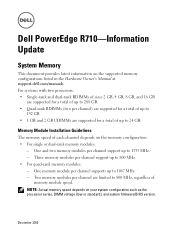
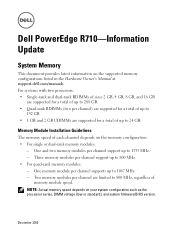
...and dual-rank RDIMMs of sizes 2 GB, 4 GB, 8 GB, and 16 GB
are supported for a total of up to
192 GB. • 1 GB and 2 GB UDIMMs are limited to 24 GB. Dell PowerEdge R710-Information Update
System Memory
This document provides... speed. One memory module per channel) are supported for a total of up to 288 GB. • Quad-rank RDIMMs (two per channel supports up to 800 MHz, regardless of...
Similar Questions
How To Configure Nic Teaming On A Dell R710 Server
(Posted by maxonmackey 9 years ago)
How To Team Dell R710 Ethernet Ports
(Posted by Opatale 10 years ago)
Will Dell Desktop 530s Support 8 Gb Ram?
I am using 2 gb ram now I wanna update it
I am using 2 gb ram now I wanna update it
(Posted by tunserhustin 10 years ago)
Added 14 Gb Ram To Two Riser Cards And Having Problem
I bought a refurbished Dell Precision 690 and it had only 2 GB RAM in riser one. I bought two more 1...
I bought a refurbished Dell Precision 690 and it had only 2 GB RAM in riser one. I bought two more 1...
(Posted by jpsota 12 years ago)

