Dell R710 Support Question
Find answers below for this question about Dell R710 - PowerEdge - 4 GB RAM.Need a Dell R710 manual? We have 4 online manuals for this item!
Question posted by schapdanie on May 19th, 2014
Adding Memory To R710 What Power Supply Is Needed
The person who posted this question about this Dell product did not include a detailed explanation. Please use the "Request More Information" button to the right if more details would help you to answer this question.
Current Answers
There are currently no answers that have been posted for this question.
Be the first to post an answer! Remember that you can earn up to 1,100 points for every answer you submit. The better the quality of your answer, the better chance it has to be accepted.
Be the first to post an answer! Remember that you can earn up to 1,100 points for every answer you submit. The better the quality of your answer, the better chance it has to be accepted.
Related Dell R710 Manual Pages
Hardware Manual - Page 9


... 156 Troubleshooting a Damaged System 157 Troubleshooting the System Battery 158 Troubleshooting Power Supplies 158 Troubleshooting System Cooling Problems 159 Troubleshooting a Fan 160 Troubleshooting System Memory 160 Troubleshooting an Internal SD Card 162 Troubleshooting an Internal USB Memory Key . . . . . 163 Troubleshooting an Optical Drive 164 Troubleshooting a Tape Backup Unit...
Hardware Manual - Page 88
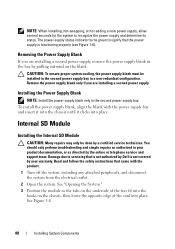
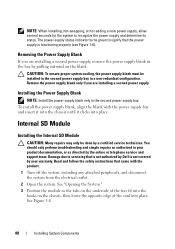
... authorized by Dell is functioning properly (see Figure 1-6). The power-supply status indicator turns green to recognize the power supply and determine its status. Installing the Power Supply Blank
NOTE: Install the power supply blank only in the second power supply bay.
NOTE: When installing, hot-swapping, or hot-adding a new power supply, allow several seconds for the system to signify that...
Hardware Manual - Page 157


...the processors and heat sinks, memory modules, power supplies, cooling shroud, and fan ...PowerEdge™ Diagnostics." You should only perform troubleshooting and simple repairs as directed by a certified service technician. Read and follow the safety instructions that the following components are properly installed:
• Expansion cards and both expansion-card risers • Power supplies...
Hardware Manual - Page 198


... be an expansion card that automatically supplies power to prevent reflections and spurious signals in addition to the network controller.
UPS - Uninterruptible power supply.
USB - USB devices can display (with the monitor) your system in the configuration software for example) is expressed as mice and keyboards.
USB memory key - See memory key.
utility - A program used to...
Technical Guide - Page 3


..., and Connectors 21
5 Power, Thermal, Acoustic 22
5.1 Power Efficiency 22
5.2 Main Power Supply 22
5.3 Power Supply Specifications 23
5.4 Heat Dissipation 23
5.5 Environmental Specifications 23
5.6 Power Consumption Testing 24
5.7 Maximum Input Amps 25
5.8 Energy Smart Enablement 25
5.9 Energy Star Compliance 25
5.10 Acoustics 25
PowerEdge R710 Technical Guidebook
iii
Technical Guide - Page 5


...13. Tables
Feature Comparison to PowerEdge R610 and R810 8 Product Features Summary 12 Power Supply Status 17 Power Supply Specifications 23 Environmental Specifications 23 Power Consumption Testing 24 Acoustical Performance ... 61 Ergonomics, Acoustics and Hygienics 61 Industry Standards 62
PowerEdge R710 Technical Guidebook
v Certifications 60 A.1 Regulatory Certifications 60 ...
Technical Guide - Page 6


... Panel 20 Power Supplies 23 Memory Channels 31 R710 Sliding Rails with Optional CMA 48 2U Threaded Rack Adapter Brackets Kit 49 R710 Static Rails 49 R710 Mounted in B1 Sliding Rails 51 R710 Mounted in the B1 Sliding Rails with the CMA 51 R710 Mounted in the A2 Static Rails (2-post Center Mount Configuration 52
PowerEdge R710 Technical Guidebook...
Technical Guide - Page 7


... component layout and power supply placement provide a straightforward installation and redeployment experience. Choose your experience easier.
PowerEdge R710 Technical Guide
7 Dell
1 Product Comparison
1.1 Overview
The Dell™ PowerEdge™ R710 is a 2-socket 2U rack server that let you focus your time and money on your company's changing requirements. You need now with an...
Technical Guide - Page 10


Dell
Feature RAID NIC/LOM USB Power Supplies
Fans
R610
R710
SAS 6/iR and PERC H200: RAID 0, 1
PERC 6/i and PERC H700: RAID 0, 1, 5, 6, 10, 50, 60
SAS 6/iR and PERC H200: RAID 0, 1
PERC 6/i and PERC H700... 10, 50, 60 Broadcom® BCM5709C 4 x iSCSI TOE Optional: various NICs available 2 front, 4 back, 1 internal
Two redundant hotplug 1100W
Six hot-plug fans
PowerEdge R710 Technical Guide
10
Technical Guide - Page 13


... Microsoft® System Center Essential (SCE) 2010 v2
PowerEdge R710 Technical Guide
13 Optional 1GBe and 10GBe add-in NICs...GB HBAs
Emulex® OCE10102-IX-DCNA iSCSI HBA stand-up adapter
Power Supply
Energy Smart: redundant hot-plug high-efficient 570W or High Output: redundant hot-plug 870W
Availability Video
DDR3 memory, hot-plug hard drives, optional hot-plug redundant power supplies...
Technical Guide - Page 15
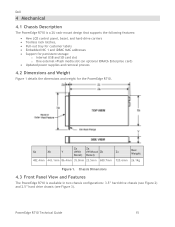
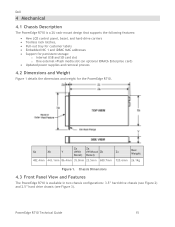
... SD card slot o One external vFlash media slot (on optional iDRAC6 Enterprise card) Updated power supplies and removal process
4.2 Dimensions and Weight
Figure 1 details the dimensions and weight for the PowerEdge R710. Dell
4 Mechanical
4.1 Chassis Description
The PowerEdge R710 is available in two chassis configurations: 3.5‖ hard drive chassis (see Figure 2) and 2.5‖ hard...
Technical Guide - Page 16


... Back-Panel Features and Indicators section in the About Your System chapter of the PowerEdge R710 Hardware Owner's Manual on Support.Dell.com for more information.
4.5 Power Supply Indicators
The PowerEdge R710 redundant power supplies have one status bi-color LED: green for AC power present and amber for a fault as detailed in the About Your System chapter of...
Technical Guide - Page 17


... Guide
17
Dell Table 3. Power Supply Status
LED
Power Supply Status
AC Power is not present
AC Power is present
Fault of any kind is detected
DC Power is applied to the system
↔
Redundant power supply mismatch (when hot-plugged/swapped)
See the Power Indicator Codes section in the About Your System chapter of the PowerEdge R710 Hardware Owner's Manual on...
Technical Guide - Page 19


...
PowerEdge R710 Technical Guide
19 Redundant cooling is supported.
4.10 LCD Control Panel
The LCD control panel is located on the front of the system chassis to provide user access to cool the power supply ...whole system. The control panel includes the following :
Toolless installation in each power supply to switches, display, and I/O interfaces. There is located in 19‖ EIA-...
Technical Guide - Page 21


... backplane storage enclosure processor (SEP) and the power supply microcontrollers are listed as follows:
User...PowerEdge R710 Technical Guide
21 Some possible applications of custom logs or scratch pads for binding.
4.11.5 Power Off Security
The control panel is designed so the power...provide backup power for an optional USB key and is for the Real-Time Clock and CMOS RAM on the ...
Technical Guide - Page 22


...DDR2, UDIMM) Processor VR dynamic phase shedding Memory VR static phase shedding Random time interval for system start Ability for proper system cooling. PowerEdge R710 Technical Guide
22 The power supplies connect directly to connect between the planar and the backplane. Additionally, the power supply firmware can be updated by implementing the following...
Technical Guide - Page 23


... reach 55A per hour
23 Environmental Specifications
Temperature Operating
Storage Relative Humidity Operating
PowerEdge R710 Technical Guide
10° to 35°C (50° to 95&#...maximum humidity gradation of 10% per power supply for 10ms or less.
5.4 Heat Dissipation
High Output (870W) power supply: 2968.6 BTU/hr maximum Energy Smart (570W) power supply: 1944.9 BTU/hr maximum
5.5 Environmental Specifications...
Technical Guide - Page 24


... (20% - 100% Load)
86.9-90.5% @ 115 VAC 88-92% @ 230 VAC
85-88% @ 115 VAC 87-90% @ 230 VAC
1 Does not include the power supply handle or ejection tab
PowerEdge R710 Technical Guide
24 Dell
Storage Maximum Vibration Operating Storage Maximum Shock Operating Storage
Altitude Operating
Storage
5% to 95% (noncondensing) with velocity change @ 235...
Technical Guide - Page 51


...the need for conversion, but it is recommended that it be mounted to the power supplies for service or replacement. R710 Mounted ...power supplies to allow easier access to either side of the rails without the use of the system are properly engaged in the B1 Sliding Rails with the CMA
The R710 static rails essentially function like a fixed shelf. Figure 15.
See Figure 16. PowerEdge R710...
Technical Guide - Page 55


... management of the Unified Server Configurator, iDRAC, RAID, BIOS, NIC, and Power Supply
Ability to recover to latest versions of remote servers, by the Unified Server Configurator...need to configure virtual disk and choose virtual disk as an interface between the host system and its management software and the periphery devices.
Dell
16.3 Embedded Server Management
The PowerEdge R710...
Similar Questions
Displaying Error Msg On Dell Power Edge R710 E1410 System Fatal Error Detected
Displaying Error Msg On Dell Power Edge R710 "e1410 System Fatal Error Detected" Give Me Solution
Displaying Error Msg On Dell Power Edge R710 "e1410 System Fatal Error Detected" Give Me Solution
(Posted by aravind2g 8 years ago)
Dell R710 Memory Mode Cannot Be Changed
(Posted by Dalhugo 10 years ago)
How To Pick Power Supply Upgrade For Dell Optiplex 740 Desktop
(Posted by Jaypohogan 10 years ago)
How To Replace The Power Supply On Dell Xps Gen 2 Desktop?
(Posted by cosmoratso 11 years ago)

