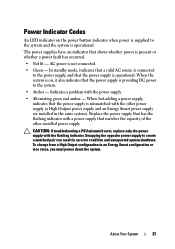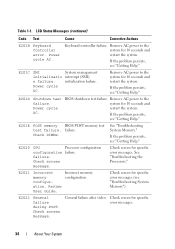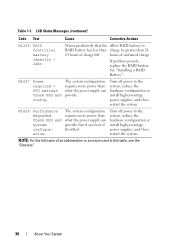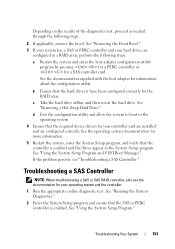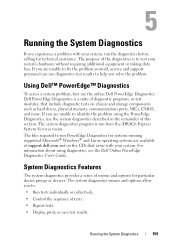Dell R610 Support Question
Find answers below for this question about Dell R610 - PowerEdge - 6 GB RAM.Need a Dell R610 manual? We have 1 online manual for this item!
Question posted by tahir1495 on October 8th, 2012
Adapter Problem
Current Answers
Answer #1: Posted by RathishC on October 8th, 2012 10:45 AM
Please remove the power cable and the battery, and then hold the power button down for 15-20 seconds and put the battery and the adapter back in and start the computer. Check if it works.
Hope you have already tried to check the system with a different power adapter?
Please restart the computer and the moment it starts, start tapping the F2 key to boot the computer to BIOS
Press F9 to reset the BIOS to factory default.
I recommend installing the touch pad driver, click on the link mentioned below to do so:
http://dell.to/uIo3ef
-- Enter the Service Tag and choose the operating system.
-- Download and install the drivers for touchpad.
-- Restart the computer. Please check if the issue is resolved now.
You can also refer to the link for AC Adapter and Battery issue:
You can refer the Dell Article 266440 on www.support.dell.com
Please reply for any further assistance
Thanks & RegardsRathish C
#iworkfordell
Related Dell R610 Manual Pages
Similar Questions
"system Services Disabled" Showing Error. Ctrl E Option Also Not Showing. What To Do. Please Suggest
I am using 2 gb ram now I wanna update it
I bought a refurbished Dell Precision 690 and it had only 2 GB RAM in riser one. I bought two more 1...