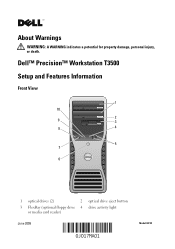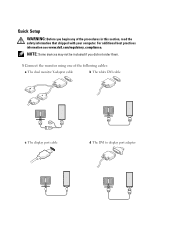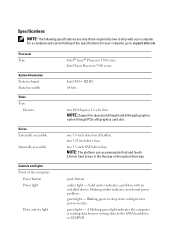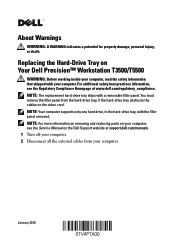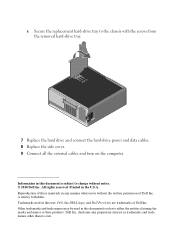Dell Precision T3500 Support Question
Find answers below for this question about Dell Precision T3500.Need a Dell Precision T3500 manual? We have 2 online manuals for this item!
Question posted by GABBUpha on November 21st, 2013
Dell T3500 Can Not See Mac Address
The person who posted this question about this Dell product did not include a detailed explanation. Please use the "Request More Information" button to the right if more details would help you to answer this question.
Current Answers
Related Dell Precision T3500 Manual Pages
Similar Questions
Dell Precision T3500 Comes Up With No Bootmgr?
I want to reimage this pc, I need to find the Mac Address? is it in the Bios?
I want to reimage this pc, I need to find the Mac Address? is it in the Bios?
(Posted by Anonymous-130366 10 years ago)
Precision T3500
what is the real power consumption for precision T3500?
what is the real power consumption for precision T3500?
(Posted by maaa77 11 years ago)