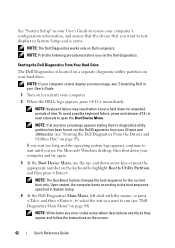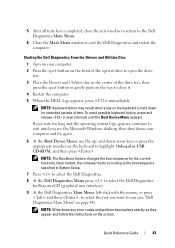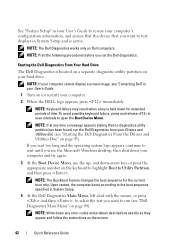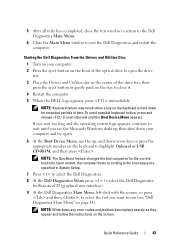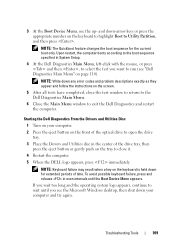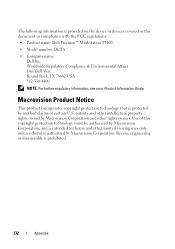Dell Precision T3400 Support Question
Find answers below for this question about Dell Precision T3400.Need a Dell Precision T3400 manual? We have 5 online manuals for this item!
Question posted by farias91909 on July 19th, 2013
Required number for main board part.
The person who posted this question about this Dell product did not include a detailed explanation. Please use the "Request More Information" button to the right if more details would help you to answer this question.
Current Answers
Answer #1: Posted by DellJesse1 on July 25th, 2013 8:57 AM
Hello farias91909,
The part number for Precission T3400 Motherboard is listed below.
PW063Motherboard Service Kit, Tank, PWS T3400
Thank You,
Dell-Jesse1
Dell Social Media and Communities
email:[email protected]
Dell Community Forum.
www.en.community.dell.com
Dell Twitter Support
@dellcares
Dell Facebook Support
www.facebook.com/dell
#iwork4dell
Related Dell Precision T3400 Manual Pages
Similar Questions
Step By Step On How To Replace A Power Supply In A Dell Precision T3400
(Posted by bob9wojte 9 years ago)
Where To Find The Serial Number On A Dell Precision R5500
(Posted by snorosu 10 years ago)
Dell Precision T3400 Turns Itself On And Off
The dell precision t3400 is countinuesly turning itself on and off without reson when it is pluged i...
The dell precision t3400 is countinuesly turning itself on and off without reson when it is pluged i...
(Posted by Anonymous-124483 10 years ago)
How To Remove A Cd Player On A Dell Precision T3400
Does any have step by step instructions how to remove a cd player from a Dell T3400 Tower.
Does any have step by step instructions how to remove a cd player from a Dell T3400 Tower.
(Posted by pdawson 10 years ago)
I Need Drivers Of Main Board
I NEED OPTIPLEX390 DESKTOP MOTHER BORD DRIVERS
I NEED OPTIPLEX390 DESKTOP MOTHER BORD DRIVERS
(Posted by gadhirajumohan 11 years ago)