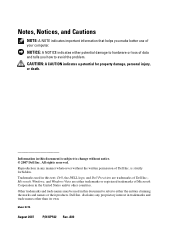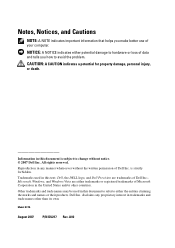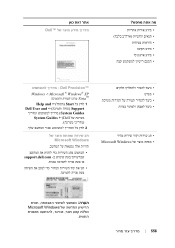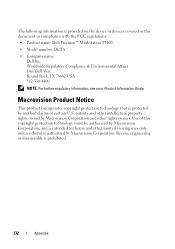Dell Precision T3400 Support Question
Find answers below for this question about Dell Precision T3400.Need a Dell Precision T3400 manual? We have 5 online manuals for this item!
Question posted by pdawson on September 3rd, 2013
How To Remove A Cd Player On A Dell Precision T3400
Current Answers
Answer #1: Posted by TommyKervz on September 3rd, 2013 5:32 AM
Please download and refer to the User Guide here (around page 231 or so)
Answer #2: Posted by prateekk007 on September 3rd, 2013 8:17 AM
Please click on the link below and refer to page number 231 to know the instructions for Removing the Optical Drive:
Please reply if you have further queries.
To know more about Dell Product Support, Drivers & Downloads, Order & Dispatch status -> choose your region US Customers; UK Customers; India Customers. For Dell support videos click Here.Thanks & Regards
Prateek K
Related Dell Precision T3400 Manual Pages
Similar Questions
I have a dell precision t 3400 tower and am wondering where you put in a memory card from my camera ...