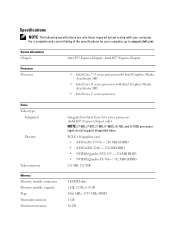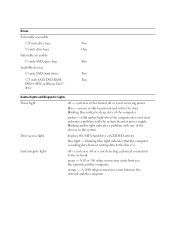Dell Precision T1500 Support Question
Find answers below for this question about Dell Precision T1500.Need a Dell Precision T1500 manual? We have 1 online manual for this item!
Question posted by melvinkpchiang on March 25th, 2014
Onboard Dvi Video Port
How do i activate and use the onboard DVI Video Port for Precision T1500
Current Answers
Answer #1: Posted by techygirl on March 26th, 2014 3:05 AM
When you add a PCI X Press Card and even if it wasn't it would still show the primary Display.
As for using a DVI Splitter you can but this normally results in the same display on both Desktops on that DVI Socket. However Dell did have a DVI Splitter that allowed you to extend the Desktop over 2 monitors a while ago. They may still be available but I haven't see on in ages so I'm not sure.
As for using a DVI Splitter you can but this normally results in the same display on both Desktops on that DVI Socket. However Dell did have a DVI Splitter that allowed you to extend the Desktop over 2 monitors a while ago. They may still be available but I haven't see on in ages so I'm not sure.
Thanks
Techy Girl
Related Dell Precision T1500 Manual Pages
Similar Questions
How Do You Turn This Computer On?
I see no buttons anywhere to turn this computer on
I see no buttons anywhere to turn this computer on
(Posted by Novelstoo 2 years ago)
How To Enable The Onboard Video Card Dell T1500
(Posted by danitneli 9 years ago)
Dell Optiplex 3010 Which Video Port To Boot To Bios?
(Posted by bodraw 9 years ago)
Booting From Pxe On Dell Precision T1500
how to boot from pxe on dell precision t1500
how to boot from pxe on dell precision t1500
(Posted by roses17131 12 years ago)