Dell PowerVault TL2000 Support Question
Find answers below for this question about Dell PowerVault TL2000.Need a Dell PowerVault TL2000 manual? We have 15 online manuals for this item!
Question posted by JayE9ca on December 1st, 2013
How Are The Tape Magazine Slots In A Powervault Tl2000 Numbered
The person who posted this question about this Dell product did not include a detailed explanation. Please use the "Request More Information" button to the right if more details would help you to answer this question.
Current Answers
There are currently no answers that have been posted for this question.
Be the first to post an answer! Remember that you can earn up to 1,100 points for every answer you submit. The better the quality of your answer, the better chance it has to be accepted.
Be the first to post an answer! Remember that you can earn up to 1,100 points for every answer you submit. The better the quality of your answer, the better chance it has to be accepted.
Related Dell PowerVault TL2000 Manual Pages
Dell PowerVault ML6000 Encryption Key Manager
User's Guide - Page 18
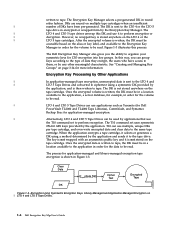
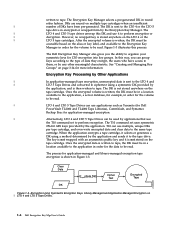
...managed encryption tape encryption is written to tape, the DK must be read .
|
LTO 4 and LTO 5 Tape Drives can use applications such as Yosemite (for Dell
PowerVault TL2000 and TL4000 Tape Libraries), ...a method determined by
the application, and is not stored on multiple tape cartridges when an insufficient
|
number of data they encrypt, the users who have been pre-generated. ...
Dell Model TL2000/TL4000 Tape Library- User's
Guide - Page 8


...X-1
vi Dell PowerVault TL2000 Tape Library and TL4000 Tape Library User's Guide Sense Data C-1
Library Sense Data C-1 Drive Sense Data C-6
Appendix D. Enabling LUN Support in Linux D-1
Red Hat Enterprise Linux D-2 Enabling LUN Support in the Replacement
Library Enclosure 10-16
Swapping Power Supplies 10-19
Swapping Library Controller Cards . . . . 10-20
Swapping Cartridge Magazines...
Dell Model TL2000/TL4000 Tape Library- User's
Guide - Page 24


... when there is displayed at a normal operating temperature.
1-2 Dell PowerVault TL2000 Tape Library and TL4000 Tape Library User's Guide v The 4U library contains four cartridge magazines. -
The right magazine can hold up to 12 cartridges.
v The 2U library contains two cartridge magazines. -
The upper left magazine can hold up to 12 cartridges. - No power switch or...
Dell Model TL2000/TL4000 Tape Library- User's
Guide - Page 28


...at http://support.dell.com. 5. This is provided with another drive.
1-6 Dell PowerVault TL2000 Tape Library and TL4000 Tape Library User's Guide Please refer to Chapter 2 (Multiple Key Managers for your ... Cartridges from Magazine Slots" on page 9-1 for instructions.
Upgrade the library and drive firmware to eject media from the drives. You will need the library serial number and worldwide ...
Dell Model TL2000/TL4000 Tape Library- User's
Guide - Page 52
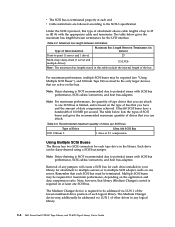
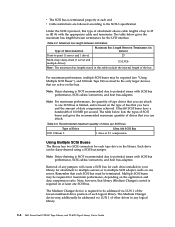
... the appropriate cable and terminator.
Removal of any logical library.
3-8 Dell PowerVault TL2000 Tape Library and TL4000 Tape Library User's Guide Remember that are followed according to the SCSI-3 specification...each tape drive in the library. Multiple SCSI buses may additionally be the only target devices that each SCSI bus must be addressed via LUN 1 of the lowest-numbered drive...
Dell Model TL2000/TL4000 Tape Library- User's
Guide - Page 94


... the detail of cleaning uses remaining, click on the (+) located under that Media Load number represents the number of Media Loads represent how many times the cleaning cartridge has been used. The number of uses remaining.
4-38 Dell PowerVault TL2000 Tape Library and TL4000 Tape Library User's Guide v Cleaning cartridges are labeled as CLNxxxLx. To determine the...
Dell Model TL2000/TL4000 Tape Library- User's
Guide - Page 100
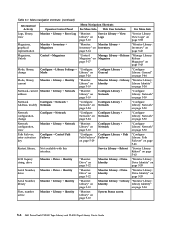
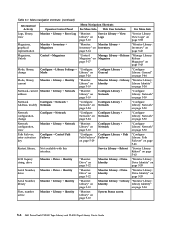
...Magazines, Unlock
Control → Magazines
"Control: Magazine" on page 5-17
Manage Library → Release Magazine
"Manage Library: Release Magazine... PowerVault TL2000 Tape Library and TL4000 Tape...Number, library
Monitor → Library → Identity
"Monitor: Library" on page 5-10
Monitor Library → Library "Monitor Library:
Identity
Library Identity"
on page 5-34
Slots, number...
Dell Model TL2000/TL4000 Tape Library- User's
Guide - Page 106
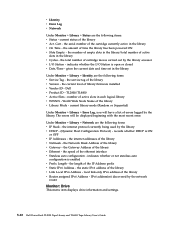
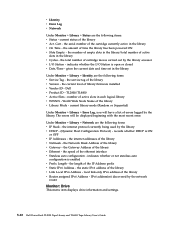
... item displays drive information and settings.
5-12 Dell PowerVault TL2000 Tape Library and TL4000 Tape Library User's Guide records whether DHCP is ON
or OFF v IP Addresses -
the static IPv6 address of library firmware installed v Vendor ID - the service tag of active
slots in the library/total number of the library v Version - v Identity v Error Log v Network...
Dell Model TL2000/TL4000 Tape Library- User's
Guide - Page 110
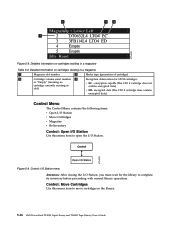
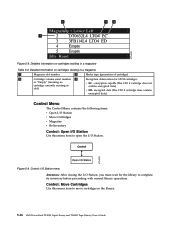
...Dell PowerVault TL2000 Tape Library and TL4000 Tape Library User's Guide
Control: I/O Station menu
Attention: After closing the I /O Station. Control Menu
The Control Menu contains the following items: v Open I/O Station v Move Cartridges v Magazine v Re-Inventory
Control: Open I /O Station
Figure 5-9.
Detailed information on cartridges residing in a magazine
1
Magazine slot number...
Dell Model TL2000/TL4000 Tape Library- User's
Guide - Page 158


...(all slots are moved into the desired slots. If the library does not have an I /O Station, follow these steps:
5-64 Dell PowerVault TL2000 Tape Library and TL4000 Tape Library User's Guide
Choose the desired
magazine to ...may be inserted at a time. If the connection is in the magazine once they are assigned to storage), and you wish to import media, you wish to update the backup...
Dell Model TL2000/TL4000 Tape Library- User's
Guide - Page 160
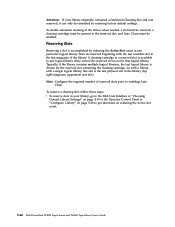
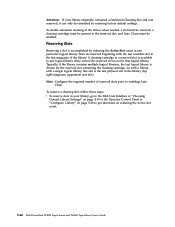
...the last available slot in that logical library. Slots are reserved beginning with a single logical library, this slot is not in the last magazine of reserved slots prior to enabling Auto
Clean. v To reserve slots in a reserved slot is available ... 5-20 to get directions on reducing the Active slot count.
5-66 Dell PowerVault TL2000 Tape Library and TL4000 Tape Library User's Guide
Dell Model TL2000/TL4000 Tape Library- User's
Guide - Page 174


... problems
Magazine slot prism fiducials NOT seated properly can result in the write enabled position (see "Cartridge Compatibility" on the cartridge.
6. To release the magazines using the Operator Control Panel, navigate to "Service: Service (Drives)" on page 5-31 or "Service Library: Upgrade Firmware" on page 5-57.
7-4 Dell PowerVault TL2000 Tape Library and TL4000 Tape Library...
Dell Model TL2000/TL4000 Tape Library- User's
Guide - Page 230


...Logical Library 2: Slot 12 through slot 23 4096 (x1000) through the remaining magazine slots.
In older 4U libraries where the Dedicated Cleaning Slot (DCS) is available in hexadecimal (0x10xx) of 4U library⇒
A-2 Dell PowerVault TL2000 Tape Library and TL4000 Tape Library User's Guide See "Configuring I /O slots, storage slots, and drive slots in a fixed location (slot 9) and elected...
Dell Model TL2000/TL4000 Tape Library- User's
Guide - Page 270


... during an I -2 Dell PowerVault TL2000 Tape Library and TL4000 Tape Library User's Guide
controller.
device driver.
download. (1) To ...tape cartridges. A storage device in bytes of the subsystem remains available for transferring data between several devices located between a system and one -hundredth of maintenance information manual. A string consisting of a certain number...
Dell Model TL2000/TL4000 Tape Library- User's
Guide - Page 274


...Document Format (PDF).
The number of bits in a nonsequential ...tape onto the cartridge, if it is given a constant value for communication between the cartridge storage slots... new data.
I-6 Dell PowerVault TL2000 Tape Library and TL4000 Tape Library User's Guide Parity ...of a program. Power control compartment. A storage device into which data is unable to controllers. retention...
Dell Model TL2000/TL4000 Tape Library- User's
Guide - Page 278


...1-8
M
MAC Address 1-7 magazines 1-1, 4-32 Maximum Transmission...rear panel of tape drive 1-8 slot physical locations A-2 ...storage location 1-3 shipping lock. K
Key Path 5-38 Key Path Diagnostics 5-61 keyboard H-1
L
Labels bar code 6-4 guidelines for drives B-2 TapeAlert Flags, library B-1 Telnet Service Port 5-33 Traps F-1 troubleshooting 7-1
X-2 Dell PowerVault TL2000 Tape Library and TL4000 Tape...
Dell Model TL24iSCSIxSAS 1Gb iSCSI to SAS -
User's Guide - Page 10


... ensure connectivity between a network, which utilizes the Ethernet protocol, and peripherals that storage devices such as tape drives understand on to SAS User's Guide Rev.C
The bridge is designed to...
The iSCSI bridge creates an interface between LTO SAS drives installed in a Dell PowerVault TL24iSCSIxSAS and the network. Preface
5.
The GUI Management section will guide you through...
SCSI Reference Guide - Page 13
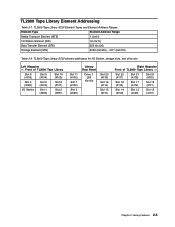
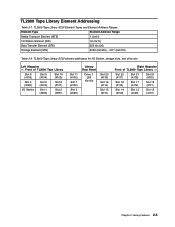
... - 4117 (0x1015)
Table 2-2. TL2000 Tape Library Element Addressing
Table 2-1. TL2000 Tape Library SCSI element addresses for I/O Station, storage slots, and drive slot
Left Magazine ⇐ Front of TL2000 Tape Library ⇒
Slot 22 (4117)
Slot 21 (4116)
Slot 20 (4115)
Slot 18 (4113)
Slot 17 (4112)
Slot 16 (4111)
Slot 14 (4109)
Slot 13 (4108)
Slot 12 (4107)
Chapter 2. Library...
SCSI Reference Guide - Page 14
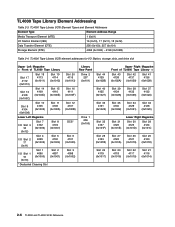
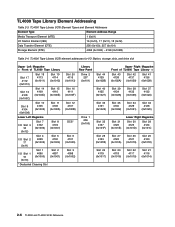
... for I/O Station, storage slots, and drive slot
Upper Left Magazine ⇐ Front of TL4000 Tape Library
Slot 17 4112
(0x1010)
Slot 18 4113
(0x1011)
Slot 19 4114
(0x1012)
Slot 13 4108
(0x100C)
Slot 14 4109
(0x100D)
Slot 15 4110
(0x100E)
Slot 9 4104 (0x1008)
Slot 10 4105
(0x1009)
Slot 11 4106
(0x100A)
Lower Left Magazine
I/O Slot 3 18
(0x12)
Slot 7 4102 (0x1006)
Slot 8 4103 (0x1007...
Manual - Page 4
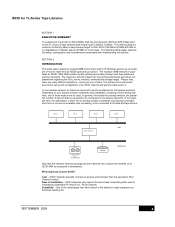
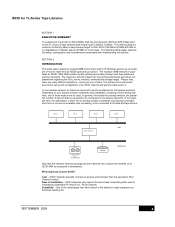
... smaller the backup window, the greater the number of servers that time, one server will center around the set up Server
LAN
TL2000/TL4000 with implementing this is to the disk and tape device.
The example SMB network incorporates an iSCSI 1GbE SAN containing disk (primary/secondary storage) and tape (backup & archive) elements. In our example...
Similar Questions
How To Eject Manually Tape From Dell Powervault Tl2000
(Posted by mikik 10 years ago)
How Eject The Magazine Dell Powervault Tl2000
(Posted by mugforume 10 years ago)
How Do I Remove Tape In Dell Powervault Tl2000
(Posted by Terrjoif 10 years ago)

