Dell PowerVault TL2000 Support Question
Find answers below for this question about Dell PowerVault TL2000.Need a Dell PowerVault TL2000 manual? We have 15 online manuals for this item!
Question posted by mikik on March 20th, 2014
How To Eject Manually Tape From Dell Powervault Tl2000
The person who posted this question about this Dell product did not include a detailed explanation. Please use the "Request More Information" button to the right if more details would help you to answer this question.
Current Answers
There are currently no answers that have been posted for this question.
Be the first to post an answer! Remember that you can earn up to 1,100 points for every answer you submit. The better the quality of your answer, the better chance it has to be accepted.
Be the first to post an answer! Remember that you can earn up to 1,100 points for every answer you submit. The better the quality of your answer, the better chance it has to be accepted.
Related Dell PowerVault TL2000 Manual Pages
Dell PowerVault TL2000/TL4000 - Important
Information - Page 3


... the settings to the Dell PowerVault TL2000/TL4000 User's Guide on new features like key path diagnostics, SSL, EKM, manual ethernet settings, and super user account, refer to take effect. Most network changes (changing the IP address, changing the Protocol Stack, enabling/disabling DHCP, etc.) require a reboot of your PowerVault TL2000/TL4000 tape library:
• Changing the...
Dell Model TL2000/TL4000 Tape Library- User's
Guide - Page 8


...Dell PowerVault TL2000 Tape Library and TL4000 Tape Library User's Guide A-3
Appendix B. TapeAlert Flags . . . . . Check, Adjust, Remove, and Replace 10-1
Tools Required 10-1 Electrostatic Discharge 10-1 Relocating Your Library 10-1 Removing/Installing/Adding a Tape Drive Sled 10-3
Removing a Tape Drive Sled 10-4 Installing a Tape Drive Sled 10-6 Adding a Tape...Manually... Storage ...
Dell Model TL2000/TL4000 Tape Library- User's
Guide - Page 21


... behavior of the Dell™ PowerVault™ TL2000 Tape Library and TL4000 Tape Library. xix v Dell™ PowerVault™ TL2000 Tape Library and TL4000 Tape Library Getting Started
Guide provides installation information. Related Publications
Refer to the following publications for the installation, operation, and service of SCSI interface. Preface
This manual contains information and...
Dell Model TL2000/TL4000 Tape Library- User's
Guide - Page 28


...eject media from Magazine Slots" on a PowerVault TL2000 or TL4000 is provided with the library, please visit http://www.dell.com/ tapeautomation to expiration of the Dell Encryption Key Manager User's Guide for instructions. 6. Install the Dell...may have been swapped with another drive.
1-6 Dell PowerVault TL2000 Tape Library and TL4000 Tape Library User's Guide Note: All encryption settings ...
Dell Model TL2000/TL4000 Tape Library- User's
Guide - Page 62


... for securing the anchors ( 6 ) - 2 small countersunk screws for
manual material handling, 2. To reduce the risk of the
library. To install your library, skip this procedure and go to "Attaching the Library to be used on racks with square holes. ( 3 )
4-6 Dell PowerVault TL2000 Tape Library and TL4000 Tape Library User's Guide Important: A 2U library weighs 15.59...
Dell Model TL2000/TL4000 Tape Library- User's
Guide - Page 82


... - The default prefix length is only accessible to User and Superuser logins.
4-26 Dell PowerVault TL2000 Tape Library and TL4000 Tape Library User's Guide to apply the changes made to the screen. If a reboot ...clicked. Click one of manual Ethernet settings in to the Web User Interface, you can be set by periods. Please refer to http://support.dell.com to determine the availability...
Dell Model TL2000/TL4000 Tape Library- User's
Guide - Page 88


..., ensure the library is the same as another device on the server configuration, you can be released ...Dell PowerVault TL2000 Tape Library and TL4000 Tape Library User's Guide Make sure that Fibre Channel Tape Support is enabled on page 4-33) has twelve storage slots. Make sure that SAS support is enabled on the SCSI bus, it must be terminated.
4.
Important: To manually...
Dell Model TL2000/TL4000 Tape Library- User's
Guide - Page 94


... the slots containing a cleaning cartridge. Note: A user has the option to perform manual cleaning by navigating in order to be able to select an additional drive to be ... manually refresh the screen after 50 uses. In units with more than one drive to expand the detail of resident cartridges. The number of uses remaining.
4-38 Dell PowerVault TL2000 Tape Library and TL4000 Tape Library...
Dell Model TL2000/TL4000 Tape Library- User's
Guide - Page 116


... Auto Clean function. On libraries that slot. - Subtract this number from 50 to manually clean the drives.
v I /O Station(s) can be enabled (the default), or ...chosen.
5-22 Dell PowerVault TL2000 Tape Library and TL4000 Tape Library User's Guide
With Auto Clean disabled, the cleaning tape can be reinstated. All cleaning cartridges must have a DCS, a storage slot must be...
Dell Model TL2000/TL4000 Tape Library- User's
Guide - Page 146


... length is denied to the screen. to cancel the changes made to User and Superuser logins.
5-52 Dell PowerVault TL2000 Tape Library and TL4000 Tape Library User's Guide Click this item ON to have the IP Address of manual Ethernet settings in to the Web User Interface, you can be set to add and modify user...
Dell Model TL2000/TL4000 Tape Library- User's
Guide - Page 158


... cartridges manually following these steps: 1. Service Library: Reboot page
Import and Export Media during a reboot, the connection to import media, follow these steps: 1. If the library contains an I/O Station, and you run an audit of the I/O Station. From the OCP Main Menu, select Control → Open I /O Station, follow these steps:
5-64 Dell PowerVault TL2000 Tape...
Dell Model TL2000/TL4000 Tape Library- User's
Guide - Page 164


...v Wide to its home slot. To clean the head manually, insert a cleaning cartridge into a drive that needs cleaning,... library whether the cartridge is finished, the drive ejects the cartridge, and the library turns the "Clean... Ultrium Tape Drives
Cartridges
VOLSER
Ultrium 5 Data Cartridge
xxxxxxL5
6-4 Dell PowerVault TL2000 Tape Library and TL4000 Tape Library User's Guide Tape cartridges ...
Dell Model TL2000/TL4000 Tape Library- User's
Guide - Page 166
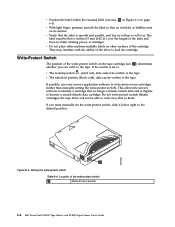
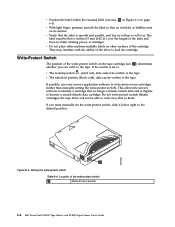
... They may interfere with the ability of the drive to write-protect your cartridges (rather than manually setting the write-protect switch). A67E0026
1
Figure 6-4.
v Do not place other machine-readable labels...other surfaces of the write-protect switch
1
Write-Protect Switch
6-6 Dell PowerVault TL2000 Tape Library and TL4000 Tape Library User's Guide If the switch is eligible to the...
Dell Model TL2000/TL4000 Tape Library- User's
Guide - Page 174


...for inspection.
Temporarily disconnecting the library from storage slot Cleaning or data cartridge incompatible with...Many backup applications do not read from ejecting the cartridge. Retry the operation with the drive ...to "Cartridge Compatibility" on page 5-57.
7-4 Dell PowerVault TL2000 Tape Library and TL4000 Tape Library User's Guide
To release the magazines using the...
Dell Model TL2000/TL4000 Tape Library- User's
Guide - Page 180


... page 5-17, "Manage Library: Release Magazine" on page 5-43, or "Releasing the Magazines Manually" on page 6-4).
7.
If a control card error code has been obtained and reseating, power cycling... possible. See "Service Library: Perform Diagnostics" on page 5-60
7-10 Dell PowerVault TL2000 Tape Library and TL4000 Tape Library User's Guide If possible, ensure that the library firmware is lit on...
Dell Model TL2000/TL4000 Tape Library- User's
Guide - Page 192


...
92
Timeout while loading tape
93
No activity after load command
94
Timeout drive Unload
95
Drive terminated unsuccessfully
96
Tape not ejected at robot unload
97
...
B0
EEPROM on the Operator Control Panel and the Web User Interface.
8-10 Dell PowerVault TL2000 Tape Library and TL4000 Tape Library User's Guide A1
Sled movement to transport position failed.
Sub error codes...
Dell Model TL2000/TL4000 Tape Library- User's
Guide - Page 198


... for the right magazine 3. Access holes for each magazine at the back of the library. DO NOT push the paper clip in more than 1/2 inch.
9-2 Dell PowerVault TL2000 Tape Library and TL4000 Tape Library User's Guide To manually release the magazines, push the end of the unit.
Dell Model TL2000/TL4000 Tape Library- User's
Guide - Page 222
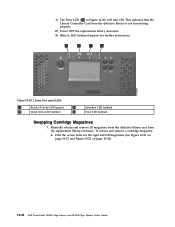
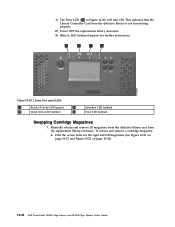
...enclosure. Find the access holes for further instructions.
1
2
3
4
a77ug258
Figure 10-20. Manually release and remove all magazines from the defective library and from the defective library is not functioning... Dell technical support for the right and left magazines (see Figure 10-21 on page 10-23 and Figure 10-22 on page 10-24).
10-22 Dell PowerVault TL2000 Tape Library and TL4000 Tape ...
Dell Model TL2000/TL4000 Tape Library- User's
Guide - Page 238
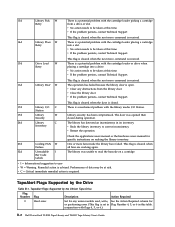
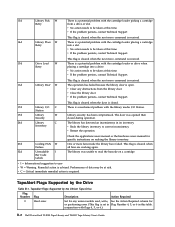
... move command is received.
15d
Drive Load W
There is a potential problem with flags 4, 5, or 6.)
B-2 Dell PowerVault TL2000 Tape Library and TL4000 Tape Library User's Guide v If the problem persists, contact Technical Support.
Check the applications users manual or the hardware users manual for specific instructions on a cartridge. This flag is cleared when
Failure
all fans are...
Similar Questions
How To Manually Eject Stuck Tape On Powervault Tl2000
(Posted by Cherdant9 9 years ago)
How Do You Eject A Tape From A Dell Powervault Tl2000
(Posted by gapa 10 years ago)
How To Eject Cartridges From Powervault Tl2000
(Posted by latinmia 10 years ago)


