Dell PowerVault TL2000 Support Question
Find answers below for this question about Dell PowerVault TL2000.Need a Dell PowerVault TL2000 manual? We have 15 online manuals for this item!
Question posted by mugforume on February 14th, 2014
How Eject The Magazine Dell Powervault Tl2000
The person who posted this question about this Dell product did not include a detailed explanation. Please use the "Request More Information" button to the right if more details would help you to answer this question.
Current Answers
There are currently no answers that have been posted for this question.
Be the first to post an answer! Remember that you can earn up to 1,100 points for every answer you submit. The better the quality of your answer, the better chance it has to be accepted.
Be the first to post an answer! Remember that you can earn up to 1,100 points for every answer you submit. The better the quality of your answer, the better chance it has to be accepted.
Related Dell PowerVault TL2000 Manual Pages
Dell Model TL2000/TL4000 Tape Library- User's
Guide - Page 8


.... 9-1
Removing Cartridges from Magazine Slots. . . . 9-1 Releasing the Magazines Manually 9-1 Using the ITDT Firmware Update, Dump Retrieval and Drive Test Tool 9-4
Chapter 10. A-1 4U Library I /O Slot, Storage Slots and Drive Slot Element Addresses and Physical Locations . . . E-2
Appendix F. Accessibility H-1
Glossary I-1
Index X-1
vi Dell PowerVault TL2000 Tape Library and TL4000...
Dell Model TL2000/TL4000 Tape Library- User's
Guide - Page 10


... for shipping 6-8
Checking for the right magazine (facing
rear of the library) . . 10-14
10-13. partition system A-5
viii Dell PowerVault TL2000 Tape Library and TL4000 Tape Library User's...60.
5-61. 6-1. 6-2. 6-3.
6-4. 6-5. 6-6. ESD label 10-1
10-2. Shipping Lock and Label Storage Location 10-2
10-3. Library drive sled without ESD springs shown) . 10-6
10-8. Library drive sled...
Dell Model TL2000/TL4000 Tape Library- User's
Guide - Page 23


... Fibre Channel (FC) only. Chapter 1. Front panel of a 2U library
54
1-1 The TL2000/TL4000 Library supports LT0 3 tape drives with easy access to cartridges via four removable magazines.
Product Description
The Dell™ PowerVault™ TL2000 Tape Library (2U library) and the Dell PowerVault TL4000 Tape Library (4U library) provide compact, high-capacity, low-cost solutions for...
Dell Model TL2000/TL4000 Tape Library- User's
Guide - Page 24


... Dell PowerVault TL2000 Tape Library and TL4000 Tape Library User's Guide It will be found on the back panel of powering up. A message is in the process of the library. The right magazine ... by a different drive type. It is illuminated when there is bad, marginal, or invalid. The left magazine can hold up to 12 cartridges (or 9 data cartridges and the elective 3-slot I /O Station.) -...
Dell Model TL2000/TL4000 Tape Library- User's
Guide - Page 28


...Magazine Slots" on configuring a primary and secondary EKM for your library. To prevent possible data loss due to Chapter 4.0 of a primary and secondary EKM server.
The firmware
can be found at http://support.dell... refer to eject media from the drives. Please refer to Chapter 3.0 of the Dell Encryption Key ...Dell PowerVault TL2000 Tape Library and TL4000 Tape Library User's Guide
Dell Model TL2000/TL4000 Tape Library- User's
Guide - Page 38
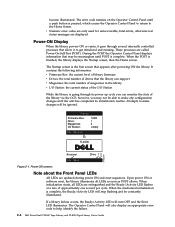
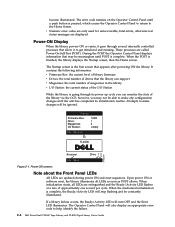
... occurs, the Ready/Activity LED will be able to help identify the failure.
2-2 Dell PowerVault TL2000 Tape Library and TL4000 Tape Library User's Guide The Startup screen is finished, the ...LEDs are called Power-On-Self-Test (POST). however, you can support v Magazines: the total number of magazines in the library v I/O Station: the current status of approximately one second per ...
Dell Model TL2000/TL4000 Tape Library- User's
Guide - Page 48


... 2 Element Address
257
Drive 1 Element Address
256
Figure 3-2. Partition System
Magazine 2
Magazine 4
Magazine 1
Magazine 3
Front side
a77ug161
A two partition system must have at least three ...Logical Library 2: Slot 22 through slot 45 4096 (x1000) through 4119 (0x1017)
3-4 Dell PowerVault TL2000 Tape Library and TL4000 Tape Library User's Guide A drive must be installed in drive ...
Dell Model TL2000/TL4000 Tape Library- User's
Guide - Page 88


...) has twelve storage slots. Make sure that are any single-ended (SE) devices on the SAS HBA if installing a library
with the library accessor.
3. Backup software packages may need to SE speed and severely degrade performance and limit cable length.
4.
Important: To manually release a magazine, see Figure 4-34 on page A-1.
4-32 Dell PowerVault TL2000 Tape Library...
Dell Model TL2000/TL4000 Tape Library- User's
Guide - Page 90


... Locations" on page 4-35).
The lower right magazine has twelve storage slots. The upper right magazine has twelve storage slots. Figure 4-36. 4U library left magazine has twelve storage slots. For information on Element Addressing, see Figure 4-36 and Figure 4-37 on page A-2. The upper left magazines
4-34 Dell PowerVault TL2000 Tape Library and TL4000 Tape Library User's Guide...
Dell Model TL2000/TL4000 Tape Library- User's
Guide - Page 92


... Cartridges placed in the magazine(s). a77ug247
1
Figure 4-39. Remove the selected magazines from the library. 4. See "2U Library I/O Slot, Storage Slots and Drive Slot ...magazines. Do not store cartridges in the I /O Station
Populating the Library with the cartridge magazines, see Chapter 6, "Using Ultrium Media," on page A-2 for determining slot location. 4-36 Dell PowerVault TL2000...
Dell Model TL2000/TL4000 Tape Library- User's
Guide - Page 94


The number 50, minus that magazine presentation to be cleaned, the user must be replaced after the clean has completed ...to select an additional drive to Service → Clean Drive. To determine the number of uses remaining.
4-38 Dell PowerVault TL2000 Tape Library and TL4000 Tape Library User's Guide Observe the information displayed for the slots containing a cleaning cartridge. ...
Dell Model TL2000/TL4000 Tape Library- User's
Guide - Page 100
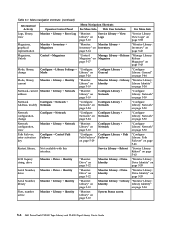
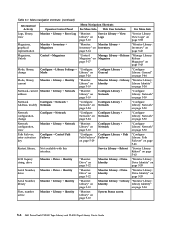
... Inventory" on page 5-40
Magazines, Unlock
Control → Magazines
"Control: Magazine" on page 5-17
Manage Library → Release Magazine
"Manage Library: Release Magazine" on page 5-43
Mode,... 5-29
"Configure Library: Path Failover" on page 5-10
System Status screen
5-6 Dell PowerVault TL2000 Tape Library and TL4000 Tape Library User's Guide Service Library → Reboot
"Service...
Dell Model TL2000/TL4000 Tape Library- User's
Guide - Page 104
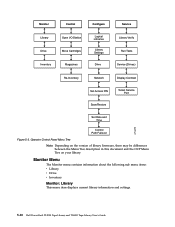
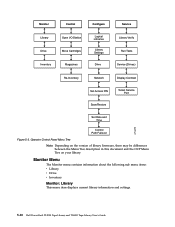
... Library v Drive v Inventory
Monitor: Library
This menu item displays current library information and settings.
5-10 Dell PowerVault TL2000 Tape Library and TL4000 Tape Library User's Guide Monitor Library Drive Inventory
Control Open I/O Station Move Cartridges
Magazines
Configure
Logical Libraries
Library Settings
Drive
Service Library Verify
Run Tests Service (Drives)
Re-Inventory
Network...
Dell Model TL2000/TL4000 Tape Library- User's
Guide - Page 110
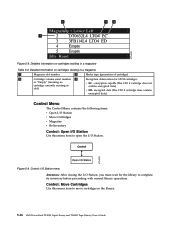
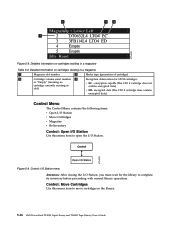
...cartridge does contain
encrypted data).
Detailed information on cartridges residing in a magazine
1
Magazine slot number
3
Media type (generation of cartridge)
2
Cartridge volume serial number 4
Encryption abbreviation for the library to move cartridges in the library.
5-16 Dell PowerVault TL2000 Tape Library and TL4000 Tape Library User's Guide Control
a77ug052
Open I/O Station...
Dell Model TL2000/TL4000 Tape Library- User's
Guide - Page 112


... of logical libraries currently configured.
5-18 Dell PowerVault TL2000 Tape Library and TL4000 Tape Library User's Guide x section shows the number of logical libraries. Control: Re-Inventory menu Note: It may take up to five minutes to complete its inventory before proceeding with normal library operations.
The magazine will have to repeat the process...
Dell Model TL2000/TL4000 Tape Library- User's
Guide - Page 132
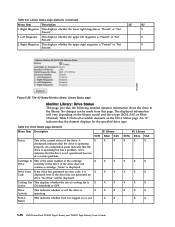
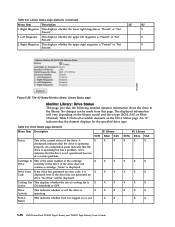
... Fibre SAS
X
X
X
X
X
X
X
X
X
X
X
X
X
X
X
X
X
5-38 Dell PowerVault TL2000 Tape Library and TL4000 Tape Library User's Guide No changes can be displayed. If the drive has not generated an
error, "No Error" will vary depending on the Drive Status page.
Library Status page elements (continued)
Menu Item
Description
2U
4U
1. Right Magazine This displays whether the...
Dell Model TL2000/TL4000 Tape Library- User's
Guide - Page 138


...Status field in Sequential Mode contains more than
one more storage slot to the 2U library, and 3 more
storage slots to I /O Station is shown on any of... are made, they will be performed by releasing
the left and/or right magazine(s). For Auto Clean to function, a cleaning X
X
Enabled
cartridge (CLNxxxLx....
5-44 Dell PowerVault TL2000 Tape Library and TL4000 Tape Library User's Guide
Dell Model TL2000/TL4000 Tape Library- User's
Guide - Page 158


... assigned to storage), and you wish to import media, you will be inserted and taken out of a magazine while the library is lost . If the library does not have an I /O Station
will automatically start an
inventory. 4. Pull out the magazine and insert a data cartridge(s) into the I /O Station, follow these steps:
5-64 Dell PowerVault TL2000 Tape Library...
Dell Model TL2000/TL4000 Tape Library- User's
Guide - Page 174


... the latest levels available. Release and pull magazines out of the magazine for inspection. Allow the drive to perform an erase, reformat, or label replacement operation on page 6-6).
2. Ensure that you from drive
Cartridge can result in order to "Cartridge Compatibility" on page 5-57.
7-4 Dell PowerVault TL2000 Tape Library and TL4000 Tape Library User's Guide...
Dell Model TL2000/TL4000 Tape Library- User's
Guide - Page 272


...Packard, and Certance. IML.
This is needed.
The component that identifies a program, device, or system to configure. The initiator can be a portion of frequency.
interface.... key storage consideration. The Ultrium format is the preferred format when capacity (rather than fast access) is an "open " nature of up to optic interface.
I-4 Dell PowerVault TL2000 Tape...
Similar Questions
How To Dell Powervault 124t Manually Eject Magazine
(Posted by vonbGramm 10 years ago)
How To Remove The Cartridge Magazine Powervault Tl2000
(Posted by Dougjui 10 years ago)

