Dell PowerVault TL2000 Support Question
Find answers below for this question about Dell PowerVault TL2000.Need a Dell PowerVault TL2000 manual? We have 15 online manuals for this item!
Question posted by Rockyali on October 24th, 2013
Powervault Tl2000 Cannot Eject Magazine
The person who posted this question about this Dell product did not include a detailed explanation. Please use the "Request More Information" button to the right if more details would help you to answer this question.
Current Answers
There are currently no answers that have been posted for this question.
Be the first to post an answer! Remember that you can earn up to 1,100 points for every answer you submit. The better the quality of your answer, the better chance it has to be accepted.
Be the first to post an answer! Remember that you can earn up to 1,100 points for every answer you submit. The better the quality of your answer, the better chance it has to be accepted.
Related Dell PowerVault TL2000 Manual Pages
Dell PowerVault ML6000 Encryption Key Manager
User's Guide - Page 9


...Used in constant width typeface. Attention Notice
An attention notice indicates the possibility of storage devices and networks. Examples, text specified by the user, and information that you must ...syntax descriptions.
It assumes the reader has a working knowledge of damage to a program, device, system, or to data. Preface
About this Book
This manual contains information and instructions...
Dell Model TL2000/TL4000 Tape Library- User's
Guide - Page 8


... Slots, Storage Slots, ...Magazines 10-13 Replacing the Library Enclosure 10-13
Preparing the Defective Library for
Replacement 10-13
Unpacking and Preparing the Replacement
Library Enclosure 10-14
Installing Your Drive(s) in Netware D-2
Appendix E. Sense Data C-1
Library Sense Data C-1 Drive Sense Data C-6
Appendix D. A-1 4U Library I -1
Index X-1
vi Dell PowerVault TL2000...
Dell Model TL2000/TL4000 Tape Library- User's
Guide - Page 10


... hole for the right magazine
9-2
9-3. Mounting brackets and anchors for the left magazine (facing
rear of the library). . 10-26
10-25. Configuration of a three - partition system A-5
A-3. Library shipping lock and label storage
location on each side of the
library enclosure 10-15
10-14. partition system A-5
viii Dell PowerVault TL2000 Tape Library and TL4000...
Dell Model TL2000/TL4000 Tape Library- User's
Guide - Page 28


... Key Manager User's Guide for library-managed encryption purchased with another drive.
1-6 Dell PowerVault TL2000 Tape Library and TL4000 Tape Library User's Guide Start the EKM application. Note: All... to eject media from Magazine Slots" on page 9-1 for instructions to take the library offline and to expiration of the timeout set in this document for instructions on a PowerVault TL2000 or...
Dell Model TL2000/TL4000 Tape Library- User's
Guide - Page 88


..., it must be terminated.
Confirm that LUN scanning is the same as another device on page A-1.
4-32 Dell PowerVault TL2000 Tape Library and TL4000 Tape Library User's Guide Make sure that the host server operating system recognized the library. The magazines can verify this is a SCSI attachment, ensure the library is available. In case...
Dell Model TL2000/TL4000 Tape Library- User's
Guide - Page 90


The lower right magazine has twelve storage slots. Figure 4-36. 4U library left magazine has twelve storage slots. The upper left magazines
4-34 Dell PowerVault TL2000 Tape Library and TL4000 Tape Library User's Guide
a77ug245
The lower left magazine has nine storage slots and houses the elective 3-slot I /O Station in Figure 4-36). a77ug248
Figure 4-35. 2U library I /O Station ( 1 in the...
Dell Model TL2000/TL4000 Tape Library- User's
Guide - Page 92


...,"
on page A-2 for determining slot location. 4-36 Dell PowerVault TL2000 Tape Library and TL4000 Tape Library User's Guide Note: The magazines will relock after 15 seconds if they have not been
removed. 3. Insert cartridges in the dedicated cleaning cartridge slot. See "2U Library I/O Slot, Storage Slots and Drive Slot Element Addresses and Physical Locations...
Dell Model TL2000/TL4000 Tape Library- User's
Guide - Page 100
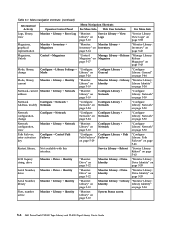
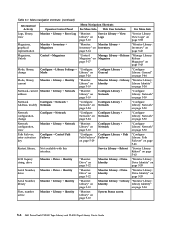
...
page 5-14
"Monitor Library: Inventory" on page 5-40
Magazines, Unlock
Control → Magazines
"Control: Magazine" on page 5-17
Manage Library → Release Magazine
"Manage Library: Release Magazine" on page 5-43
Mode, library, change
Configure →...Path Failover" on page 5-10
System Status screen
5-6 Dell PowerVault TL2000 Tape Library and TL4000 Tape Library User's Guide
Dell Model TL2000/TL4000 Tape Library- User's
Guide - Page 104
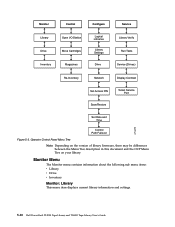
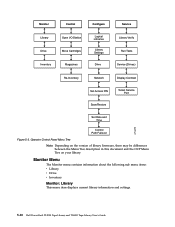
...the OCP Menu Tree on your library.
Monitor Library Drive Inventory
Control Open I/O Station Move Cartridges
Magazines
Configure
Logical Libraries
Library Settings
Drive
Service Library Verify
Run Tests Service (Drives)
Re-Inventory
Network
...
This menu item displays current library information and settings.
5-10 Dell PowerVault TL2000 Tape Library and TL4000 Tape Library User's Guide
Dell Model TL2000/TL4000 Tape Library- User's
Guide - Page 110
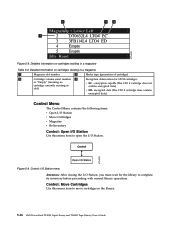
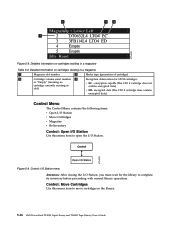
... LTO4 cartridges:
or "Empty" (meaning no cartridge currently residing in the library.
5-16 Dell PowerVault TL2000 Tape Library and TL4000 Tape Library User's Guide
Control Menu
The Control Menu contains the following items: v Open I/O Station v Move Cartridges v Magazine v Re-Inventory
Control: Open I/O Station
Use this menu item to complete its inventory before proceeding...
Dell Model TL2000/TL4000 Tape Library- User's
Guide - Page 138


... a cleaning X
X
Enabled
cartridge (CLNxxxLx) must be utilized.
5-44 Dell PowerVault TL2000 Tape Library and TL4000 Tape Library User's Guide Note: If Auto Clean is ... a Logical Library in Sequential Mode contains more than one more storage slot to general library configuration elements. Configure Library: Specific page ...magazine(s). After making the selection, a warning page will post a "Chk Media...
Dell Model TL2000/TL4000 Tape Library- User's
Guide - Page 174


... operation with drive. To release the magazines using the Operator Control Panel, navigate to complete all operations. Cartridge will not eject from writing to perform an erase, reformat, or label replacement operation on page 6-2).
3.
Export the media in any hold it has on page 5-57.
7-4 Dell PowerVault TL2000 Tape Library and TL4000 Tape Library...
Dell Model TL2000/TL4000 Tape Library- User's
Guide - Page 270


... a magazine that directs a data channel, control unit, or device to shorten...storage.
char. Check. Control unit.
data buffer. To change from serial-by -byte. Refers to clean the heads of the subsystem remains available for transferring data between several devices located between a channel path and a drive caused when a unit check occurs during an I -2 Dell PowerVault TL2000...
Dell Model TL2000/TL4000 Tape Library- User's
Guide - Page 273


...ms. Millisecond.
NVS. Operation.
mask.
One million of . The term microcode represents microinstructions used in the interior of a processor or other I /O device with offline. MIM.
Message. N
N/A. A storage device whose contents are not lost when power is the first generation of microinstructions that can store and retrieve a cartridge's historical usage and...
Dell Model TL2000/TL4000 Tape Library- User's
Guide - Page 274


...can be linked directly to with a SAS interface can be hot-plugged. I-6 Dell PowerVault TL2000 Tape Library and TL4000 Tape Library User's Guide A variable that is transmitted. PDF. ...remove, by Adobe Systems, Incorporated, for communication between the cartridge storage slots and the drive.
A storage device into which data is retrieved in a single linear track measured ...
Dell Model TL24iSCSIxSAS 1Gb iSCSI to SAS -
User's Guide - Page 10


... between a network, which utilizes the Ethernet protocol, and peripherals that storage devices such as tape drives understand on to install the bridge on the SAS...network.
5.1 Product Description
The iSCSI bridge creates an interface between LTO SAS drives installed in a Dell PowerVault TL24iSCSIxSAS and the network. However, we suggest you through the initial set up before use a SAS...
Dell Model TL24iSCSIxSAS 1Gb iSCSI to SAS -
User's Guide - Page 64


... - iSCSI - Glossary
Broadcast-address - an initiator generated 16-bit number presented during the login phase which use IP-protocol to another. IPS - This allows data storage devices to 1 Gigabit per second (Gbps). Page 62
Dell Model TL24iSCSIxSAS 1Gb iSCSI to connect on a given network segment. allows automated discovery, management, and configuration of...
Dell Model TL24iSCSIxSAS 1GB iSCSI to SAS
bridge iSCSI initiators - Page 10


...example, your logon command might look similar to this : iscsicli PersistentLoginTargetiqn.198405.com.dell:powervault.6001372000ffe333000000004672edf2 3260 T 192.168.130.101 * * * 0x2 0
To view active sessions...the Microsoft Developers Network (MSDN).
Sample output from the Linux command line as a storage device. is 0, indicating that the host server is able to connect to the iSCSI ...
Setting Up Your iSCSI Bridge - Page 9


...f) Perform mutual authentication: If mutual CHAP authentication is 3260. NOTE: IPSec is 0x2 to the TL2000/TL4000 from .
is configured, select this connection when the system boots. 5) Do not enable ...want to the operating system as displayed in the target list. is the target name as a storage device. To enable 10) Mutual CHAP, select and enter the Mutual CHAP username and password. 11...
Manual - Page 11


... Authentication Permissions" selections in likely performance increases. After these settings have connected all devices across the network (including the host, target, and any switches or routers in... checkbox must be used to perform discovery of the I/O controllers, tape hardware devices, and other storage devices to the system where Backup Exec will guide the user to a screen to ...
Similar Questions
How Do I Unlock A Magazine From The Dell Powervault Tl2000
(Posted by sbja 9 years ago)
How To Dell Powervault 124t Manually Eject Magazine
(Posted by vonbGramm 10 years ago)

