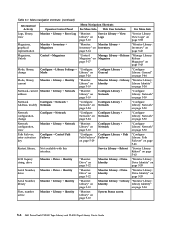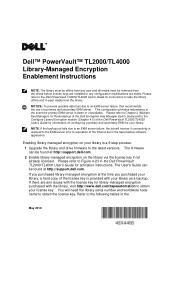Dell PowerVault TL2000 Support Question
Find answers below for this question about Dell PowerVault TL2000.Need a Dell PowerVault TL2000 manual? We have 15 online manuals for this item!
Question posted by luscravir on July 25th, 2014
How To Unlock Powervault Tl2000 Eject Tapes
Current Answers
Answer #1: Posted by MWatDell on July 31st, 2014 12:56 AM
I assumed that you are trying to eject the tape cartridge from the magazine?
For normal moving of cartridges, please refer to Page 109 on this manual:-
ftp://ftp.dell.com/Manuals/all-products/esuprt_ser_stor_net/esuprt_powervault/powervault-tl2000_User%27s%20Guide_en-us.pdf
For manually removing the cartriges from the magazine, please refer to Page 199 on this manual:-
ftp://ftp.dell.com/Manuals/all-products/esuprt_ser_stor_net/esuprt_powervault/powervault-tl2000_User%27s%20Guide_en-us.pdf
Hope this helps.
MW@Dell