Dell PowerVault TL2000 Support Question
Find answers below for this question about Dell PowerVault TL2000.Need a Dell PowerVault TL2000 manual? We have 15 online manuals for this item!
Question posted by vishTerre on November 20th, 2013
Dell Powervault Tl2000 Will Not Eject Tape From Drive
The person who posted this question about this Dell product did not include a detailed explanation. Please use the "Request More Information" button to the right if more details would help you to answer this question.
Current Answers
There are currently no answers that have been posted for this question.
Be the first to post an answer! Remember that you can earn up to 1,100 points for every answer you submit. The better the quality of your answer, the better chance it has to be accepted.
Be the first to post an answer! Remember that you can earn up to 1,100 points for every answer you submit. The better the quality of your answer, the better chance it has to be accepted.
Related Dell PowerVault TL2000 Manual Pages
Dell PowerVault ML6000 Encryption Key Manager
User's Guide - Page 16


.... Application-Managed Tape Encryption
This method is the result of generating and managing encryption policies and keys. A modern tape library contains an internal interface to manage encryption: v CommVault Galaxy 7.0 SP1 v Symantec Backup Exec 12
1-4 Dell Encryption Key Mgr User's Guide See "Application-Managed Tape Encryption" for tape storage, such as the Dell PowerVault TL2000/TL4000 and...
Dell PowerVault ML6000 Encryption Key Manager
User's Guide - Page 17


... be decrypted using algorithms designed to ensure that each key is supported in LTO 4 and LTO 5 Tape
Drives in:
v Dell™ PowerVault™ TL2000 Tape Library
v Dell™ PowerVault™ TL4000 Tape Library
v Dell™ PowerVault™ ML6000 Tape Library
See your tape backup software application documentation to learn how to encrypt data. 256-bit AES is necessarily slower...
Dell PowerVault ML6000 Encryption Key Manager
User's Guide - Page 18
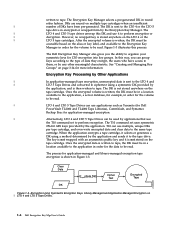
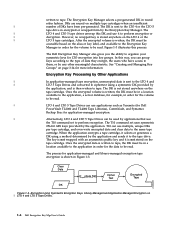
...LTO 4 and LTO 5 Tape Drives.
1-6 Dell Encryption Key Mgr User's Guide
Library-Managed and Application-Managed Encryption on the LTO 4 or the
|
LTO 5 tape cartridges. The Encryption Key ...them, or by applications that use applications such as Yosemite (for Dell
PowerVault TL2000 and TL4000 Tape Libraries), CommVault, and Symantec
Backup Exec for more information.
Figure 1-3...
Dell PowerVault ML6000 Encryption Key Manager
User's Guide - Page 22


... supports the Encryption Key Manager. Install and cable the LTO 4 and LTO 5 Tape Drive(s). Dell™ PowerVault™ TL4000 Tape Library minimum required firmware version = 5.xx. -
v Update library firmware (TL2000, TL4000, ML6000 where necessary). Dell™ PowerVault™ TL2000 Tape Library minimum required firmware version = 5.xx. - v Add Encryption Key Manager Server IP...
Dell PowerVault ML6000 Encryption Key Manager
User's Guide - Page 23


... 5 Tape Drives, assure that the firmware level is the latest
|
available. For firmware updates, visit http://support.dell.com.
JCEKS (Unix System Services file based) is a file-based keystore supported on AMD64/EM64T
|
and 2008 R2
architecture, Java 2 Technology Edition, Version 6.0 SR5
Tape Libraries
|
For the Dell™ PowerVault™ TL2000 Tape Library, Dell™ PowerVault...
Dell Encryption Key Manager and Library
Managed Encryption - Best Practices and FAQ - Page 7
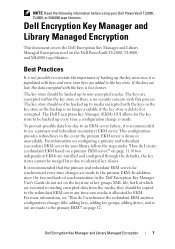
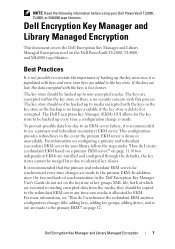
... allows for your Dell PowerVault TL2000, TL4000, or ML6000 tape libraries. The key store should be merged later due to identical key aliases. NOTE: Read the following information before using your library, follow the steps under "How do I synchronize the redundant EKM anytime configuration changes (like adding keys, adding key groups, adding drives, and so...
Dell PowerVault TL2000/TL4000 - Important
Information - Page 3


... configured through the web interface.
Important Information-Read Prior to Using Your Dell™ PowerVault™ TL2000/TL4000 Tape Library
This document supplements the Dell PowerVault TL2000/TL4000 User's Guide that contains information about support, setup, and configuration of your PowerVault TL2000/TL4000 tape library:
• Changing the library operation mode from the host bus...
Dell Model TL2000/TL4000 Tape Library- User's
Guide - Page 8


... 4U Library I -1
Index X-1
vi Dell PowerVault TL2000 Tape Library and TL4000 Tape Library User's Guide Chapter 6. B-1
TapeAlert Flags Supported by the Drive . . . . SNMP Status MIB .... SCSI Element Types, SCSI Addresses, and Physical Configurations A-1
2U Library I/O Slot, Storage Slots and Drive Slot Element Addresses and Physical Locations . . . Service Procedures . . . . ...
Dell Model TL2000/TL4000 Tape Library- User's
Guide - Page 10


...
the rear panel 10-16
10-15. Drive sled taping diagrams . . . . . 10-18
10-18. A power supply being removed from
the library 10-21
10-20. Library front panel LEDs 10-22
10-21. Configuration of the
library enclosure 10-15
10-14. partition system A-5
viii Dell PowerVault TL2000 Tape Library and TL4000 Tape Library User's Guide
Dell Model TL2000/TL4000 Tape Library- User's
Guide - Page 16
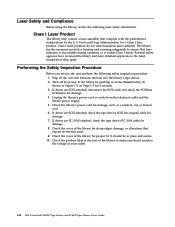
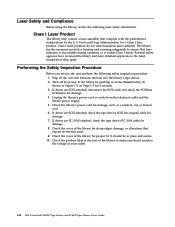
... Safety and Compliance
Before using the library, review the following safety inspection procedure: 1. Stop all the activities between the host and the library's tape drives. 2. xiv Dell PowerVault TL2000 Tape Library and TL4000 Tape Library User's Guide The library has the necessary protective housing and scanning safeguards to make sure that complies with the performance standards set...
Dell Model TL2000/TL4000 Tape Library- User's
Guide - Page 23


...LTO 5 drives are Serial Attached SCSI interface (SAS), and Fibre Channel (FC) only. The 2U library houses up to cartridges via four removable magazines.
Front Panel
3
1
2
3
a77ug239
8
46 7
Figure 1-1. Front panel of a 2U library
54
1-1 Chapter 1. Product Description
The Dell™ PowerVault™ TL2000 Tape Library (2U library) and the Dell PowerVault TL4000 Tape Library...
Dell Model TL2000/TL4000 Tape Library- User's
Guide - Page 24


... 1-1 and the 4U library in the process of the library.
It should blink whenever there is library or drive activity, or when the library is displayed at a normal operating temperature.
1-2 Dell PowerVault TL2000 Tape Library and TL4000 Tape Library User's Guide
It is illuminated when there is bad, marginal, or invalid. The right magazine can hold...
Dell Model TL2000/TL4000 Tape Library- User's
Guide - Page 26
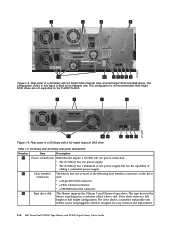
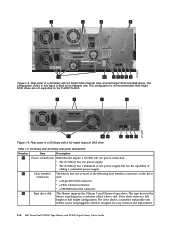
... 5
Figure 1-4. The configuration shown in this figure is packaged in a full height or half height configuration. Drive sleds come in a container called a drive sled. This configuration is designed for easy removal and replacement.
1-4 Dell PowerVault TL2000 Tape Library and TL4000 Tape Library User's Guide v The 4U library has a minimum of one power supply, but has the capability...
Dell Model TL2000/TL4000 Tape Library- User's
Guide - Page 28


...Chapter 4.0 of the license key is provided with another drive.
1-6 Dell PowerVault TL2000 Tape Library and TL4000 Tape Library User's Guide This document can be configured or re-verified in this document for instructions on the server
designated for instructions. 6. Please refer to eject media from the drives before license keys are made.
Please refer to Chapter...
Dell Model TL2000/TL4000 Tape Library- User's
Guide - Page 164


... drive will automatically eject an expired cleaning cartridge. It alerts you may choose to narrow ratio of 2.75:1
v Minimum bar length of cartridge for that resides in the library, insert it in LTO tape libraries must be ordered with the labels included or with the Ultrium Tape Drives
Cartridges
VOLSER
Ultrium 5 Data Cartridge
xxxxxxL5
6-4 Dell PowerVault TL2000 Tape Library...
Dell Model TL2000/TL4000 Tape Library- User's
Guide - Page 174


...from storage slot Cleaning or data cartridge incompatible with the back edge of your library. See "Service Library: Clean Drive" on page 6-8.
5. Cartridge will not eject from drive
Cartridge...on page 6-8 and "Perform a Thorough Inspection" on page 5-57.
7-4 Dell PowerVault TL2000 Tape Library and TL4000 Tape Library User's Guide
Ensure that you are using the Web User Interface, navigate ...
Dell Model TL2000/TL4000 Tape Library- User's
Guide - Page 192


...
EEPROM on the Operator Control Panel and the Web User Interface.
8-10 Dell PowerVault TL2000 Tape Library and TL4000 Tape Library User's Guide
A2
Sled movement to sensor failed.
A3
Elevator movement... command
92
Timeout while loading tape
93
No activity after load command
94
Timeout drive Unload
95
Drive terminated unsuccessfully
96
Tape not ejected at robot unload
97
Slot ...
Dell Model TL2000/TL4000 Tape Library- User's
Guide - Page 240


... interface. The file-search reading all the data. B-4 Dell PowerVault TL2000 Tape Library and TL4000 Tape Library User's Guide cleared when the cartridge is the correct FMR image. The drive can continue to another tape
its specified end of the
drive hardware
tape drive is predicted.
39
Diagnostics required
Set when the drive detects a failure
that requires diagnostics for isolation.
51...
Dell PowerVault Encryption Key Manager -
Installation Instructions - Page 1
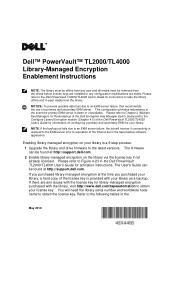
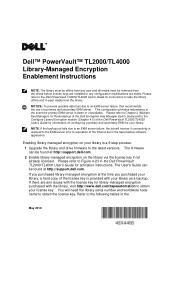
...dell.com. Refer to eject media from the drives before license keys are made. Please refer to Chapter 2 (Multiple Key Managers for Redundancy) of the Dell...Dell PowerVault TL2000/TL4000 User's Guide for activation instructions. Please refer to Figure 4-23 in the Dell PowerVault TL2000/TL4000 User's Guide for instructions to take the library offline and to the following tables in the tape...
Manual - Page 5


... the Dell PowerVault TL2000 & TL4000 tape libraries. Once installed, the set-up and use of CHAP (Challenge Handshake Authentication Protocol). This card, when inserted into its Level of Service - iSCSI for TL-Series Tape Libraries
SECTION 3
iSCSI SAN SOLUTIONS
To complement the Dell PowerVault MD3000i and Dell EqualLogic & EMC line of iSCSI interface disk storage systems, Dell has introduced...
Similar Questions
How To Manually Remove Tape From Tl2000 Tape Drive
(Posted by jerloakl 10 years ago)
Tape Drive Problem
services tag number GHWRTG1 issue tape drive light error code 5 and how to resolve
services tag number GHWRTG1 issue tape drive light error code 5 and how to resolve
(Posted by sharmadilip0087 11 years ago)

