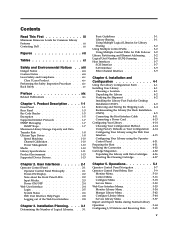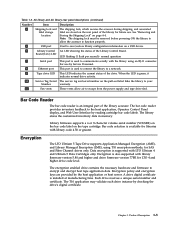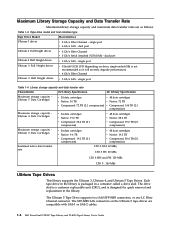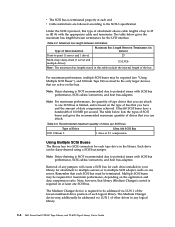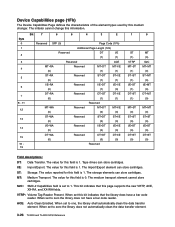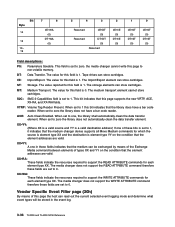Dell PowerVault TL2000 Support Question
Find answers below for this question about Dell PowerVault TL2000.Need a Dell PowerVault TL2000 manual? We have 15 online manuals for this item!
Question posted by jerloakl on January 5th, 2014
How To Manually Remove Tape From Tl2000 Tape Drive
Current Answers
Answer #1: Posted by MWatDell on January 6th, 2014 2:57 AM
I'm afraid there is no guide on how to manually remove the tape from the TL2000 tape drive.
Are you getting any error codes that is indicating a stucked tape? Please share with us the error codes.
Have you done any troubleshooting with the particular error codes?
Please refer to the TL2000 manual on page 237 - 242 on the description of the error codes:-
ftp://ftp.dell.com/Manuals/all-products/esuprt_ser_stor_net/esuprt_powervault/powervault-tl2000_User%27s%20Guide_en-us.pdf
If you confirmed the tape is stucked inside the tape drive and have follow through the troubleshooting steps and still fails, please call Dell technical support
Hope this helps.
MW@Dell