Dell PowerVault TL2000 Support Question
Find answers below for this question about Dell PowerVault TL2000.Need a Dell PowerVault TL2000 manual? We have 15 online manuals for this item!
Question posted by reypaNANDA on October 7th, 2013
How To Clean Tape Drive On Dell Powervault Tl2000
The person who posted this question about this Dell product did not include a detailed explanation. Please use the "Request More Information" button to the right if more details would help you to answer this question.
Current Answers
There are currently no answers that have been posted for this question.
Be the first to post an answer! Remember that you can earn up to 1,100 points for every answer you submit. The better the quality of your answer, the better chance it has to be accepted.
Be the first to post an answer! Remember that you can earn up to 1,100 points for every answer you submit. The better the quality of your answer, the better chance it has to be accepted.
Related Dell PowerVault TL2000 Manual Pages
Dell PowerVault ML6000 Encryption Key Manager
User's Guide - Page 17


...attached
host.
Both the IBM and T10 methods of encryption management. symmetric encryption for LTO 4 and LTO 5 tape drives in the Dell™ PowerVault™
TL2000 Tape Library, Dell™ PowerVault™ TL4000 Tape Library, or Dell™
PowerVault™ ML6000 Tape Library. However, it is to ensure that each key is unique and unpredictable. Key generation and management...
Dell PowerVault ML6000 Encryption Key Manager
User's Guide - Page 23


... the methods available for Windows on all platforms where EKM runs. Tape Drive
|
For the LTO 4 and LTO 5 Tape Drives, assure that the firmware
|
level is 2.1 with a build date... Version 6.0 SR5
Tape Libraries
|
For the Dell™ PowerVault™ TL2000 Tape Library, Dell™ PowerVault™ TL4000 Tape
|
Library, and Dell™ PowerVault™ ML6000 Tape Library, assure that...
Dell Model TL2000/TL4000 Tape Library- User's
Guide - Page 8


...WORM Media Errors 6-3
Cleaning Cartridge 6-4 Bar ...Dell PowerVault TL2000 Tape Library and TL4000 Tape Library User's Guide Chapter 6. Check, Adjust, Remove, and Replace 10-1
Tools Required 10-1 Electrostatic Discharge 10-1 Relocating Your Library 10-1 Removing/Installing/Adding a Tape Drive Sled 10-3
Removing a Tape Drive Sled 10-4 Installing a Tape Drive Sled 10-6 Adding a Tape Drive...
Dell Model TL2000/TL4000 Tape Library- User's
Guide - Page 10


... drive sled out of the 2U library 9-3
9-4. Drive sled taping diagrams . . . . . 10-18
10-18. partition system A-5
A-3. partition system A-5
viii Dell PowerVault TL2000 Tape Library and TL4000 Tape ...Storage Location 10-2
10-3. Library drive sled with LEDs
7-7
7-2. Drive sled components (full-high fibre
drive in top position, half-high SCSI drive
in middle position, half-high SAS drive...
Dell Model TL2000/TL4000 Tape Library- User's
Guide - Page 24


... needs to 12 cartridges. -
It is displayed at a normal operating temperature.
1-2 Dell PowerVault TL2000 Tape Library and TL4000 Tape Library User's Guide v Error (Amber LED) - Pressing and holding this button powers ON the library.
v Clean Drive (Amber LED) - A message is illuminated when there has been a failure that indicates a piece of a 4U library
Table 1-1 below contains...
Dell Model TL2000/TL4000 Tape Library- User's
Guide - Page 32


...100 GB Data Cartridge (Ultrium 1;
Ultrium 4 tape drives can read and write LTO Ultrium 5 Data Cartridges.
read only) v LTO Ultrium Cleaning Cartridge
Important: Cartridges placed in the recording ...tape drives cannot read Ultrium 1 or Ultrium 2 tapes. For additional information, see Chapter 6, "Using Ultrium Media," on page 6-1.
1-10 Dell PowerVault TL2000 Tape Library and TL4000 Tape...
Dell Model TL2000/TL4000 Tape Library- User's
Guide - Page 92


...location. 4-36 Dell PowerVault TL2000 Tape Library and TL4000 Tape Library User's ...cleaning cartridge slot.
Properly label the data cartridges. v Using the Web User Interface: Manage Library → Release Magazine select
Left or Right. Insert cartridges in the magazine(s). For additional information, see "Cartridge Magazines" on back side of 4U library I /O Slots, Storage Slots, and Drive...
Dell Model TL2000/TL4000 Tape Library- User's
Guide - Page 94


...the detail of resident cartridges. In units with more than one drive to Service → Clean Drive. The number of uses remaining.
4-38 Dell PowerVault TL2000 Tape Library and TL4000 Tape Library User's Guide v Click on the Web User Interface, Monitor Library->Inventory . v Cleaning cartridges are labeled as CLNxxxLx. Replace the cleaning cartridge, if needed. To determine the number of...
Dell Model TL2000/TL4000 Tape Library- User's
Guide - Page 96


...drive Head test
Service → Service → Drive Tests "Service: Run Not available with this Tests" on page interface 5-31
Diagnostics, run drive Media test
Service → Service → Drive...on page 5-60
5-2 Dell PowerVault TL2000 Tape Library and TL4000 Tape Library User's Guide Diagnostics, run Service → Run Tests Slot to "Inserting the Cleaning Cartridge" on earlier ...
Dell Model TL2000/TL4000 Tape Library- User's
Guide - Page 116


...storage slots.
This option will show the number of times the media has been loaded, not the number of the tape drives and the cleaning tape would be placed or moved to enable the Auto Clean function. v Auto Clean...be chosen.
5-22 Dell PowerVault TL2000 Tape Library and TL4000 Tape Library User's Guide v Host Label Length - With Auto Clean disabled, the cleaning tape can also be enabled....
Dell Model TL2000/TL4000 Tape Library- User's
Guide - Page 126
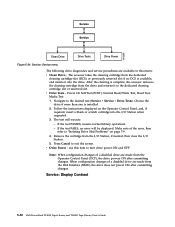
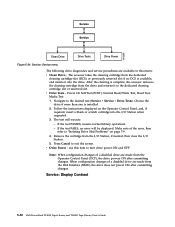
... error, then
refer to the dedicated cleaning cartridge slot or reserved slot. Press Cancel to the desired test (Service → Service → Drive Tests). Service: Display Contrast
5-32 Dell PowerVault TL2000 Tape Library and TL4000 Tape Library User's Guide
Make note of a disabled drive are made from the Web Interface (RMU), the drive does not power ON after committing...
Dell Model TL2000/TL4000 Tape Library- User's
Guide - Page 138


... 8, but can be utilized.
5-44 Dell PowerVault TL2000 Tape Library and TL4000 Tape Library User's Guide
Auto Clean
Auto Clean defaults to 6. Bar Code Label The default bar code label length is more
storage slots to the 2U library, and 3 more than
one drive, only the first drive in a reserved library slot and
Auto Clean must be applied after the Apply...
Dell Model TL2000/TL4000 Tape Library- User's
Guide - Page 160
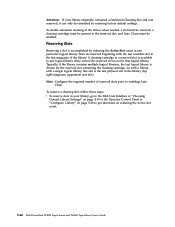
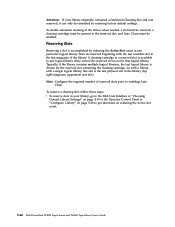
... reducing the Active slot count.
5-66 Dell PowerVault TL2000 Tape Library and TL4000 Tape Library User's Guide As with a library with the last available slot in a reserved slot is chosen for the reserved slot containing the cleaning cartridge. To enable automatic cleaning of the drives when needed, a slot must be reserved, a cleaning cartridge must be present in your library...
Dell Model TL2000/TL4000 Tape Library- User's
Guide - Page 164


... (0.44 in the drive that needs cleaning, clean the drive, then return the cleaning cartridge to be non-glossy
v Nominal narrow line or space width of 0.423 mm (0.017 in LTO tape libraries must be ordered with the labels included or with the Ultrium Tape Drives
Cartridges
VOLSER
Ultrium 5 Data Cartridge
xxxxxxL5
6-4 Dell PowerVault TL2000 Tape Library and TL4000 Tape Library User's Guide...
Dell Model TL2000/TL4000 Tape Library- User's
Guide - Page 174


...
Many problems can result in the write enabled position (see "Cartridge Compatibility" on page 5-57.
7-4 Dell PowerVault TL2000 Tape Library and TL4000 Tape Library User's Guide MEDIA
Ensure that the cartridge write-protect switch is not reserving the slot or preventing the drive from storage slot Cleaning or data cartridge incompatible with the back edge of the media.
2.
Dell Model TL2000/TL4000 Tape Library- User's
Guide - Page 194


...(s).
5C
Illegal request, downgrade prohibited Change network settings to "Isolating Drive Sled Problems" on page 5-65.
62
Cleaning cartridge expired
Replace cleaning cartridge.
63
Invalid cartridge. Subcode 01: drive sled #1(bottom)
Subcode 02: drive sled #2
8-12 Dell PowerVault TL2000 Tape Library and TL4000 Tape Library User's Guide Verify that the correct cartridge is enabled...
Dell Model TL2000/TL4000 Tape Library- User's
Guide - Page 230


... slots, storage slots, and drive slots in the 4U library containing only two drive sleds.
You will have to clean the drive(s). In older 4U libraries where the Dedicated Cleaning Slot (... library⇒
A-2 Dell PowerVault TL2000 Tape Library and TL4000 Tape Library User's Guide Table A-4. 4U library SCSI element addresses for storage slots and drive slot (one drive)
Left Magazine ⇐...
Dell Model TL2000/TL4000 Tape Library- User's
Guide - Page 276
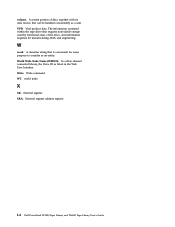
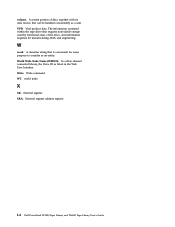
... contained within the tape drive that requires nonvolatile storage used by functional areas of data, together with its data carrier, that is convenient for manufacturing, RAS, and engineering. W
word. In a fibre channel connected library, the Drive ID as a unit. External register. Vital product data. X
XR.
I-8 Dell PowerVault TL2000 Tape Library and TL4000 Tape Library User's Guide...
Dell Model TL24iSCSIxSAS 1Gb iSCSI to SAS -
User's Guide - Page 57
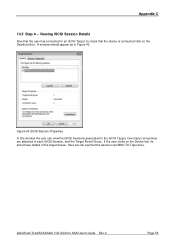
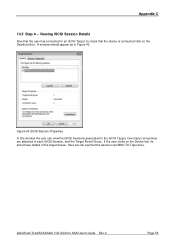
A window should see that the device is an IBM LTO Tape drive. If the user clicks on the Details button. Dell Model TL24iSCSIxSAS 1Gb iSCSI to each iSCSI Session, and the Target Portal Group. Figure 43 iSCSI Session Properties In this window the user can see details of the target device.
Viewing iSCSI Session Details
Now...
Manual - Page 4
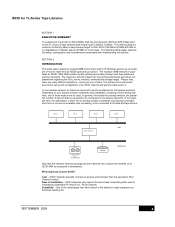
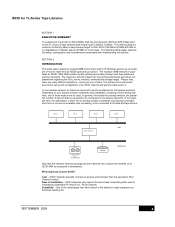
... the ISVs, server initiators, networks and storage target.
iSCSI networks only require the same basic networking skills used . SEPTEMBER 2008
4 Depending on your backup window constraints and availability of existing servers during that the example network topology has been defined, let's explore the benefits of tape libraries (Dell PowerVault TL2000 & TL4000). One of them.
This...
Similar Questions
How To Remove Tapes From Powervault Tl2000 Cartridge
(Posted by silJUST 10 years ago)
How To Insert And Using Cleaning Cartridge Dell Powervault Tl2000
(Posted by STEVECo 10 years ago)

