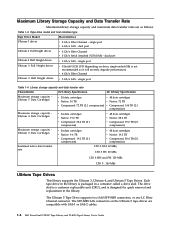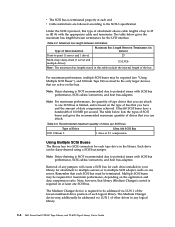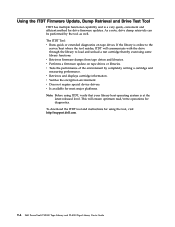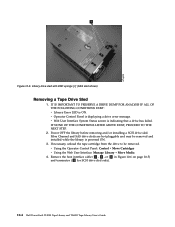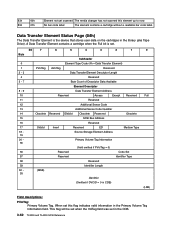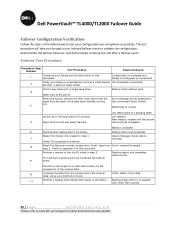Dell PowerVault TL2000 Support Question
Find answers below for this question about Dell PowerVault TL2000.Need a Dell PowerVault TL2000 manual? We have 15 online manuals for this item!
Question posted by maRiverC on July 16th, 2014
How To Status Tape Drive On A Tl2000
Current Answers
Answer #1: Posted by MWatDell on July 16th, 2014 11:42 PM
Are you referring to the tape drive status for TL2000?
If yes, you can check the drive status from the system status.
Please refer to this manual on Page 36:
ftp://ftp.dell.com/Manuals/all-products/esuprt_ser_stor_net/esuprt_powervault/powervault-tl2000_User%27s%20Guide_en-us.pdf
Hope this helps.
MW@Dell
Related Dell PowerVault TL2000 Manual Pages
Similar Questions
command of another tape drive and another networker
services tag number GHWRTG1 issue tape drive light error code 5 and how to resolve