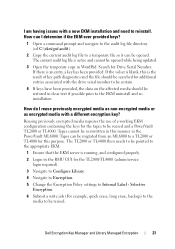Dell PowerVault TL2000 Support Question
Find answers below for this question about Dell PowerVault TL2000.Need a Dell PowerVault TL2000 manual? We have 15 online manuals for this item!
Question posted by jcadarbyd on June 29th, 2014
How To Eject Tape From Dell Tl2000 With Backupexec
Current Answers
Answer #1: Posted by MWatDell on July 10th, 2014 3:06 AM
I do not think Backup Exec has the option for you to eject tape.
For normal moving of cartridges, please refer to Page 109 on this manual:-
ftp://ftp.dell.com/Manuals/all-products/esuprt_ser_stor_net/esuprt_powervault/powervault-tl2000_User%27s%20Guide_en-us.pdf
For manually removing the cartriges from the magazine, please refer to Page 199 on this manual:-
ftp://ftp.dell.com/Manuals/all-products/esuprt_ser_stor_net/esuprt_powervault/powervault-tl2000_User%27s%20Guide_en-us.pdf
Hope this helps.
MW@Dell