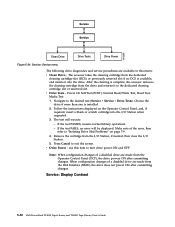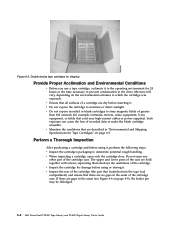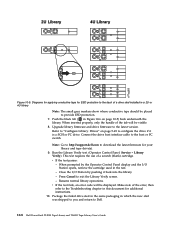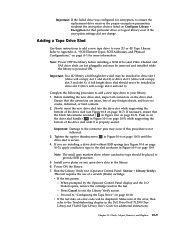Dell PowerVault TL2000 Support Question
Find answers below for this question about Dell PowerVault TL2000.Need a Dell PowerVault TL2000 manual? We have 15 online manuals for this item!
Question posted by irvdak on January 6th, 2014
How To Insert Tape Into Dell Powervault Tl2000
The person who posted this question about this Dell product did not include a detailed explanation. Please use the "Request More Information" button to the right if more details would help you to answer this question.
Current Answers
Answer #1: Posted by DELLKennyK on January 6th, 2014 11:23 AM
Here is the user guide for the TL2000 and TL4000 and if you go to page 90 it displays how to populate the library with data cartridges.
If you have any other questions or concerns please feel free to let me know.
Kenny K.
Get Support on Twitter @DellCaresPro