Dell PowerVault MD3200i Support Question
Find answers below for this question about Dell PowerVault MD3200i.Need a Dell PowerVault MD3200i manual? We have 11 online manuals for this item!
Question posted by mattrre on March 27th, 2014
How To Install Dell Md3200i Citrix Xenserver
The person who posted this question about this Dell product did not include a detailed explanation. Please use the "Request More Information" button to the right if more details would help you to answer this question.
Current Answers
There are currently no answers that have been posted for this question.
Be the first to post an answer! Remember that you can earn up to 1,100 points for every answer you submit. The better the quality of your answer, the better chance it has to be accepted.
Be the first to post an answer! Remember that you can earn up to 1,100 points for every answer you submit. The better the quality of your answer, the better chance it has to be accepted.
Related Dell PowerVault MD3200i Manual Pages
Glossary - Page 3


...-DOS to organize and keep track of processors with networked storage devices. GB - A video mode that can be programmed and reprogrammed using a software utility. Hz - Input/output. Integrated drive electronics. Integrated Dell Remote Access Controller. Fahrenheit. FSB - g - graphics mode - A keyboard is an input device, and a monitor is powered on the system board or...
Glossary - Page 5


...and managed using Dell OpenManage™ Server... Managed object format is provided by software. NAS is installed or integrated in the system's RAM. Milliampere-hour(s)....storage needs. See also striping and RAID. NIC - Your system's unique hardware number on a network. managed system - MBps - Megahertz. NAS - Megabits per second. mAh - A portable flash memory storage device...
Glossary - Page 7


...contents even after you call Dell for program instructions and data. R-DIMM - Examples of RAID include RAID 0, RAID 1, RAID 5, RAID 10, and RAID 50. Storage Area Network. SAS - .... RAID on the screen.
7 An I /O port with a 9-pin connector that enables remote networkattached storage devices to appear to a server to the system BIOS and then display an error message on motherboard. A ...
Dell MD Storage Array vCenter Plug-in User’s
Guide - Page 6
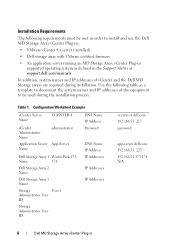
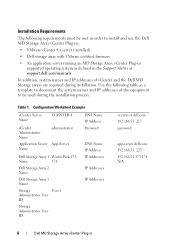
...-in
In addition, system names and IP addresses of the equipment to install and use the Dell MD Storage Array vCenter Plug-in. • VMware vCenter 4.x server (installed) • Dell storage array with VMware certified firmware • An application server running an MD Storage Array vCenter Plug-in
supported operating system as defined in the Support Matrix...
SMI-S Provider Installation Guide - Page 5
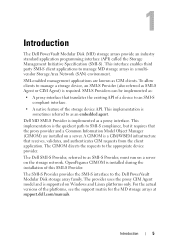
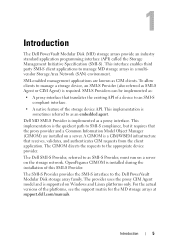
..., validates, and authenticates CIM requests from the client application. For the actual versions of the storage device API. Introduction
5 SMI-enabled management applications are installed on a server.
To allow clients to as a proxy interface. Dell MD SMI-S Provider is installed during the installation of this SMI-S Provider. The CIMOM directs the requests to manage MD...
Getting Started Guide - Page 18
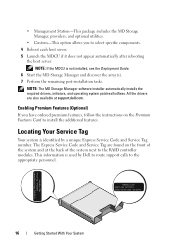
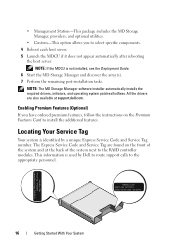
... if it does not appear automatically after rebooting
the host server. NOTE: The MD Storage Manager software installer automatically installs the required drivers, initiators, and operating system patches/hotfixes.
Locating Your Service Tag
Your system is identified by Dell to route support calls to the appropriate personnel.
16
Getting Started With Your System The...
Owner's Manual - Page 19


... MD3200i Series product package includes: • Dell PowerVault MD3200i Series storage array • Power cables • Bezel (optional)
Introduction
19 The guide is organized according to date and performing properly, including removal and installation of the Dell PowerVault MD3200i Series Storage Array
Unless specified MD3200i Series represents Dell PowerVault MD3200i and Dell PowerVault...
Owner's Manual - Page 20
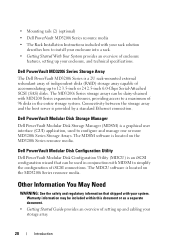
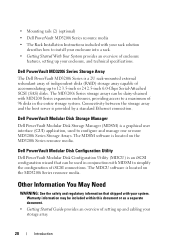
.... Dell PowerVault MD3200i Series Storage Array
The Dell PowerVault MD3200i Series is located on the MD3200i Series resource media. The MDSM software is a 2U rack-mounted external redundant array of independent disks (RAID) storage array capable of iSCSI connections.
• Mounting rails (2) (optional) • Dell PowerVault MD3200i Series resource media • The Rack Installation...
Owner's Manual - Page 59


... bar to the storage array. See the MD3200i and MD3220i Storage Array's Deployment Guide for a single storage array. The EMW...storage arrays. Tabs are the tabs. Configuration: Overview
59 5
Configuration: Overview
Dell™ PowerVault™ Modular Disk Storage Manager (MDSM) online help by clicking Help located at the top right corner of MDSM interface.
You can perform on installing...
Owner's Manual - Page 93


... is one of the steps required to let the storage array know which hosts are automatically detected by Dell™ PowerVault™ Modular Disk Storage Manager (MDSM) and appear on the Mappings tab... iSCSI sessions for MD3200i storage arrays to automatically detect them. NOTE: The host context agent is installed as nodes in the Topology pane of virtual disks in a storage array. You can...
Owner's Manual - Page 177
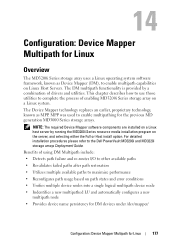
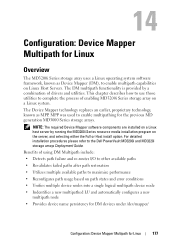
... This chapter describes how to use those utilities to the Dell PowerVault MD3200i and MD3220i storage arrays Deployment Guide. For detailed installation procedures please refer to complete the process of drivers and utilities. 14
Configuration: Device Mapper Multipath for the previous MD generation MD3000 Series storage arrays. The DM multipath functionality is provided by running the...
Owner's Manual - Page 225
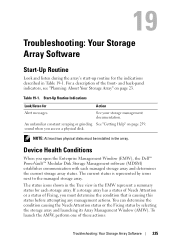
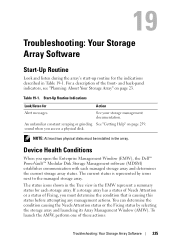
... launching its Array Management Window (AMW). If a storage array has a status of Needs Attention or a status of Fixing, you access a physical disk. Device Health Conditions
When you open the Enterprise Management Window (EMW), the Dell™ PowerVault™ Modular Disk Storage Management software (MDSM) establishes communication with each storage array.
The status icons shown in the...
Owner's Manual - Page 249
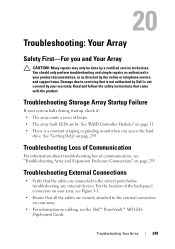
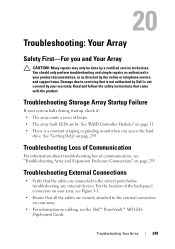
..., check if: • The array emits a series of communication, see the Dell™ PowerVault™ MD3200i Deployment Guide. Troubleshooting: Your Array
249 Troubleshooting Storage Array Startup Failure
If your product documentation, or as directed by the online or ...are securely attached to the correct ports before troubleshooting any external devices. See "Getting Help" on page 255.
Deployment Guide - Page 7


1
Introduction
This guide provides information about deploying Dell™ PowerVault™ MD MD3200i and MD3220i storage arrays. MDSM enables an administrator to configure and manage storage arrays across the network. Management Station Requirements
A management station uses MDSM to configure and monitor storage arrays for optimum usability. MDSM is compatible with 512
MB RAM (1024 MB...
Deployment Guide - Page 8


...Free capacity is managed by MDSM running on the storage array. Supported hypervisors include Microsoft Hyper-V™, Citrix® XenServer™, and VMware®. Unconfigured capacity comprises of any virtual disk.
8
Introduction For information about the supported versions, see the Support Matrix at support.dell.com.
• Administrator or equivalent permissions
Introduction to...
Deployment Guide - Page 31


...128.102). A server connected to an iSCSI storage system by restricting use of initial configuration tasks in the order shown.
4
Post Installation Tasks
Before using iSCSI ports.
Standard Terminology Used... server port
Definition An optional security protocol used to connect it to the storage array. After initial configuration, the management ports are performed using MDSM and the...
Deployment Guide - Page 70
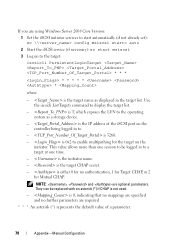
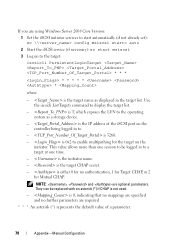
... operating system as displayed in to display the target list.
- is the IP address of a parameter.
70
Appendix-Manual Configuration is the target name as a storage device.
-
Support Matrix - Page 2
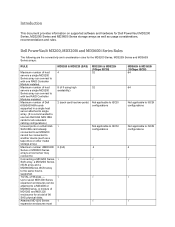
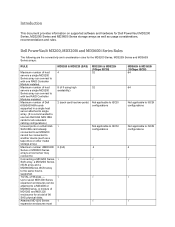
... for a total of host servers a single MD3200 Series array can be connected to another device (such as usage considerations, recommendations and rules.
Dell PowerVault M3200, MD3200i and MD3600i Series Rules
The following are the connectivity and consideration rules for Dell PowerVault MD3200 Series, MD3200i Series and MD3600i Series storage arrays as well as a tape drive or other model...
Support Matrix - Page 4
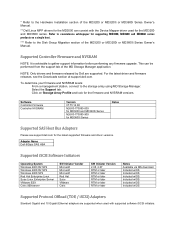
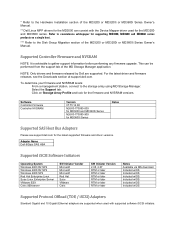
...Dell 6Gbps SAS HBA
Supported iSCSI Software Initiators
Operating System Windows 2003 R2 SP2 Windows 2008 R2 SP2 Windows 2008 SP2 Red Hat Enterprise Linux Suse Linux Enterprise Server VMware ESX Citrix XENserver...adapters are supported.
* Refer to the Hardware Installation section of the MD3200 or MD3200i or MD3600i Series Owner's Manual.
** Dell Linux MPP drivers for the MD3000 can be ...
Support Matrix - Page 10
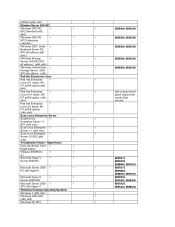
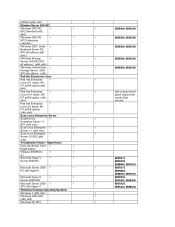
...Windows Storage
√
√
Server 2003 R2 SP2
all editions, (x86, x64)
Windows Unified Data √ Storage Server ...
√
Server 10 SP3 (x64
only)
Virtualization Hosts / Hypervisors
Citrix XenServer 5.6.0 √
√
Retail Edition
VMware ESX/ESXi
√
..., KB931300
√
√
Dell unique kernel
patch required for
certain Dell
servers.
√
√
...
Similar Questions
How To Set Management Port Ip Address On A Dell Powervault Md3200i
(Posted by cwffclayda 9 years ago)
How To Install Windows 2003 Server On Dell Powervault 745n With New Hard Drive
(Posted by and6agh 10 years ago)
How To Reset Default Password Powervault Md3200i
(Posted by lexbla 10 years ago)
Storage System For Nx300
What storage system can you recommend for NX300 which is used as file server only?
What storage system can you recommend for NX300 which is used as file server only?
(Posted by yoj006 12 years ago)

