Dell PowerVault MD3200i Support Question
Find answers below for this question about Dell PowerVault MD3200i.Need a Dell PowerVault MD3200i manual? We have 11 online manuals for this item!
Question posted by skDinajo on August 18th, 2014
How To Use Dell Md3200i With Xenserver
The person who posted this question about this Dell product did not include a detailed explanation. Please use the "Request More Information" button to the right if more details would help you to answer this question.
Current Answers
There are currently no answers that have been posted for this question.
Be the first to post an answer! Remember that you can earn up to 1,100 points for every answer you submit. The better the quality of your answer, the better chance it has to be accepted.
Be the first to post an answer! Remember that you can earn up to 1,100 points for every answer you submit. The better the quality of your answer, the better chance it has to be accepted.
Related Dell PowerVault MD3200i Manual Pages
Glossary - Page 3


... version 6.
3 A high-speed network interface used by z colors. Front-side bus. Gravities. In general, I /O - Integrated Dell Remote Access Controller. A remote access controller that... uses the Internet SCSI protocol. Hz - A keyboard is an input device, and a monitor is powered on the system board or riser board for connection of processors with networked storage devices....
Glossary - Page 5


...Storage. A system used to mean 1,000,000 bytes. Mb -
Megabits per second. Master boot record. An area in your system that connects to serve specific storage needs. Millimeter(s). Network interface controller. memory address - memory module - A portable flash memory storage device...(s). NAS is monitored and managed using Dell OpenManage™ Server Administrator. A...
Glossary - Page 7


... system. ROMB - RAID on the system used to connect a modem to identify it when you are prohibited from editing or deleting. SAN - A network architecture that transfers data one that contains information supplementing or updating the product's documentation. SATA - A standard interface between the system board and storage devices. SCSI - An I /O port with faster data...
Dell MD Storage Array vCenter Plug-in User’s
Guide - Page 27


Storage Array Virtual Disks
The Create Disk Group link launches a wizard that will need to choose from the available free physical disks the physical disks that walks you will make up the new disk group and select the RAID level to be used. Dell MD Storage Array vCenter Plug-in
27 See Figure 19. During this process, you through creating a new disk group. Figure 18.
CLI Guide - Page 18


... Command Line Parameters
Table 1-2. If you do
not follow the -A parameter with a host-name-or-IP-address,
automatic discovery scans the local subnet for storage arrays.
-a
Use to add an SNMP trap destination or an e-mail address
alert destination.
• When adding an SNMP trap destination, the SNMP community is automatically defined...
CLI Guide - Page 21


...command. Table 1-2. Command Line Parameters (continued)
Parameter -n
Definition Use to specify the name of the storage array on the storage array.
• The password is specified in a script file ...Use to specify the password for managing the storage array, you use the -n parameter if more than one storage array is specified by using the in the MD Storage Manager GUI (that is not used...
CLI Guide - Page 23


... array configuration file. (The configuration file lists all of the system to display the current global status of the known devices in a storage array configuration and the relationship between the devices. Definition Use to suppress the informational messages describing command progress that appear when running script commands. (Suppressing informational messages is the IP address...
CLI Guide - Page 53


... disks, and hot spares. The RAID controller modules assign disk group and virtual disk numbers as they are satisfied with the parameter values that MD Storage Manager uses to define virtual disk labels.
The following parameters:
• Type of physical disks (Serial Attached SCSI [SAS] or Serial Advanced Technology Attachment [SATA])
•...
CLI Guide - Page 184


You must put quotation marks (" ") around the file name. Use integer values. Save Storage Array iSCSI Statistics
This command saves the iSCSI performance of events or critical events to the ... count, only that number of the file to which to save to the file. Save Storage Array Events
This command saves events from the Major Event Log (MEL) to a file.
Specifies the number of the...
SMI-S Provider Installation Guide - Page 5
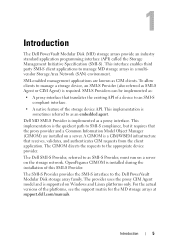
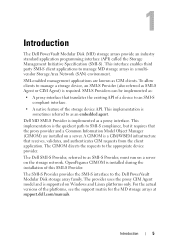
... is supported on the storage network. The provider uses the proxy CIM Agent model and is installed during the installation of the platforms, see the support matrix for the MD storage arrays at support.dell.com/manuals. The Dell SMI-S Provider, referred to an SMI-S
compliant interface. • A native feature of the storage device API. Introduction
5 SMI...
Getting Started Guide - Page 21


This button is used to reset the storage array password. Located on the back panel of the system. This switch is not applicable to locate a system within a rack.
Getting Started With Your System
19 This switch is used to the PowerVault MD32xxi RAID enclosure. LED Indicators (continued) Hard-drive carrier Power supply/cooling fan RAID...
Owner's Manual - Page 2
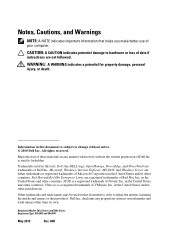
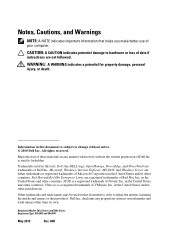
... logo, OpenManage, PowerEdge, and PowerVault are not followed. A00 WARNING: A WARNING indicates a potential for property damage, personal injury, or death. Dell Inc.
in trademarks and trade names other countries;
Notes, Cautions, and Warnings
NOTE: A NOTE indicates important information that helps you make better use of Dell Inc. is a registered trademark of these...
Owner's Manual - Page 177
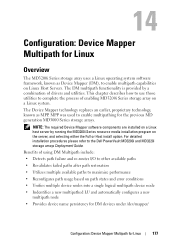
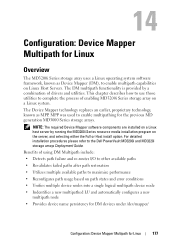
... under /dev/mapper/
Configuration: Device Mapper Multipath for the previous MD generation MD3000 Series storage arrays. This chapter describes how to use those utilities to the Dell PowerVault MD3200i and MD3220i storage arrays Deployment Guide. 14
Configuration: Device Mapper Multipath for Linux
Overview
The MD3200i Series storage array uses a Linux operating system software framework...
Owner's Manual - Page 184


... Commands
Command
Descriptions
multipath -h
Prints usage information
multipath -ll
Displays the current multipath topology using the directions provided above should be established for each affected multipath device: dmsetup message [device] 0 "fail_if_no_path" where [device] is required.
• For MD3200i Series arrays, iSCSI sessions have to be mounted or in any way accessed by the...
Owner's Manual - Page 187
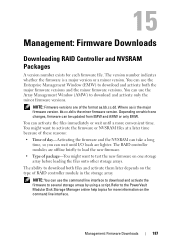
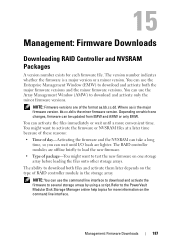
... versions and the minor firmware versions. Depending on one changes, firmware can use the command line interface to download and activate the firmware to the PowerVault Modular Disk Storage Manager online help topics for each firmware file. Refer to several storage arrays by using a script.
NOTE: You can be updated from EMW and AMW or...
Deployment Guide - Page 38


... on a host which is recommended that you fill out the iSCSI configuration worksheet to help you plan your storage arrays, or it is not connected to the iSCSI-based storage array (or which you use to manage your configuration. You may be ignored. Host Configuration (Host Connectivity Configuration) After you start configuring the...
Deployment Guide - Page 57


... is the port number the storage array controller uses to connect to another location without being reconfigured. NOTE: Using static IPv4 addressing is recommended, although DHCP is supported. This allows the iSNS server to register the iSCSI target and portals of the storage array so that behave as a VLAN, a device can identify them. • Jumbo...
Deployment Guide - Page 70
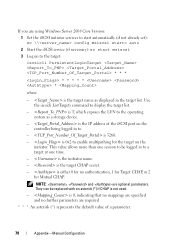
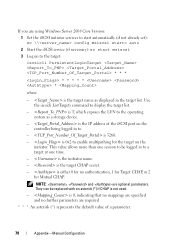
... as displayed in to enable multipathing for Mutual CHAP.
:
NOTE: , and are using Windows Server 2008 Core Version: 1 Set the iSCSI initiator services to start automatically ... the initiator name.
- This value allows more than one time. - is not used.
- is the target name as a storage device.
- is 0, indicating that no mappings are specified and no authentication, 1 for...
Deployment Guide - Page 77
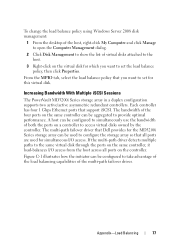
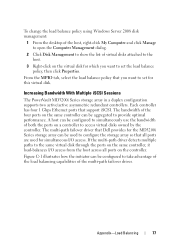
Increasing Bandwidth With Multiple iSCSI Sessions
The PowerVault MD3200i Series storage array in a duplex configuration supports two active/active ... on the controller. The multi-path failover driver that Dell provides for the MD3200i Series storage array can be used for this virtual disk.
To change the load balance policy using Windows Server 2008 disk management:
1 From the desktop ...
Support Matrix - Page 2
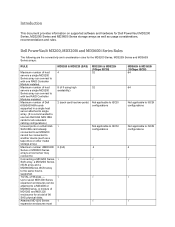
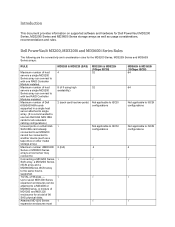
... connected to single array. (It is supported.
A mixture of MD1200 and MD1220 enclosures for Dell PowerVault MD3200 Series, MD3200i Series and MD3600i Series storage arrays as well as a tape drive or other model storage array). Introduction
This document provides information on a Dell 6Gb SAS HBA card already connected to an MD3200 cannot be attached to iSCSI...
Similar Questions
How To Set Management Port Ip Address On A Dell Powervault Md3200i
(Posted by cwffclayda 9 years ago)
How To Reset Default Password Powervault Md3200i
(Posted by lexbla 10 years ago)
How Much Is The Hard Drive Space In Powervault Md3200i
(Posted by Raeanu 10 years ago)
What Is The I/o Station Used For In The Dell Powervault Tl2000 Tape Library?
(Posted by stml 10 years ago)
How To Use Cleaning Cartridge In Dell Powervault Tl2000
(Posted by ALpsyc 10 years ago)

