Dell PowerVault MD3200i Support Question
Find answers below for this question about Dell PowerVault MD3200i.Need a Dell PowerVault MD3200i manual? We have 11 online manuals for this item!
Question posted by lexbla on April 6th, 2014
How To Reset Default Password Powervault Md3200i
The person who posted this question about this Dell product did not include a detailed explanation. Please use the "Request More Information" button to the right if more details would help you to answer this question.
Current Answers
There are currently no answers that have been posted for this question.
Be the first to post an answer! Remember that you can earn up to 1,100 points for every answer you submit. The better the quality of your answer, the better chance it has to be accepted.
Be the first to post an answer! Remember that you can earn up to 1,100 points for every answer you submit. The better the quality of your answer, the better chance it has to be accepted.
Related Dell PowerVault MD3200i Manual Pages
Glossary - Page 3


... - I /O activity can be programmed and reprogrammed using a software utility. A remote access controller that implements communication between the system's bus and the peripheral device, typically a storage device. IP - Fahrenheit. A type of electronic chip that can optionally use a FAT file system structure. Integrated Dell Remote Access Controller. A connector on and running...
Glossary - Page 5


... a network. Megabyte(s); 1,048,576 bytes. An area in which a set of physical drives stores data and one of the data. A portable flash memory storage device integrated with a USB connector. A type of data redundancy in your system that are optimized to mean 1,000,000 bytes. Millimeter(s).
NIC - A managed system is one ...
Glossary - Page 7


... architecture that contains information supplementing or updating the product's documentation. Serial Advanced Technology Attachment. A legacy I /O bus interface with software or hardware, that enables remote networkattached storage devices to appear to a server to the system. Any information stored in RAM is lost when you call Dell for program instructions and data. A ROM chip...
Dell MD Storage Array vCenter Plug-in User’s
Guide - Page 18
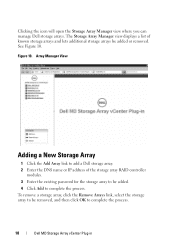
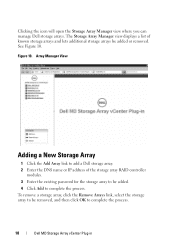
... to be added. 4 Click Add to complete the process.
18
Dell MD Storage Array vCenter Plug-in See Figure 10. The Storage Array Manager view displays a list of the storage array RAID controller
modules. 3 Enter the existing password for the storage array to be removed, and then click OK to complete the process. Clicking the...
CLI Guide - Page 21


... name is not necessary under the
following conditions:
• A password has not been set session password=password command. however, the name of the storage array configured for use in the MD Storage Manager GUI (that is a result of the storage array on the storage array.
• The password is specified in -band method for all
output text that...
CLI Guide - Page 56


... following command:
SMcli -d -i -s -w -v -S By default, all of the script commands. Passwords can have more than one storage array in the file to set storageArray command enables you to specified email addresses when specific events occur. Unless you have a maximum length of the storage array, such as virtual disk creation, reset, delete, rename, or change. The...
CLI Guide - Page 147


... disks. Script Commands
147
Use the setStorageArray command to the end of .slk to set the password for all SES drives as well as the controllers. The file path and the file name to...write data.
For example, file="C:\Program Files\CLI\sup\seckey.slk" NOTE: You must set the password for a storage array that you want to read or changed by using a key, and the drive can store ...
CLI Guide - Page 185


... RAID controller module start -of-day is the default baseline time.
You must specify the file extension ...reset storageArray iscsiStatsBaseline command. NOTE: If you use this command, issue the set session performanceMonitorInterval and set session performanceMonitorIterations commands to specify how often statistics are collected. Enclose the parameter in square brackets ([ ]). Save Storage...
CLI Guide - Page 204


...default value is encountered during processing. Syntax set session errorAction=(stop | continue) password="storageArrayPassword" performanceMonitorInterval=intervalValue performanceMonitorIterations=iterationValue
Parameters
Parameter errorAction
password...to stop . (This parameter defines the action for the storage array. Set Session
This command defines how you can choose to run...
CLI Guide - Page 209


... causes all relevant logical and physical objects and their associated state information for the storage array. Enclose the storage array name in double quotation marks (" "). Parameter password
userLabel
isnsRegistration
Description The password for the storage array to be returned each storage array. The configuration and state information is always overwritten during the new cycle...
CLI Guide - Page 211


.... NOTE: If you can create a security key for the RAID enclosure and the expansion enclosures in a storage array. Enclose the list of enclosure ID values in your storage array password. NOTE: You must set a password for your storage array before you are 0 to enable or disable the mediaScanRate parameter. You must use the controller value...
SMI-S Provider Installation Guide - Page 5
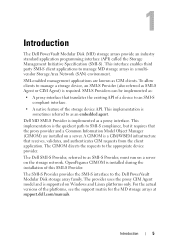
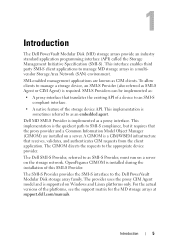
1
Introduction
The Dell PowerVault Modular Disk (MD) storage arrays provide an industry standard application programming interface (API) called the Storage Management Initiative Specification (SMI-S). This implementation is
sometimes referred to as SMI-S Agent or CIM Agent) is installed during the installation of the storage device API. OpenPegasus CIMOM is required. To allow clients to...
Owner's Manual - Page 35


... mirrored to the host operating system as soon as the tip of the system power supplies occurs within five seconds
System Password Reset
The storage array system password can be accessed by default. The password is returned to increase controller performance. The target physical disk receives the data at least 5 seconds. Table 3-1. Shutdown Threshold Type
Threshold...
Owner's Manual - Page 64
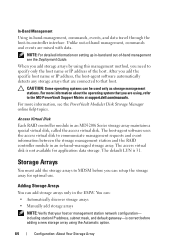
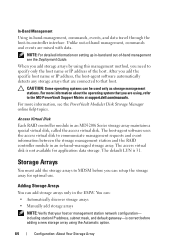
... management see the PowerVault Modular Disk Storage Manager online help topics. You can add storage arrays only in the EMW. In-Band Management Using in an MD3200i Series storage array maintains a ... The default LUN is correct before you add storage arrays by using , refer to MDSM before adding a new storage array using the Automatic option.
64
Configuration: About Your Storage Array
...
Owner's Manual - Page 69
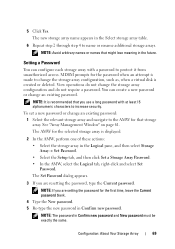
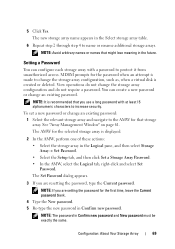
...-type the new password in Confirm new password and New password must be exactly the same. NOTE: The password in Confirm new password. MDSM prompts for that storage array.
Configuration: About Your Storage Array
69
NOTE: It is recommended that might lose meaning in the future. NOTE: If you are resetting the password, type the Current password.
View operations do...
Owner's Manual - Page 70
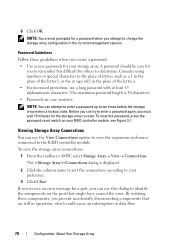
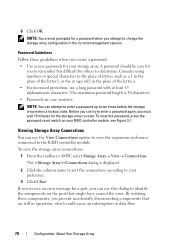
... letter a.
• For increased protection, use the View Connections option to view the expansion enclosures connected to ten times before the storage array enters a lockout state. To reset the password, press the password reset switch on the port that are still in operation, which could cause an interruption in the current management session. To view...
Owner's Manual - Page 73
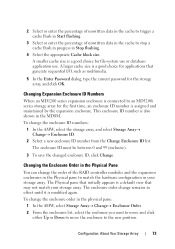
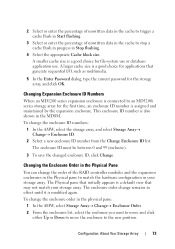
... order in the cache to an MD3200i series storage array for the first time, an enclosure ID number is a good choice for the storage array, and click OK.
The Physical...
When an MD1200 series expansion enclosure is a default view that generate sequential I/O, such as multimedia.
5 In the Enter Password dialog, type the current password for file-system use or databaseapplication use. The...
Owner's Manual - Page 74
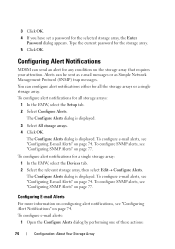
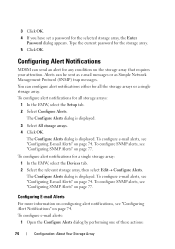
... SNMP Alerts" on page 77.
To configure e-mail alerts, see "Configuring SNMP Alerts" on page 77.
3 Click OK. 4 If you have set a password for a single storage array: 1 In the EMW, select the Devices tab. 2 Select the relevant storage array, then select EditConfigure Alerts. You can configure alert notifications either for the...
Owner's Manual - Page 128
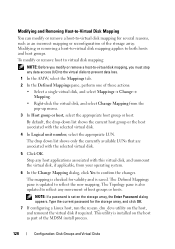
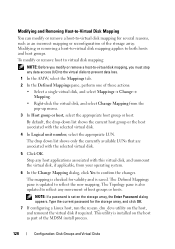
....
7 If configuring a Linux host, run the rescan_dm_devs utility on the storage array, the Enter Password dialog appears. NOTE: If a password is saved. The drop down list shows the current host group or the host associated with the selected virtual disk.
5 Click OK. By default, the drop-down list shows only the currently available LUNs...
Deployment Guide - Page 70
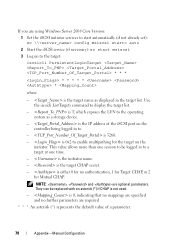
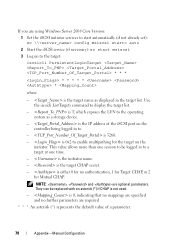
... at one session to .
- is the initiator name.
- is the target name as a storage device.
- This value allows more than one time. -
If you are optional parameters. is 0, ...for Target CHAP, or 2
for no further parameters are required.
* * * An asterisk (*) represents the default value of the iSCSI port on the
initiator. is either 0 for Mutual CHAP.
:
NOTE: , and...
Similar Questions
How To Reset The Dell Powervault Md3200i Controller To Factory
(Posted by Mxbar 9 years ago)
How To Reset The Password On A Dell Powervault Tl2000 Tape Library
(Posted by VemBre 10 years ago)
How Much Is The Hard Drive Space In Powervault Md3200i
(Posted by Raeanu 10 years ago)
Default Password Tl4000 Service??
Regards Arno
Default password TL4000 Service?? Regards Arno
Default password TL4000 Service?? Regards Arno
(Posted by asc 11 years ago)

