Dell PowerVault MD3200i Support Question
Find answers below for this question about Dell PowerVault MD3200i.Need a Dell PowerVault MD3200i manual? We have 11 online manuals for this item!
Question posted by bathbjamesg on September 21st, 2014
How To Reset Controller Port Of Md3200i
The person who posted this question about this Dell product did not include a detailed explanation. Please use the "Request More Information" button to the right if more details would help you to answer this question.
Current Answers
There are currently no answers that have been posted for this question.
Be the first to post an answer! Remember that you can earn up to 1,100 points for every answer you submit. The better the quality of your answer, the better chance it has to be accepted.
Be the first to post an answer! Remember that you can earn up to 1,100 points for every answer you submit. The better the quality of your answer, the better chance it has to be accepted.
Related Dell PowerVault MD3200i Manual Pages
Glossary - Page 1


... bus and a data bus for interchange of CIM data with controllers for security or tracking purposes. A fast storage area that includes power supplies and fans. CA - cm -..., for the peripheral devices connected to direct configuration and power management. Dell™ Glossary
NOTE: For additional information on storage terminology, visit the Storage Networking Industry Association's ...
Glossary - Page 3


... on the system board or riser board for connection of electronic chip that implements communication between the system board and storage devices. Internet Protocol. F - A type of processors with networked storage devices. graphics mode - A controller that can optionally use a FAT file system structure. Hz - IP - A connector on and running. Fibre Channel - host adapter - Gigabyte...
Glossary - Page 5


...hard-drive capacity, the term is often rounded to serve specific storage needs. memory address - A portable flash memory storage device integrated with a USB connector. Millimeter(s). NAS - NIC -... system's RAM. A system used for implementing shared storage on a network. MAC address -
mirroring - Network interface controller. A managed system is provided by software.
memory ...
Glossary - Page 7


... striping. Examples of RAID include RAID 0, RAID 1, RAID 5, RAID 10, and RAID 50. SDRAM - System event log. A standard interface between the system board and storage devices. serial port - service tag - Allows hard drives to report errors and failures to its contents even after you call Dell for program instructions and data. Redundant array...
CLI Guide - Page 55


... array password • Simple Mail Transport Protocol (SMTP) and Simple Network
Management Protocol (SNMP) alerts • RAID controller module clocks • Storage array host type • Global hot spares
Configuring a Storage Array
55 This section explains how to modify the following commands to RAID level 5. Modifying Your Configuration
After creating your configuration: •...
CLI Guide - Page 94
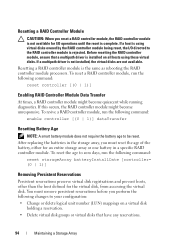
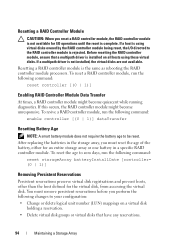
... that have any reservations.
94
Maintaining a Storage Array After replacing the batteries in a specific RAID controller module. Resetting a RAID Controller Module
CAUTION: When you must remove persistent reservations before you perform the following changes to zero days, run the following command: reset controller [(0 | 1)]
Enabling RAID Controller Module Data Transfer
At times, a RAID...
CLI Guide - Page 156


... diagnostic tests. If you do not specify a RAID controller module, the storage management software returns a syntax error. Syntax
diagnose controller [(0 | 1)] loopbackPhysicalDiskChannel=(allchannels | (1 | 2)) testID=(1 | 2 | 3) [patternFile="filename"]
Parameters
Parameter controller
loopbackPhysicalDiskChannel
Description RAID controller module on which to run the diagnostic tests...
CLI Guide - Page 165


... that you want to all SED physical disks that exist within the storage array.
When you do not specify a RAID controller module, the storage management software returns a syntax error. If you create a security key, the state is the RAID controller module on the left and 1 is set to Security Enabled, which restricts access to...
CLI Guide - Page 176


... for each physical disk that you assign to identify the virtual disk. NOTE: When you reset a RAID controller module, the RAID controller module is not available for each physical disk that you assign to 31. Enclose the WWID... to assign to the virtual disk that you want to 99. Syntax reset controller [(0 | 1)]
176
Script Commands If a host is using virtual disks owned by the RAID...
CLI Guide - Page 273


... group, 151 host, 152 host group, 152 host port, 153 iSCSI initiator, 154
Snapshot Virtual Disk, 74-75 virtual disk, 154
detailed error reporting, 24
determining Virtual Disk Copy candidates, 79 what is on your storage array, 44
diagnosing RAID controller module, 99, 155
disable storage array feature, 157
disk group commands, 108 create...
CLI Guide - Page 275


...
redundancy check, running, 93
remove copy pairs, 88 persistent reservations, 94 virtual disk copy, 173 virtual disk LUN mapping, 173
repair virtual disk consistency, 174
reset RAID controller module, 176 storage array battery install date, 177 storage array virtual disk distribution, 179
reset a RAID controller module, 94
reset storage array iSCSI baseline, 178
Index
274
SMI-S Provider Installation Guide - Page 5
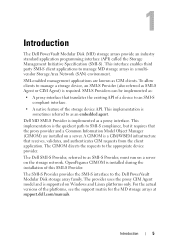
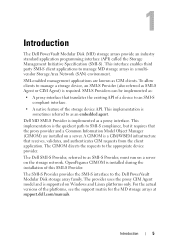
... the SMI-S interface to manage a storage device, an SMI-S Provider (also referred as CIM clients. For the actual versions of the storage device API. This implementation is the quickest path... the storage network.
1
Introduction
The Dell PowerVault Modular Disk (MD) storage arrays provide an industry standard application programming interface (API) called the Storage Management ...
Owner's Manual - Page 65
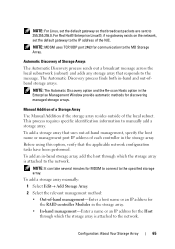
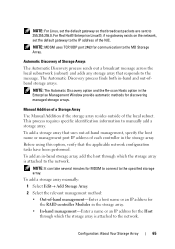
... management-Enter a host name or an IP address for
the RAID controller Modules in the storage array. • In-band management-Enter a name or an IP address for MDSM to connect to the specified storage array. To add a storage array manually: 1 Select Edit Add Storage Array. 2 Select the relevant management method: • Out-of...
Owner's Manual - Page 126


... to only one host or
host group. • Host-to-virtual disk mappings are shared between controllers in the storage
array. • A unique LUN must be used by a host group or host to access ...the access virtual disk mapping from the Default Group. • Most hosts have 256 LUNs mapped per storage partition. MDSM permits the same LUN
to be created using an out-of-band connection, and an ...
Owner's Manual - Page 244
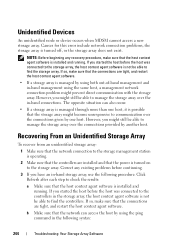
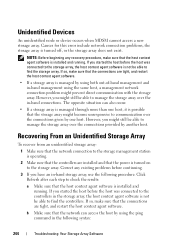
.... 2 Make sure that the controllers are installed and that the connections are tight, and restart the host context agent software. However, you might become unresponsive to the storage management station is not be able to the storage array. Unidentified Devices
An unidentified node or device occurs when MDSM cannot access a new storage array. NOTE: Before beginning...
Owner's Manual - Page 245
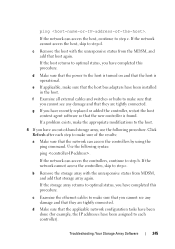
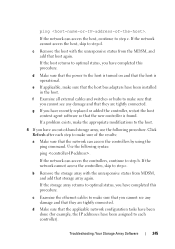
... b. d Make sure that the host is found. Click Refresh after each controller).
d Make sure that the new controller is operational.
Troubleshooting: Your Storage Array Software
245
If the storage array returns to the host.
4 If you have recently replaced or added the controller, restart the host context agent software so that the applicable network configuration...
Owner's Manual - Page 246
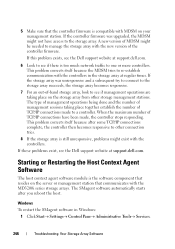
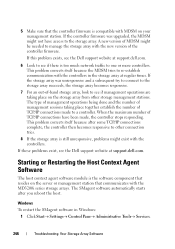
When the maximum number of the controller firmware. Starting or Restarting the Host Context Agent Software
The host context agent software module is the software component that communicates with the MD3200i series storage arrays. Windows To restart the SMagent software in the storage array at support.dell.com. If this problem exists, see the Dell...
Deployment Guide - Page 32
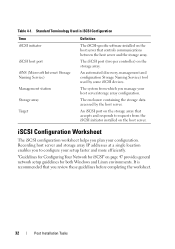
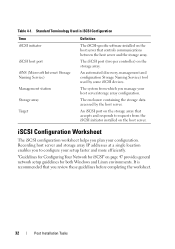
... responds to configure your host server/storage array configuration. The iSCSI port (two per controller) on page 47 provides general network setup guidelines for both Windows and Linux environments.
The enclosure containing the storage data accessed by some iSCSI devices. "Guidelines for Configuring Your Network for iSCSI" on the storage array. The system from the iSCSI...
Deployment Guide - Page 44
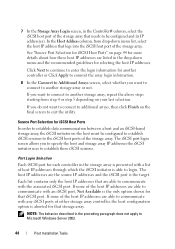
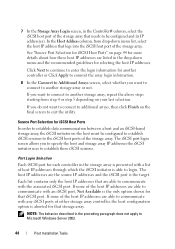
... the iSCSI initiator uses to establish these host IP addresses are the source IP addresses and the iSCSI port is able to login.
7 In the Storage Array Login screen, in the Controller# column, select the iSCSI host port of the storage array that needs to be configured to establish iSCSI sessions to the iSCSI host...
Deployment Guide - Page 70
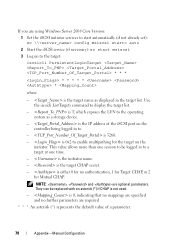
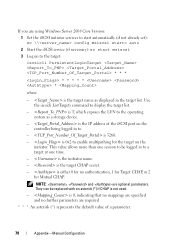
...not used.
- is T, which exposes the LUN to enable multipathing for the target on the controller being logged in the target list. This value allows more than one time. -
is 0,...the target name as a storage device.
- is either 0 for Mutual CHAP.
:
NOTE: , and are required.
* * * An asterisk (*) represents the default value of the iSCSI port on the
initiator. Use the...
Similar Questions
How To Set Management Port Ip Address On A Dell Powervault Md3200i
(Posted by cwffclayda 9 years ago)
How To Reset The Dell Powervault Md3200i Controller To Factory
(Posted by Mxbar 9 years ago)
How To Reset Default Password Powervault Md3200i
(Posted by lexbla 10 years ago)
How To Reset The Password On A Dell Powervault Tl2000 Tape Library
(Posted by VemBre 10 years ago)
How To Know How Fc Ports Available On Dell Powervault Tl4000 Tape Library
(Posted by YESRmoh 10 years ago)

