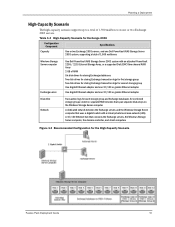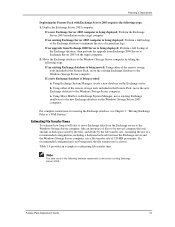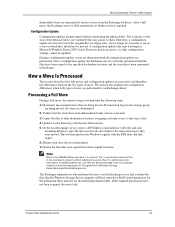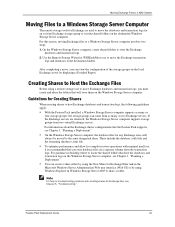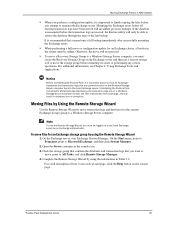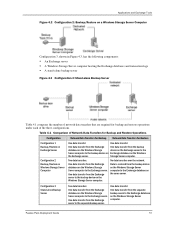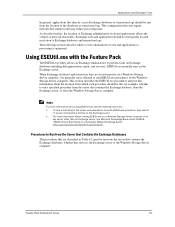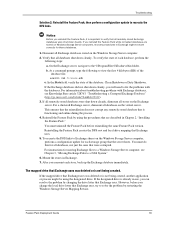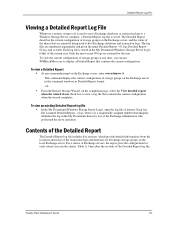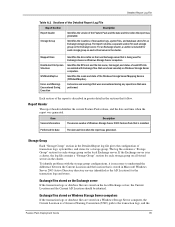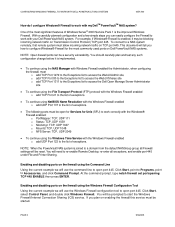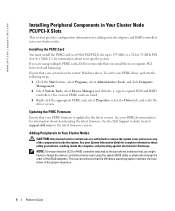Dell PowerVault 775N Support Question
Find answers below for this question about Dell PowerVault 775N.Need a Dell PowerVault 775N manual? We have 14 online manuals for this item!
Question posted by biswajitsahoo on January 25th, 2012
Dell Pv 775n Server Boot Fail Giving Error ' Fatal Error: Ctrl Kernel Self T
How this existing adaptec raid ctrl error will be resolved & raid will be up consequently system os will boot ?
or
Wheather existing raid will be restored or not by following steps.1. Integrated raid ctrl off mode in system board bios . 2. Adding additional Dell Perc 3/DC or Perc 3/QC raid ctrl.
Pls suggest
Current Answers
Related Dell PowerVault 775N Manual Pages
Similar Questions
Tape Drv Errors, F101 Fb01, Sub-system Shows All Good, Software Shows 2 Bad Driv
fb01 error
fb01 error
(Posted by KITI 10 years ago)
Scsi Error
hi am getting error like this scsi error check scsi i had changed the whole drive with canister and ...
hi am getting error like this scsi error check scsi i had changed the whole drive with canister and ...
(Posted by thareeq 11 years ago)
Dell Ml6010 Direct To Fibre?
My company is curious if the Dell ML6010 fibre connections can be directly attached to the server it...
My company is curious if the Dell ML6010 fibre connections can be directly attached to the server it...
(Posted by williamdixon 11 years ago)
Storage System For Nx300
What storage system can you recommend for NX300 which is used as file server only?
What storage system can you recommend for NX300 which is used as file server only?
(Posted by yoj006 12 years ago)