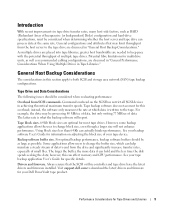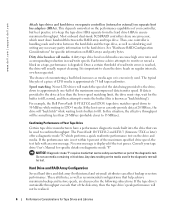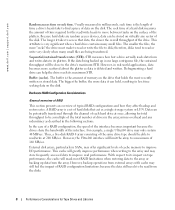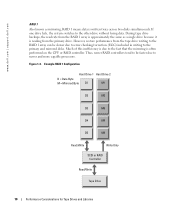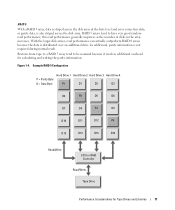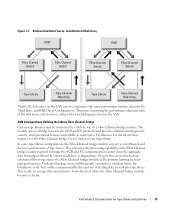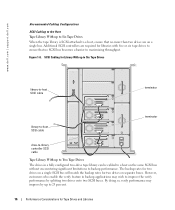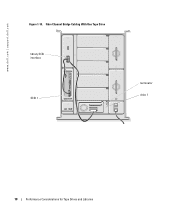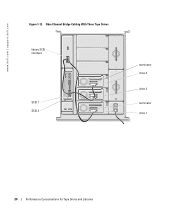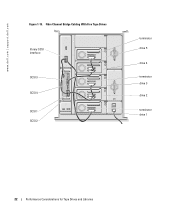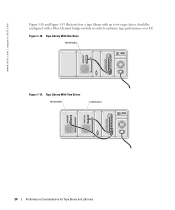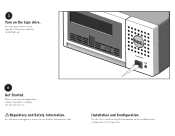Dell PowerVault LTO4-120 Support and Manuals
Get Help and Manuals for this Dell item

View All Support Options Below
Free Dell PowerVault LTO4-120 manuals!
Problems with Dell PowerVault LTO4-120?
Ask a Question
Free Dell PowerVault LTO4-120 manuals!
Problems with Dell PowerVault LTO4-120?
Ask a Question
Most Recent Dell PowerVault LTO4-120 Questions
Popular Dell PowerVault LTO4-120 Manual Pages
Dell PowerVault LTO4-120 Reviews
We have not received any reviews for Dell yet.