Dell PowerVault 110T LTO4-120 Support and Manuals
Get Help and Manuals for this Dell item
This item is in your list!

View All Support Options Below
Free Dell PowerVault 110T LTO4-120 manuals!
Problems with Dell PowerVault 110T LTO4-120?
Ask a Question
Free Dell PowerVault 110T LTO4-120 manuals!
Problems with Dell PowerVault 110T LTO4-120?
Ask a Question
Popular Dell PowerVault 110T LTO4-120 Manual Pages
Dell PowerVault Tape Systems LTO Media Handbook - Page 2


... whatsoever without notice. © 2005-2011 Dell Inc. Trademarks used in this text: Dell™, the DELL logo, PowerEdge™, and PowerVault™ are not followed. Notes, Cautions, and Warnings
NOTE: A NOTE indicates important information that helps you make better use of data if instructions are trademarks of Dell Inc. CAUTION: A CAUTION indicates potential damage...
Dell PowerVault Tape Systems LTO Media Handbook - Page 5


... Basic Characteristics PowerVault 110T LTO PowerVault 110T LTO-1 PowerVault 110T LTO-1
Capacity Native 100 GB/200 GB /Compressed Native Speed 15 MB/s Primary Media Ultrium-1
100 GB/200 GB
15 MB/s Ultrium-1
100 GB/200 GB
15 MB/s Ultrium-1
LTO Media Handbook
5 Drives and Media
Table 1 through Table 4 list the basic characteristics of Dell PowerVault LTO tape drives.
This document...
Dell PowerVault Tape Systems LTO Media Handbook - Page 6


... 132T
• PowerVault 122T
• PowerVault 136T
• PowerVault 114T
6
LTO Media Handbook LTO-1 Drive Types and Basic Characteristics
Physical Device Description
Supported Systems
PowerVault 110T LTO PowerVault 110T LTO-1 PowerVault 110T LTO-1
• Single air intake at the bottom of the drive
• Eject button at top right corner
• Status lights (vertical) - Power -
Dell PowerVault Tape Systems LTO Media Handbook - Page 7


... Tape Drives
Table 2. Error - Power - Status
• Half height • LEDs arranged
horizontally with symbols
• PowerVault 110T LTO-2-L (table top and internal standalone)
• PowerVault 110T LTO-2-L internal standalone
• PowerVault 114T • PowerVault 124T • Supported internally
on select systems
• Supported internally on select systems
• Supported...
Dell PowerVault Tape Systems LTO Media Handbook - Page 8


...8226; Ultrium-3 label • Full height
• Half height
• LEDs (Vertical) - PowerVault LTO-3 Tape Drives
Table 3. Activity - Clean - Error
• Internal/External drive
• Half height
Supported Systems
For a list of supported tape devices, firmware, and driver versions, see the Dell PowerVault Compatibility Matrix at dell.com/pvmatrix.
8
LTO Media Handbook Power -
Dell PowerVault Tape Systems LTO Media Handbook - Page 9
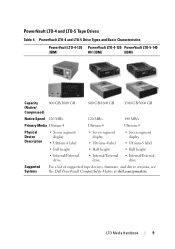
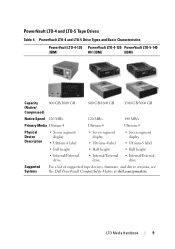
...
• Ultrium-4 label
• Seven segment display
• Ultrium-5 label
• Full height
• Half height
• Half height
• Internal/External drive
• Internal/External • Internal/External
drive
drive
Supported Systems
For a list of supported tape devices, firmware, and driver versions, see the Dell PowerVault Compatibility Matrix at dell.com/pvmatrix.
Dell PowerVault Tape Systems LTO Media Handbook - Page 10
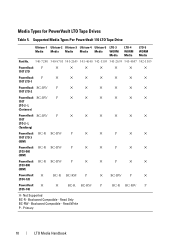
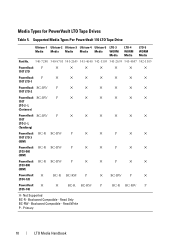
...;
✕
P
✕
✕
LTO3-080
(IBM)
PowerVault ✕
BC-R BC-RW
P
✕
BC-RW
P
✕
LTO4-120
PowerVault ✕ LTO5-140
✕
BC-R BC-RW
P
BC-R BC-RW
P
✕- Read Only BC-RW - Backward Compatible - Backward Compatible - Primary
10
LTO Media Handbook Supported Media Types Per PowerVault 110 LTO Tape Drive
Ultrium-1 Ultrium-2 Ultrium...
Dell PowerVault Tape Systems LTO Media Handbook - Page 11


...of the same color. LTO Media Handbook
11 NOTE: PowerVault LTO tape drives support media from all PowerVault LTO drives. Depending on page 13. To determine the correct media for PowerVault LTO tapes. However, it may not be marked Ultrium 1, 2, 3, or a combination of media vendor. Media Color Schemes for PowerVault LTO Tapes
Media Ultrium-1 Ultrium-2 Ultrium-3 Ultrium-4 Ultrium-5 LTO...
Dell PowerVault Tape Systems LTO Media Handbook - Page 14
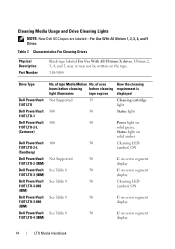
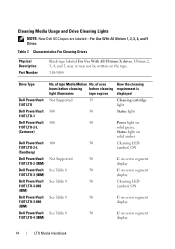
...) ON
Not Supported
50
See Table 8
50
See Table 8
50
C on seven segment display C on seven segment display Cleaning LED (amber) ON
See Table 8
50
C on seven segment display
See Table 8
50
C on the tape. 310-5084
Drive Type
Dell PowerVault 110T LTO
Dell PowerVault 110T LTO-1
Dell PowerVault 110T LTO-2-L (Certance)
Dell PowerVault 110T LTO-2-L (Tandberg)
Dell PowerVault 110T LTO-2 (IBM...
Dell PowerVault Tape Systems LTO Media Handbook - Page 15


... period. LTO Media Handbook
15 Drive Type
No. Media Motion Hours if the drive operates at the fastest speed with low space, locate commands, and standard number of data that is
light illuminates
tape expires displayed
Dell PowerVault See Table 8
50
110T LTO-4-120HH
(IBM)
C on seven segment display
Dell PowerVault See Table 8
50
110T LTO-5-140
(IBM)
C on...
Dell PowerVault Tape Systems LTO Media Handbook - Page 16
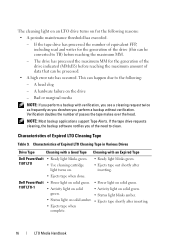
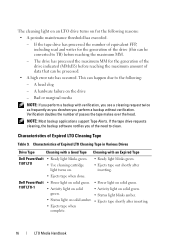
... generation of Expired LTO Cleaning Tape
Table 9. NOTE: Most backup applications support Tape Alerts. Characteristics of the drive (this can be processed.
• A high error rate has occurred. A hardware failure on solid green.
Bad or marginal media NOTE: If you perform a backup with an Expired Tape
Dell PowerVault • Ready light blinks green.
110T LTO
• Use cleaning...
Dell PowerVault Tape Systems LTO Media Handbook - Page 17


...
complete. Dell PowerVault 110T LTO-2-L
(Tandberg)
• Press and hold in Various Drives (continued)
Drive Type
Cleaning with a Good Tape Cleaning with an Expired Tape
Dell PowerVault No seven segment display
110T LTO-2
indicator.
• Activity light blinks green.
• Ejects tape shorty after .
• Cleaning light turns on solid green. The drive enters the service mode...
Dell PowerVault Tape Systems LTO Media Handbook - Page 18


... No seven segment display
LTO4-120
indicator.
• Activity light blinks green.
• Ejects tape shorty after.
• Seven segment display shows 7. • Activity light blinks amber. • Ejects tape shortly after inserting.
NOTE: Dell Online PowerEdge Diagnostics does not support PowerVault 110T LTO tape drives. Table 9. When tape is completely removed, all light indicators...
Dell PowerVault Tape Systems LTO Media Handbook - Page 19
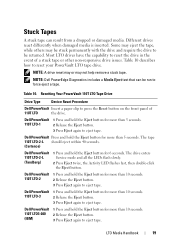
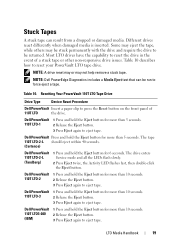
...19
The drive enters Service mode and all the LEDs flash slowly.
2 Press Eject twice, the Activity LED flashes fast, then double-click the Eject button.
Different drives react differently when damaged media is inserted. Resetting Your PowerVault 110T LTO Tape Drive
Drive Type
Device Reset Procedure
Dell PowerVault Insert a paper clip to force eject a tape. Stuck Tapes
A stuck tape can be...
Dell PowerVault Tape Systems LTO Media Handbook - Page 20
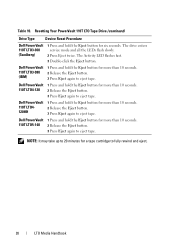
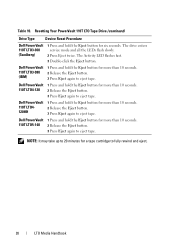
.... 3 Press Eject again to eject tape. The drive enters service mode and all the LEDs flash slowly.
2 Press Eject twice. Table 10.
Resetting Your PowerVault 110T LTO Tape Drive (continued)
Drive Type
Device Reset Procedure
Dell PowerVault 110T LTO3-060 (Tandberg)
1 Press and hold the Eject button for six seconds. Dell PowerVault 110T LTO4-120
1 Press and hold the Eject button...
Dell PowerVault 110T LTO4-120 Reviews
Do you have an experience with the Dell PowerVault 110T LTO4-120 that you would like to share?
Earn 750 points for your review!
We have not received any reviews for Dell yet.
Earn 750 points for your review!
