Dell PowerVault 110T SDLT320 Support and Manuals
Get Help and Manuals for this Dell item
This item is in your list!

View All Support Options Below
Free Dell PowerVault 110T SDLT320 manuals!
Problems with Dell PowerVault 110T SDLT320?
Ask a Question
Free Dell PowerVault 110T SDLT320 manuals!
Problems with Dell PowerVault 110T SDLT320?
Ask a Question
Popular Dell PowerVault 110T SDLT320 Manual Pages
User Manual - Page 1
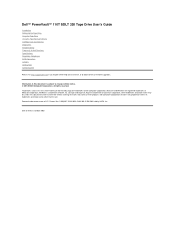
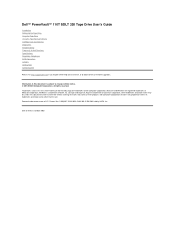
...,390; 5,506,580; Dell™ PowerVault™ 110T SDLT 320 Tape Drive User's Guide
Introduction Setting Up the Tape Drive Using the Tape Drive Using the Tape Backup Software Cartridge Care and Cleaning Diagnostics Troubleshooting Frequently Asked Questions Specifications Regulatory Compliance SCSI Connectors Jumpers Getting Help Contacting Dell
Please visit http://support.dell.com if you require...
User Manual - Page 2
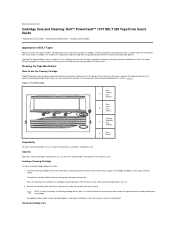
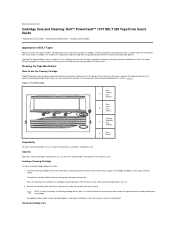
... cycle completes the cartridge automatically ejects from the DLTtape IV cartridge. Back to Contents Page
Cartridge Care and Cleaning: Dell™ PowerVault™ 110T SDLT 320 Tape Drive User's Guide
• Appearance of SDLT Tapes • Cleaning the Tape Mechanism • Caring for Tape Cartridges
Appearance of Super DLTtape into existing operating environments and into automated...
User Manual - Page 4
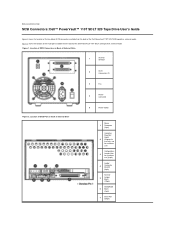
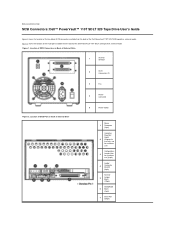
Figure 1. Back to Contents Page
SCSI Connectors: Dell™ PowerVault™ 110T SDLT 320 Tape Drive User's Guide
Figure 1 shows the location of the two 68-pin SCSI connectors available from the back of the Dell PowerVault 110T SDLT 320 tape drive, external model. Location of SCSI Port on Back of Internal Drive
2
SCSI Connectors (2)
3
Fan
4
Power Connector
5
Power Switch
Power 1 ...
User Manual - Page 6
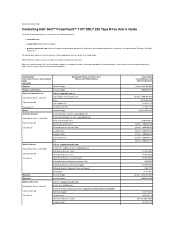
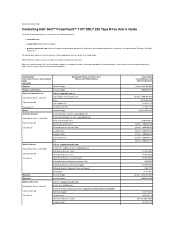
...to Contents Page
Contacting Dell: Dell™ PowerVault™ 110T SDLT 320 Tape Drive User's Guide
To contact Dell electronically, you can access the following table.
Country (City) International Access Code Country Code City Code
Department Name or Service Area, Website and E-Mail Address
Anguilla
General Support
Antigua and Barbuda
General Support
Argentina (Buenos Aires)
Website...
User Manual - Page 14


... Page
Diagnostics: Dell™ PowerVault™ 110T SDLT 320 Tape Drive User's Guide
• Obtaining Drivers and Firmware Upgrades • Tape Alert
Obtaining Drivers and Firmware Upgrades
To obtain the latest operating system drivers and firmware upgrades, please visit http://support.dell.com. TapeAlert allows users and network managers to detect problems that provides a comprehensive...
User Manual - Page 16
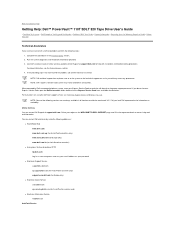
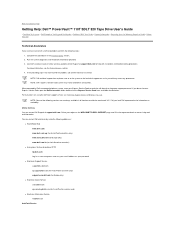
...Getting Help: Dell™ PowerVault™ 110T SDLT 320 Tape Drive User's Guide
• Technical Assistance • Dell Enterprise Training and Certification • Problems With Your Order • Product Information • Returning Items for Warranty Repair or Credit • Before You Call
Technical Assistance
If you need assistance with installation and troubleshooting procedures. If...
User Manual - Page 19
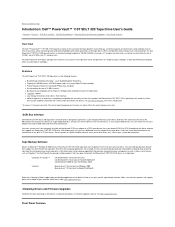
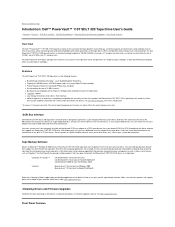
.... obtain these are installed for the specification of any single-ended devices: this introduction
* Assumes 2:1 compression ratio. Back to Contents Page
Introduction: Dell™ PowerVault™ 110T SDLT 320 Tape Drive User's Guide
• Overview • Features • SCSI Bus Interface • Tape Backup Software • Obtaining Driver and Firmware Upgrades • Front Panel...
User Manual - Page 20
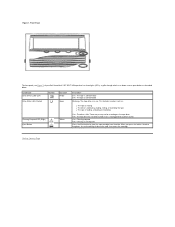
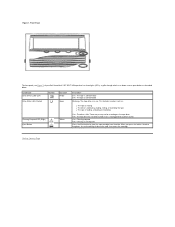
... not been turned on or is idle. On = Cleaning required Off = Cleaning is in the tape drive. There may or may not be a cartridge in use. When you press the button, the drive completes any active writing of your Dell PowerVault 110T SDLT 320 tape drive has three lights (LEDs), a grille through which air is drawn, and an eject button...
User Manual - Page 21
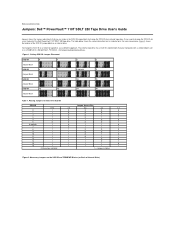
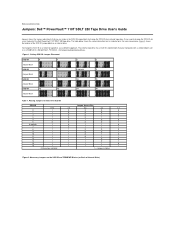
... to Contents Page
Jumpers: Dell™ PowerVault™ 110T SDLT 320 Tape Drive User's Guide
Figure 1 shows the various...external tape drive, use a different approach. Necessary Jumpers on the SCSI ID and TERMPWR Blocks (on an internal drive. For details, see Setup:Installing External Drives. For your convenience, Figure 2 shows the location of the Dell PowerVault 110T SDLT 320 tape drive...
User Manual - Page 23
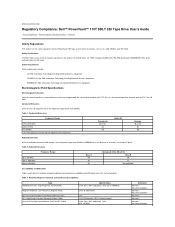
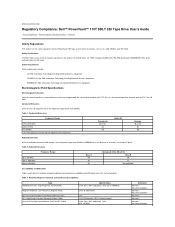
... the tape drive. Back to bear the GS mark. the external tape drive complies...tape drive is certified to Contents Page
Regulatory Compliance: Dell™ PowerVault™ 110T SDLT 320 Tape Drive User's Guide
• Safety Regulations • Electromagnetic Field Specifications • Acoustic
Safety Regulations
This section lists the safety regulations that the PowerVault 110T tape...
User Manual - Page 25
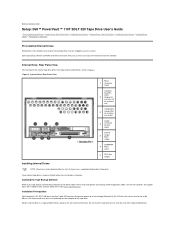
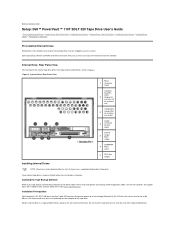
...
Setup: Dell™ PowerVault™ 110T SDLT 320 Tape Drive User's Guide
• Pre-installed Internal Drives • Internal Drive: Rear Panel View • Installing Internal Drives • External Drive: Rear Panel View • Installing External Drives • Loading Device Drivers • Verifying Drive Operation
Pre-installed Internal Drives
Dell performs the installation and setup...
User Manual - Page 33
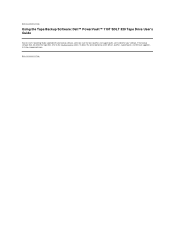
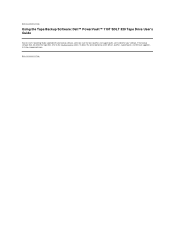
... does not detect the tape drive, refer to Contents Page Back to the Troubleshooting section. To obtain the latest operating system drivers, patches, support packs, and firmware upgrades, visit http://support.dell.com. Back to Contents Page
Using the Tape Backup Software: Dell™ PowerVault™ 110T SDLT 320 Tape Drive User's Guide
See the User's Operating Guide supplied with your backup...
User Manual - Page 34
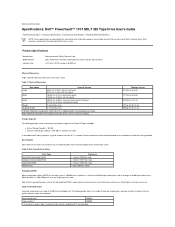
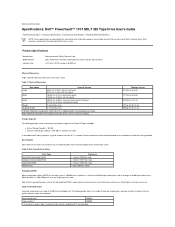
... for the shipping weight, the packaging may change.
Back to Contents Page
Specifications: Dell™ PowerVault™ 110T SDLT 320 Tape Drive User's Guide
• Product Specifications • Functional Specifications • Environmental Specifications • Recording Media Specifications NOTE: These specifications are rated at 80 MB/sec
Physical Dimensions Table 1 provides physical...
User Manual - Page 39
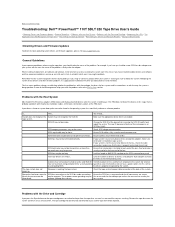
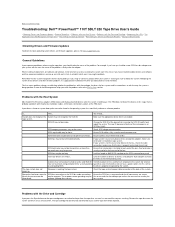
... Backup Software Errors
Obtaining Drivers and Firmware Updates
To obtain the latest operating system drivers and firmware upgrades, please visit http://support.dell.com.
Problems with the Drive and Cartridge
If you should ... Back to Contents Page
Troubleshooting: Dell™ PowerVault™ 110T SDLT 320 Tape Drive User's Guide
• Obtaining Drivers and Firmware Updates • General...
User Manual - Page 41
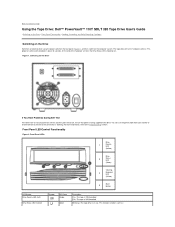
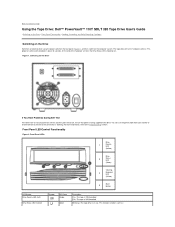
... Page
Using the Tape Drive: Dell™ PowerVault™ 110T SDLT 320 Tape Drive User's Guide
• Switching on the Drive • Front Panel Functionality • Loading, Unloading, and Write-Protecting Cartridges
Switching on the Drive
Switch on an external drive using the power switch on the rear panel (Figure 1), and then switch on the Drive
If You Have Problems During Self Test...
Dell PowerVault 110T SDLT320 Reviews
Do you have an experience with the Dell PowerVault 110T SDLT320 that you would like to share?
Earn 750 points for your review!
We have not received any reviews for Dell yet.
Earn 750 points for your review!
