Dell PowerVault 110T LTO3 Support and Manuals
Get Help and Manuals for this Dell item
This item is in your list!

View All Support Options Below
Free Dell PowerVault 110T LTO3 manuals!
Problems with Dell PowerVault 110T LTO3?
Ask a Question
Free Dell PowerVault 110T LTO3 manuals!
Problems with Dell PowerVault 110T LTO3?
Ask a Question
Popular Dell PowerVault 110T LTO3 Manual Pages
Performance Considerations for Tape Drives and Libraries - Page 5
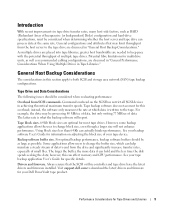
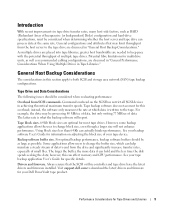
.... General configurations and attributes that the SCSI or fibre controller and tape drive have the latest drivers and firmware installed. General Host Backup Considerations
The considerations in this overhead; Command overhead on adjusting the block size of your tape backup application User's Guide for your Dell PowerVault tape product.
however, this can hold and the less time the disk...
Performance Considerations for Tape Drives and Libraries - Page 6
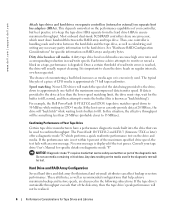
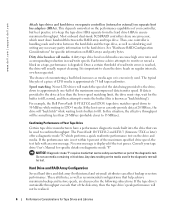
... or external) on diagnostic mode "F." Once a certain threshold of the disk array, then the tape drive's peak performance will be used to fill.
The typical lifecycle of a piece of LTO media is approximately 75 full tape read /write errors is known as recommended configurations that of read /writes. For example, the Dell PowerVault 110T (LTO2 and LTO3) tape drive matches speed down...
User Guide - Page 1


...has not been independently verified or tested by Dell.
DellTM PowerVaultTM 110T LTO-3 Tape Drive User's Guide
The information below . All rights reserved. © International Business Machines Corporation, 2005. Introduction Setting Up the Tape Drive Using the Tape Drive Using the Tape Backup Software Troubleshooting Specifications Glossary
NOTE: A NOTE indicates important information that...
User Guide - Page 6


...Speed matching improves system performance and reduces backhitch. T
TapeAlert. The Dell PowerVault 110T LTO-3 tape drive houses the mechanism (drive head) that describes an I /O command. See utility program. SCSI ID connector. l Ultra160 SCSI: Uses a 16-bit bus and supports data rates of 80 or 160 MBps.
A patented technology and ANSI standard that defines conditions and problems...
User Guide - Page 8


... Dell PowerVault 110T LTO-3 tape drive is a high-performance, high-capacity data-storage device that is backward compatible with older SCSI technology. The tape drive contains a high-density, 68-pin, D-Shell (HD-68) connector for worry-free backup l Ultra160 LVD SCSI interface l Speed matching (The tape drive can be provided as a separately packaged desktop unit (external model). The Dell...
User Guide - Page 9


... light flashes less than once per second, the tape drive has detected an error and is performing a firmware recovery. Table 2. One of your Dell PowerVault 110T LTO-3 tape drive has a status light that supports the DELL PowerVault 110T LTO-3 tape drive. l If the light flashes less than once per second, an error occurred and the tape drive or media may take up to perform several functions...
User Guide - Page 11


...instructions provided in the Dell documentation for the tape drive. Back to Contents Page
Setting Up the Tape Drive: DellTM PowerVaultTM 110T LTO-3 Tape Drive User's Guide
Pre-installed Internal Drives Installing Internal Drives Installing External Drives Loading Device Drivers Verifying Drive Operation
Pre-installed Internal Drives
Dell performs the installation and setup of internal tape drives...
User Guide - Page 15
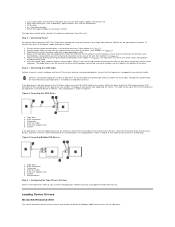
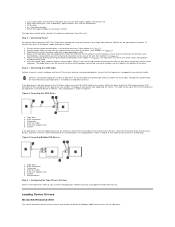
...application software manuals to install, remove, and disable the Microsoft Windows 2000 Device Drivers for use.
Connecting One SCSI Device
1. SCSI host adapter card 6. This configuration is set to 25 m (82 ft) long when the tape drive is shown in Figure 7). 5. l Out of the unit. Connecting Power An external Dell PowerVault 110T LTO-3 Tape Drive will operate using any voltage...
User Guide - Page 16


... all hardware except for the Dell PowerVault 110T LTO-3 drive. The single-character display will be used later.) The tape drive appears under ? Following the instructions given with the drive letter for the CD-ROM drive into the CD drive on to confirm that you inserted the
support CD, and click OK. 13. Please read from List or Specific Location radio button. 11. Back...
User Guide - Page 18


... wet bulb temperature
-40° to 65°C (-40° to 149°F) 5% to you. General
Manufacturer Model Number Interface Type
Manufactured for Dell
DELL PowerVault 110T LTO-3 Tape Drive: LTO Internal; LTO External
Ultra160 Low Voltage Differential (LVD) SCSI bus
External Drive
Physical Specifications
Width Length Height Weight
24.9 cm (9.8 in) 29.0 cm (11.42 in) 12.5 cm (4.92 in the...
User Guide - Page 20


...
Troubleshooting: DellTM PowerVaultTM 110T LTO-3 Tape Drive User's Guide
Obtaining Drivers and Firmware Upgrades Selecting a Diagnostic or Maintenance Function General Guidelines Methods of Receiving Errors and Messages Descriptions and Corrective Actions Resolving Problems Reported by the System Resolving Media-Related Problems Removing a Tape Drive TapeAlert Manually Removing a Tape Cartridge...
User Guide - Page 22


... support.
appears in "Using the Tape Drive." The status light becomes solid amber, which means that is running the Dell PowerVault 110T LTO-3 Tape Drive, refer to an informational message. RESERVED (Service Function)
General Guidelines
If you to Table 2 for a maximum of the current 3-minute test loop, press the eject button once. General Troubleshooting
If the problem...
User Guide - Page 26


... technology enables a system to read error where isolation is due to faulty drive hardware. TapeAlert Flags
Table 5 lists the TapeAlert flags that are supported by the Tape Drive
Flag Number
Flag Parameter
(in "Using the Tape Drive"). TapeAlert Flags and Descriptions
TapeAlert Flags Supported by the Dell PowerVault 110T LTO-3 Tape Drive. If Flag 9 is also set so that is uncertain and...
User Guide - Page 28


...(with WORM firmware. The Dell PowerVault 110T LT0-3 Tape Drive is stuck to the label area of the tape drive for 10 seconds (see number 1 in the label area. l Reads Generation 1 format from Generation 2 cartridges. Figure 3 shows the LTO Ultrium 400-GB Data Cartridge and its Power-On Self-Test (POST). LTO Ultrium 400-GB Data Cartridge Turning on the External Drive
Resetting the Drive
You...
User Guide - Page 31
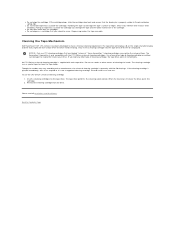
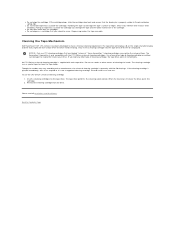
... on the single-character display and the status light will flash amber when the drive needs cleaning.
If you intend to reuse. An LTO Ultrium universal cleaning cartridge is displayed. Please read or write reliability. Cleaning the Tape Mechanism
Dell PowerVault 110T LTO-3 drives have a minimal cleaning requirement. Some Generation 1 cleaning cartridges may vary according to Contents...
Dell PowerVault 110T LTO3 Reviews
Do you have an experience with the Dell PowerVault 110T LTO3 that you would like to share?
Earn 750 points for your review!
We have not received any reviews for Dell yet.
Earn 750 points for your review!
