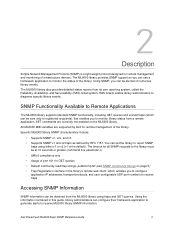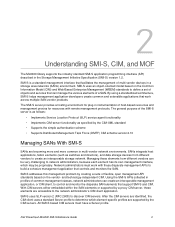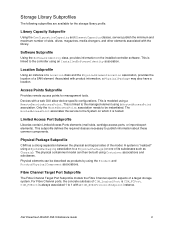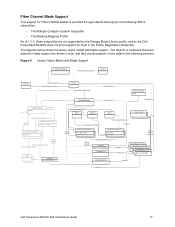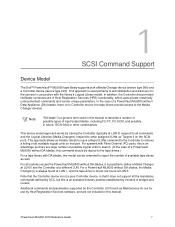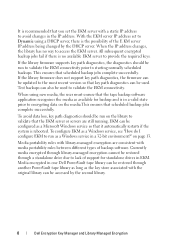Dell PowerVault ML6000 Support Question
Find answers below for this question about Dell PowerVault ML6000.Need a Dell PowerVault ML6000 manual? We have 10 online manuals for this item!
Question posted by williamdixon on August 9th, 2012
Dell Ml6010 Direct To Fibre?
My company is curious if the Dell ML6010 fibre connections can be directly attached to the server it is intending to backup. We have a commvault systems and it would be directly attached to the media agent via fibre. Could you please answer asap?
Current Answers
Answer #1: Posted by DELLKennyK on August 9th, 2012 9:21 AM
You can connect the ML6000 directly to a server via a fibre connection. The only thing you will need to keep in mind is that you will need one of the supported Fibre cards. If you look at the following link on pg 10 it has a chart that shows all the different Fibre cards and what servers they are supported with.
http://support.dell.com/support/edocs/stor-sys/matrix/PVMatrix/PVmatrix.pdf
If you have any further questions or concerns.
Kenny K.
Get Support on Twitter @DellCaresPro
Related Dell PowerVault ML6000 Manual Pages
Similar Questions
Error Code 5 On Dell Powervault 114x
What does error code 5 signify and how can it be fixed?
What does error code 5 signify and how can it be fixed?
(Posted by richardeproutciv 3 years ago)
How Long Does Dell Ml6000 Firmware Upgrade Take
(Posted by coolsgenec 9 years ago)
Is There A Powervault Ml6000 Stencil?
I need a stencil for a network and port mapping Visio diagram.
I need a stencil for a network and port mapping Visio diagram.
(Posted by weshwood 11 years ago)
How To Connect Nx3100 (windows Server 2008 Storage) To Linux Host
(Posted by knpkanago 12 years ago)