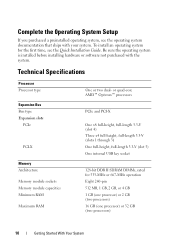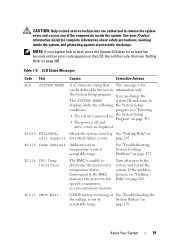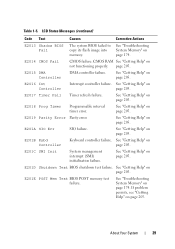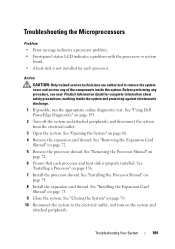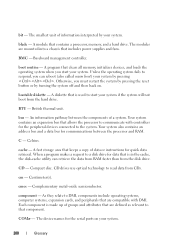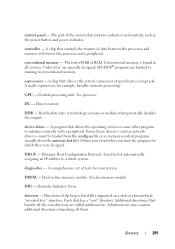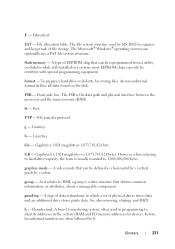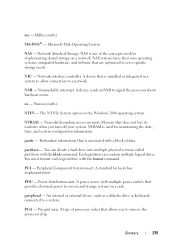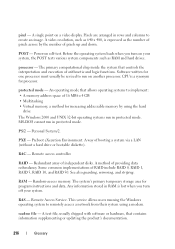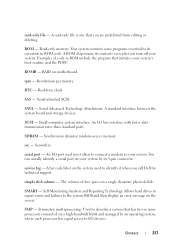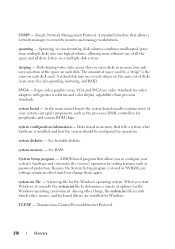Dell PowerEdge T605 Support Question
Find answers below for this question about Dell PowerEdge T605.Need a Dell PowerEdge T605 manual? We have 4 online manuals for this item!
Question posted by rick58171 on February 20th, 2014
Just Added 2nd Processor And Ram For It And When I Reboot I Get No Videoor Error
Current Answers
Answer #1: Posted by MWatDell on February 21st, 2014 2:05 AM
So if I understand correctly, currently on the server there is no error code and the only issue is the monitor is blank when you power up?
First of all, make sure both your CPUs are the exact same model.
Secondly, are the set of memories the same size and type for each of the CPUs?
Where are the memories currently populated?
Here's a T605 manual, please refer to Page 128:-
ftp://ftp.dell.com/Manuals/all-products/esuprt_ser_stor_net/esuprt_poweredge/poweredge-t605_Owner%27s%20Manual_EN-US.pdf
Let us know how it goes.
MW@Dell
Related Dell PowerEdge T605 Manual Pages
Similar Questions
hi Good Day,we are having issue with our dell R710 with error message error 1 but we look up in OMSA...
drives
we are trying to get load calucation for cooling capacity for a server room housing this unit.
Have a Poweredge 1900 and its shows CPU1 IERROR and won´t bootup. Any ideas?