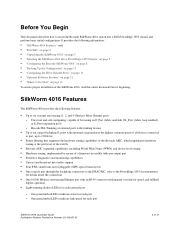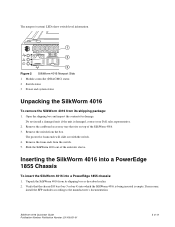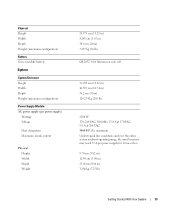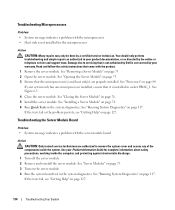Dell PowerEdge 1955 Support Question
Find answers below for this question about Dell PowerEdge 1955.Need a Dell PowerEdge 1955 manual? We have 6 online manuals for this item!
Question posted by karimmanji on November 19th, 2012
What Is The Heat Output (btu Or Kw)for A Dell Poweredge1955?
Current Answers
Answer #1: Posted by DellDanielMy on November 19th, 2012 1:37 PM
Since our servers are customizable you will need to use our Data Center Capacity Planner to determine the wattage of the server. We do not list a 1955, so just use the 1950 Intel version of the server.
Once you determine the wattage by using the data center capacity planner you can find BTU/hr by this calcuation:
Wattage * 3.412
Thanks
Dell Enterprise Engineer | Social Media and Communities
Get Support on Twitter @DellCaresPro
Download the Dell Quick Resource Locator app today to access PowerEdge support content on your mobile device! (iOS, Android, Windows)
Related Dell PowerEdge 1955 Manual Pages
Similar Questions
HI , We are using dell poweredje 1955 blade center and we are facing powering on issue in one bla...