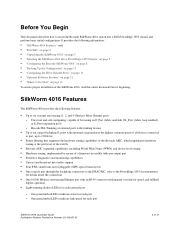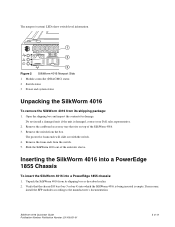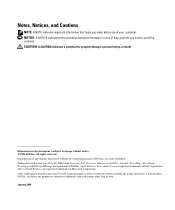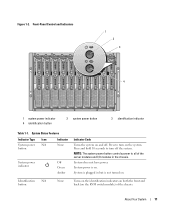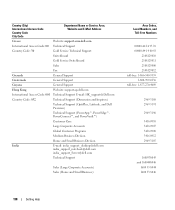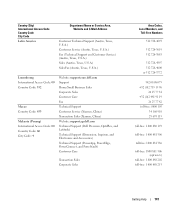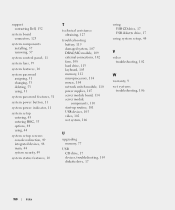Dell PowerEdge 1955 Support Question
Find answers below for this question about Dell PowerEdge 1955.Need a Dell PowerEdge 1955 manual? We have 6 online manuals for this item!
Question posted by manpreetsinghdeol on August 5th, 2013
Dell Poweredge Powrering On Issue
HI ,
We are using dell poweredje 1955 blade center and we are facing powering on issue in one bladde after powering off the blade.
After replugged the CMOS battery we are able to powering on and we have replaced the mothreboard , CPU , RAM in blade but same issue is coming on new hardwrae also .
Please suggest.
Requests for more information
Request from samrendraprataps on August 7th, 2013 11:11 PM
plz tell me more about that
plz tell me more about that
Current Answers
Answer #1: Posted by DreadPirateRoberts on August 7th, 2013 8:44 AM
Sounds like a redunancy issue. In the Dell Modular Server Enclosure, the DRAC/MC is responsible for system power budgeting and management. Power supply redundancy allows uninterrupted system operation in the event of failure of one or two power supplies in the chassis. This means that the DRAC/MC allows the blade server system to be powered up only if the required power is less than the available power based on the redundancy policyselection. The DRAC/MC lets the administrators select the redundancy configuration that best meets their requirements.
Related Dell PowerEdge 1955 Manual Pages
Similar Questions
How To Replace A Bmc Cmos Battery On A Dell Poweredge 840 Server
(Posted by cupeterrick 10 years ago)
Poweredge 1955 How To Connect All The Network Cable
(Posted by caneliza 10 years ago)
What Is The Heat Output (btu Or Kw)for A Dell Poweredge1955?
we are trying to get load calucation for cooling capacity for a server room housing this unit.
we are trying to get load calucation for cooling capacity for a server room housing this unit.
(Posted by karimmanji 11 years ago)
Dell Poweredge 2950 Losses Time/date After Power Off ? Cmos Battery?
Is this a battery issue and where is it on the motherboard? Where can I get a replacement ?
Is this a battery issue and where is it on the motherboard? Where can I get a replacement ?
(Posted by bgb92117 12 years ago)