Dell PowerEdge T300 Support Question
Find answers below for this question about Dell PowerEdge T300.Need a Dell PowerEdge T300 manual? We have 3 online manuals for this item!
Question posted by dipr on February 24th, 2014
How Can I Delete Security Event Log Dell Poweredge 2950 I1912 Sel Full Error
The person who posted this question about this Dell product did not include a detailed explanation. Please use the "Request More Information" button to the right if more details would help you to answer this question.
Current Answers
There are currently no answers that have been posted for this question.
Be the first to post an answer! Remember that you can earn up to 1,100 points for every answer you submit. The better the quality of your answer, the better chance it has to be accepted.
Be the first to post an answer! Remember that you can earn up to 1,100 points for every answer you submit. The better the quality of your answer, the better chance it has to be accepted.
Related Dell PowerEdge T300 Manual Pages
Hardware Owner's Manual (PDF) - Page 8


...-pluggable Hard Drive . . . . . 155 Troubleshooting a SAS or SAS RAID Controller. . . . 157 Troubleshooting Expansion Cards 159 Troubleshooting the Microprocessor 161
5 Running the System Diagnostics 163
Using Dell PowerEdge Diagnostics 163
8
Contents
Hardware Owner's Manual (PDF) - Page 12
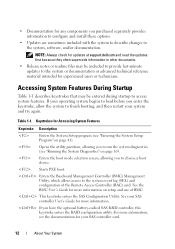
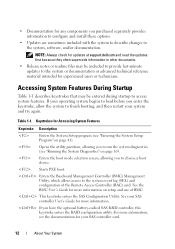
... RAID configuration utility.
NOTE: Always check for updates at support.dell.com and read the updates first because they often supercede information in other documents.
• Release notes or readme files may be included to provide last-minute updates to the system event log (SEL) and configuration of BMC. If your system and try...
Hardware Owner's Manual (PDF) - Page 19


...The system's control panel LCD provides status messages to events recorded in the System Event Log (SEL).
Network data is connected to indicate an error condition. Table 1-5 lists the LCD status messages ..., and protecting against electrostatic discharge. About Your System
19
For information on the SEL and configuring system management settings, see "Getting Help" on page 175. The ...
Hardware Owner's Manual (PDF) - Page 20
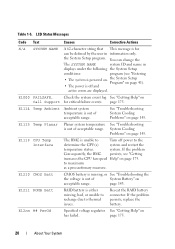
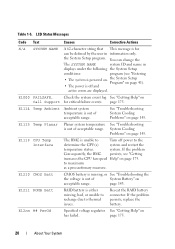
...see "Getting
increases the CPU fan speed Help" on . E1000 FAILSAFE,
Check the system event log See "Getting Help" on
Call Support for
can change the
The SYSTEM NAME
system ID and...the BMC persists, see "Entering
• The system is off power to
Turn off and
active errors are displayed.
If the problem persists, replace the battery.
the System Setup program. the System Setup...
Hardware Owner's Manual (PDF) - Page 28
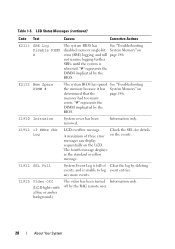
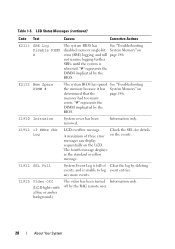
The fourth message displays as the standard overflow message.
"#" represents the
DIMM implicated by the
BIOS. Check the SEL for details A maximum of Clear the log by the RAC remote user.
28
About Your System I1912 SEL Full
System Event Log is
rebooted. I1915 Video Off
(LCD lights with a blue or amber background.)
The video has been...
Hardware Owner's Manual (PDF) - Page 32


...is unable to the system. Fatal Error caused a system reset:
Please check the system event log for information that mouse and keyboard are securely attached to initialize.
This message ... inserted in the SEL.
Diskette Drive" on page 103).
If the problem persists, try another mouse. controller.
Check the SEL for details
A fatal system error occurred and caused the...
Hardware Owner's Manual (PDF) - Page 35


... or USB device, the or hard drive cables are
system could not find a properly connected.
Please check the system event log for jumper location. faulty system board. See Figure 6-1 for details
Plug & Play
Error encountered in the specified slot.
Read fault
Requested sector not found
The operating system Replace the USB medium or...
Hardware Owner's Manual (PDF) - Page 38


... RAID subsystem configuration has changed in System Setup.
Embedded RAID firmware is in the SEL.
Embedded RAID error! Warning! Warning! Detected mode change from RAID to SCSI on channel x of the embedded RAID subsystem. Please check the system event log! See the applicable troubleshooting section in "Troubleshooting Your System" on page 42. No micro...
Hardware Owner's Manual (PDF) - Page 57
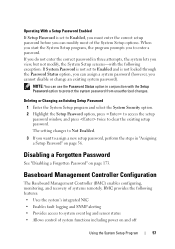
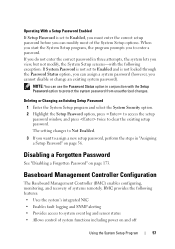
... disable or change an existing system password).
Deleting or Changing an Existing Setup Password 1 Enter the System Setup program and select the System Security option. 2 Highlight the Setup Password option,... following exception: If System Password is not set to Enabled and is set to system event log and sensor status • Allows control of systems remotely. NOTE: You can use the...
Hardware Owner's Manual (PDF) - Page 135
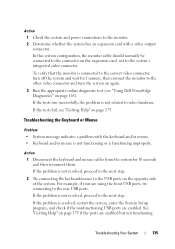
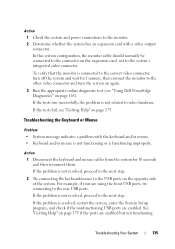
If the tests fail, see "Using Dell PowerEdge Diagnostics" on page 163). If the problem is not resolved, proceed to the next step.
See "Getting Help" on the expansion card, not to the ...
Hardware Owner's Manual (PDF) - Page 142
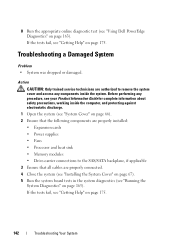
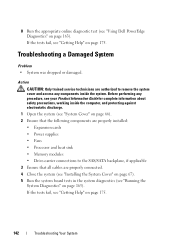
... tests in the system diagnostics (see "Running the System Diagnostics" on page 175.
142
Troubleshooting Your System 8 Run the appropriate online diagnostic test (see "Using Dell PowerEdge Diagnostics" on page 175.
Action CAUTION: Only trained service technicians are authorized to remove the system cover and access any procedure, see your Product Information...
Hardware Owner's Manual (PDF) - Page 145


...and protecting against electrostatic discharge.
1 Run the appropriate diagnostic test (see "Using Dell PowerEdge Diagnostics" on page 163).
2 Turn off the system and attached peripherals, ...; Systems management software issues a fan-related error message.
Troubleshooting a Fan
Problem • Systems management software issues a fan-related error message. • Front panel LCD indicates a problem...
Hardware Owner's Manual (PDF) - Page 146


... the system to its electrical outlet, and turn on the system and attached peripherals.
7 If the problem is not resolved, install a new fan (see "Using Dell PowerEdge Diagnostics" on page 163).
Hardware Owner's Manual (PDF) - Page 149
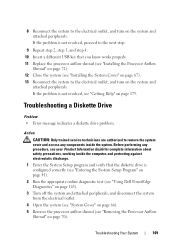
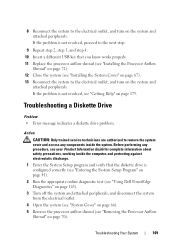
...Setup Program" on page 41). 2 Run the appropriate online diagnostic test (see "Using Dell PowerEdge Diagnostics" on page 163). 3 Turn off the system and attached peripherals, and disconnect the... electrical outlet, and turn on page 175. Troubleshooting a Diskette Drive
Problem • Error message indicates a diskette drive problem. Before performing any components inside the computer, and ...
Hardware Owner's Manual (PDF) - Page 151
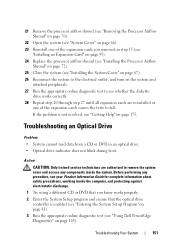
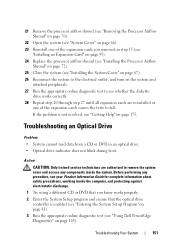
..., working inside the computer, and protecting against electrostatic discharge.
1 Try using a different CD or DVD that the optical drive
controller is not resolved, see "Using Dell PowerEdge Diagnostics" on the system and
attached peripherals. 27 Run the appropriate online diagnostic test to see whether the diskette
drive works correctly. 28 Repeat step...
Hardware Owner's Manual (PDF) - Page 153


...-pluggable hard drives in a front-loading hard drive bay (when available), see "Using Dell PowerEdge Diagnostics" on page 163).
7 Turn off the system and attached peripherals, and disconnect the system from the electrical outlet.
Problem
• Device driver error.
• One or more hard drives not recognized by the system. Troubleshooting Your System...
Hardware Owner's Manual (PDF) - Page 154
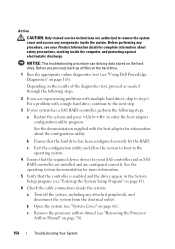
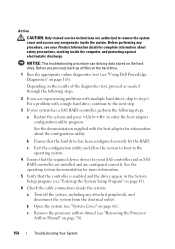
... RAID controller, perform the following steps.
2 If you proceed, back up all files on the hard drive.
1 Run the appropriate online diagnostics test (see "Using Dell PowerEdge Diagnostics" on page 163). b Open the system (see "System Cover" on page 70).
154
Troubleshooting Your System Depending on the results of the diagnostics test...
Hardware Owner's Manual (PDF) - Page 155
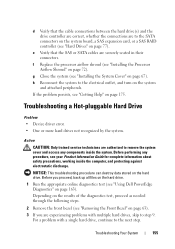
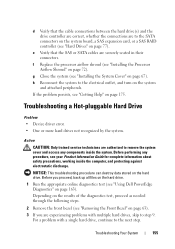
... Cover" on page 175. Troubleshooting a Hot-pluggable Hard Drive
Problem • Device driver error. • One or more hard drives not recognized by the system. Before you are experiencing...SATA cables are securely seated in their connectors.
g Close the system (see "Installing the Processor Airflow Shroud" on page 163). If the problem persists, see "Using Dell PowerEdge Diagnostics" on...
Hardware Owner's Manual (PDF) - Page 157
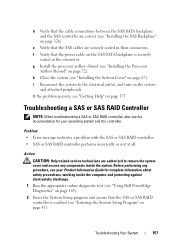
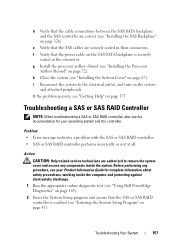
... online diagnostic test (see "Using Dell PowerEdge Diagnostics" on page 72). Troubleshooting Your System
157 h Close the system (see "Installing the Processor
Airflow Shroud" on page 163). 2 Enter the System Setup program and ensure that the SAS or SAS RAID controller is securely
seated in their connectors. Problem • Error message indicates a problem with...
Hardware Owner's Manual (PDF) - Page 159
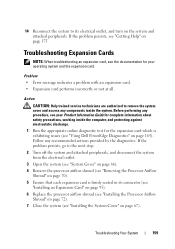
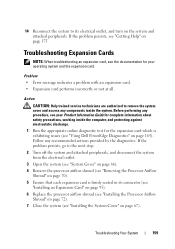
...its electrical outlet, and turn on the system and attached peripherals. Problem • Error message indicates a problem with an expansion card. • Expansion card performs incorrectly ...Shroud" on page 70). 5 Ensure that each expansion card is exhibiting issues (see "Using Dell PowerEdge Diagnostics" on page 163). Troubleshooting Your System
159 If the problem persists, see "Getting Help...
Similar Questions
How To Clear System Event Log Dell 1910 I1912 Sel Full Error
(Posted by yntintworv 9 years ago)
Flasher Bios Sur Poweredge T300
Comment flasher lke bios sur Poweredge T300?
Comment flasher lke bios sur Poweredge T300?
(Posted by jraiden7 10 years ago)
How To Cleaer Sel Full Dell Poweredge T300
My server will not start LED Message SEL FULL 11912
My server will not start LED Message SEL FULL 11912
(Posted by tleco9956 11 years ago)

