Dell PowerEdge 2900 Support Question
Find answers below for this question about Dell PowerEdge 2900.Need a Dell PowerEdge 2900 manual? We have 9 online manuals for this item!
Question posted by yntintworv on May 31st, 2014
How To Clear System Event Log Dell 1910 I1912 Sel Full Error
The person who posted this question about this Dell product did not include a detailed explanation. Please use the "Request More Information" button to the right if more details would help you to answer this question.
Current Answers
There are currently no answers that have been posted for this question.
Be the first to post an answer! Remember that you can earn up to 1,100 points for every answer you submit. The better the quality of your answer, the better chance it has to be accepted.
Be the first to post an answer! Remember that you can earn up to 1,100 points for every answer you submit. The better the quality of your answer, the better chance it has to be accepted.
Related Dell PowerEdge 2900 Manual Pages
Getting Started Guide - Page 6
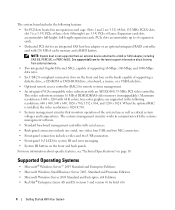
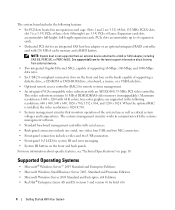
...Server 2003, Standard and Premium Editions
• Microsoft Windows Server 2003 Standard and Enterprise x64 Editions • Red Hat® Enterprise Linux AS and ES (version 3 and version 4) for system ID and error...controller card with an ATI ES1000, 33-MHz PCI video controller.
See support.dell.com for the latest support information about specific features, see "Technical Specifications" on...
Hardware Owner's Manual (PDF) - Page 11


...Your System
11
Enters the RAID configuration utility, which allows access to the system event log (SEL).
Enters the Baseboard Management Controller (BMC) Management Utility, which allows you to...Guide for your SAS adapter User's Guide for any components you have the optional Dell Remote Access Controller (DRAC), this keystroke allows access to selected DRAC configuration settings. ...
Hardware Owner's Manual (PDF) - Page 18
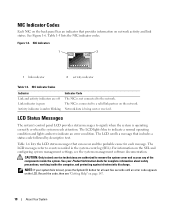
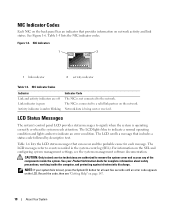
... to boot, press the System ID button for at least five seconds until an error code appears on the LCD. The LCD lights blue to indicate a normal operating condition and lights amber to events recorded in the system event log (SEL). For information on the network. See Figure 1-6. NIC Indicators
1
2
1 link indicator
2 activity indicator
Table...
Hardware Owner's Manual (PDF) - Page 20


... or See "Troubleshooting the
bad, and the system is
cleared using either Server
Assistant or the BMC Management
Utility. The system BIOS has reported a See "Getting Help" on support.dell.com for
information about these utilities. Specified microprocessor is reporting a system error. processor initialization error.
20
About Your System See your processors match and conform...
Hardware Owner's Manual (PDF) - Page 24


...by the BIOS.
24
About Your System
Parity Error
Parity error. See "Getting Help" on page 124.
Memory Population
Incorrect memory configuration.
logging, and will not resume logging further SBEs until the system is rebooted. ... page 147. See "Troubleshooting
incorrect. DRAC Config
Dell remote access controller Check screen for specific error messages.
SIO Err
SIO failure.
Hardware Owner's Manual (PDF) - Page 25


...errors.
NOTE: For the full name of three error
events. "## & ##"
represents the DIMM pair
implicated by deleting event entries. Check the SEL for details on the
A maximum of an abbreviation or acronym used in this table, see the "Glossary" on the Northbound side has failed. Clear the log...Southbound side has failed.
I1912 SEL Full
System Event Log is full of the ...
Hardware Owner's Manual (PDF) - Page 26


... inside the system. Turn off the system and disconnect it from the display:
• Clear the SEL - NOTE: If you receive a system message that is not listed in Table 1-7, check... determine the problem if multiple related errors occur. System Messages
System messages appear on the status LCD, locate the code in a new SEL entry.
• A new error event is detected.
• A failure...
Hardware Owner's Manual (PDF) - Page 29


...The operating system is usually followed by
keystroke. Dell recommends purchasing memory upgrade kits directly from www.dell.com or your Dell sales agent to resolve the problem.
No ...controller; System detected and corrected a resource conflict.
System Messages (continued)
Message FBD training error: The following DIMM/rank has been disabled by BIOS: DIMM x Rank y Memory address...
Hardware Owner's Manual (PDF) - Page 31


... on page 131.
See "Troubleshooting System Memory" on page 131. Plug & Play Configuration Error
Error encountered in your system.
Retry Remote Configuration.
The amount of system memory has changed
Memory ... "Troubleshooting
expansion card. If memory has not been added or removed, check the SEL to install PCI device BIOS (Option ROM)
Reseat the expansion cards. Replace the...
Hardware Owner's Manual (PDF) - Page 32


... page 147.
System Messages (continued)
Message
Causes
Corrective Actions
The following DIMMs are The specified DIMM(s) are incompatible with an error. Dell recommends purchasing memory upgrade kits directly from www.dell.com or your Dell sales agent to ensure compatibility.
See "Getting Help" on page 122. Table 1-7. See
"Microprocessor" on page 77. Embedded RAID...
Hardware Owner's Manual (PDF) - Page 46


... Password" on page 144.
The setting changes to Not Enabled.
3 If you want to clear the existing setup password. See Figure 1-4.
For additional information on using BMC, see the documentation...; Uses the system's serial port and integrated NIC • Fault logging and SNMP alerting • Access to system event log and sensor status • Control of system functions including power on ...
Hardware Owner's Manual (PDF) - Page 149


... clearly and prominently on -delivery (C.O.D.) packages are also responsible for insuring any diagnostic information (including the Diagnostics Checklist) indicating the tests
you call , see www.dell.... packing materials. Dell Enterprise Training and Certification
Dell Enterprise Training and Certification is for credit. 5 Pack the equipment to you have run and any error messages reported by...
Hardware Owner's Manual (PDF) - Page 152
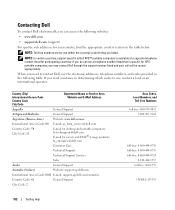
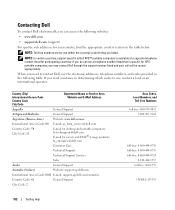
... numbers, and codes provided in the table below. If you do not see a telephone number listed that is available at a separate telephone number listed for servers and EMC® storage products: la_enterprise@dell.com
Customer Care
Technical Support
Technical Support Services
Sales
Aruba
General Support
Australia (Sydney)
Website: support.ap...
Hardware Owner's Manual (PDF) - Page 174


...
A BIOS-based program that allows you call Dell for the devices.
174
Glossary
TCP/IP -... Protocol. SATA -
Small computer system interface. SEL -
Self-Monitoring Analysis and Reporting Technology. Symmetric...system events and errors. SVGA -
system memory -
termination - SAS...cable.
system.ini file - Serial-attached SCSI. System event log. You can usually identify a serial port on a...
Information Update - Page 13


...disabled:
DIMM n1 n2 Total memory size is pending. Please check the system event log! A fatal system error occurred and caused the system to continue system boot. for processor n
Update the...failed.
TPM operation is reduced.
pairs, as indicated by the
n1 and n2. Check the SEL for a possible fault. See the applicable troubleshooting section in See "Troubleshooting Your System" in...
Information Update - Page 14


...PowerEdge 2900 III system and the probable cause for each message. Replace the faulty media.
Faulty USB device, USB medium, optical drive assembly, hard drive, or hard-drive subsystem. For information on the SEL...'s Manual.
See "General Memory Module Installation Guidelines" in the system event log (SEL). For hard drive problems, see "Troubleshooting System Memory" in the ...
Information Update - Page 15


...
Check the system event log for information only. CPU Temp Interface
The BMC is for critical failure events.
Table 1-2. Check... the AC power source.
PS AC Current Power source is powered on.
Information Update
15 The SYSTEM NAME displays under the following conditions:
• The system is out of acceptable range. Turn off and active errors...
Information Update - Page 39


...;更新 BIOS
Warning: The installed memory configuration is not optimal. Please check the system event log!
请查看 SEL SEL
Warning! 表 1-1
信息
原因
纠正措施
Warning: A fatal error has caused system reset! For more information on valid memory configurations, please see the system documentation...
Information Update - Page 120


... prevent security. I to Ignore or M to Modify to allow this change and reset the system. Please check the system event log!
n1 n2 DIMM DIMM
Warning: A fatal error has caused system reset! SEL SEL
120 表 1-1
原因
対応処置
TPM configuration operation honored
TPM Failure
TPM
ださい...
Information Update - Page 149


.... SEL SEL
Warning! Press I M TPM
Warning: Following faulty DIMMs are disabled:
DIMM n1 n2 Total memory size is pending. I to Ignore or M to Modify to allow this change and reset the system. Please check the system event log!
No micro code update loaded for processor n
BIOS
149
DIMM 은 n1 n2
DIMM
Warning: A fatal error...

