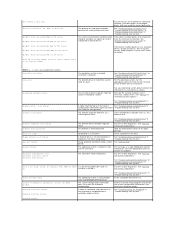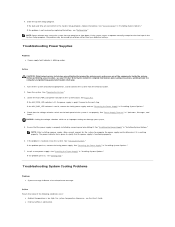Dell PowerEdge SC430 Support Question
Find answers below for this question about Dell PowerEdge SC430.Need a Dell PowerEdge SC430 manual? We have 2 online manuals for this item!
Question posted by ronmy2008 on September 28th, 2011
No Boot Up As Powered On With Amber Light Stays On At Push Button.
Current Answers
Answer #1: Posted by DCatDell on September 28th, 2011 10:55 AM
The minimum components to allow the PowerEdge SC430 to complete POST are as follows:
- Systemboard
- Processor (with heatsink and fan)
- One stick of memory in any slot.
- Power supply
- Control panel (power button - only required if the last power state was off)
If you need assistance on how certain parts are removed or installed, you can use this link to guide you.
http://support.dell.com/support/edocs/systems/pe430sc/en/it/x9719c50.htm#wp1054181
Once at the minimum components needed for the server to power on and POST, you can then test and record any changes in the server behavior. If it appears to POST just fine, then you can add components back one at a time, until you find a problematic component.
If it still does not want to POST, then you will want to use the front four diagnostics lights to help narrow down possible failures. Here is a link that will help guide you through those diagnostics lights.
http://support.dell.com/support/edocs/systems/pe430sc/en/it/x9719c20.htm#wp1043338
Sometimes the simple process of removing and reinstalling all components can reseat a loose or faulty connection and correct your issue. In other cases the manual process of isolating a faulty part , using the above steps, will do the trick.
Get Support on Twitter @DellCaresPro
Download the Dell Quick Resource Locator app today to access PowerEdge support content on your mobile device! (iOS, Android, Windows)
http://itunes.apple.com/us/app/dell-quick-resource-locator/id507133271?mt=8
https://play.google.com/store/apps/details?id=com.dell.qrcode&hl=en
http://www.windowsphone.com/en-us/store/app/dell-qrl/7db321a3-f02f-4e63-b9ce-13dca4b3bc42
Related Dell PowerEdge SC430 Manual Pages
Similar Questions
I would appreciate step by step instructions to remove and replace a defective (collapsed) power but...
My powerEdge 800 fails to boot and after a while i ge a persistent intermittant BEEP?