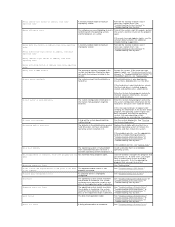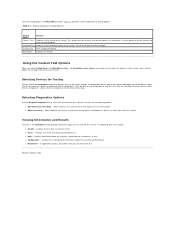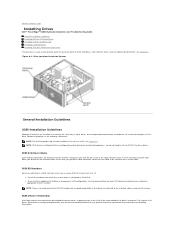Dell PowerEdge SC430 Support Question
Find answers below for this question about Dell PowerEdge SC430.Need a Dell PowerEdge SC430 manual? We have 2 online manuals for this item!
Question posted by sunshinecute13 on June 8th, 2012
I M Not Finding Cam Setting In My Dell 4050 Core I3.pls Help Me.
Current Answers
Answer #1: Posted by NiranjanvijaykumarAtDell on June 13th, 2012 4:59 AM
I am from Dell Social Media and Community.
Follow the link below for the Dell Integrated Webcam Support video.
http://www.youtube.com/watch?v=y0yvmJvWgKI&feature=youtu.be
Let me know if this was helpful or not. I will be glad to assist you further if you need any assistance.
Dell-Niranjan
NiranjanAtDell
Dell Inc
Related Dell PowerEdge SC430 Manual Pages
Similar Questions
First,amber light blinking and replace Processor and regulator for processor.Powered on but light st...