Dell PowerEdge SC430 Support Question
Find answers below for this question about Dell PowerEdge SC430.Need a Dell PowerEdge SC430 manual? We have 2 online manuals for this item!
Question posted by ANNEdavi on July 7th, 2014
How To Set Up Raid 1 On Dell Poweredge Sc430
The person who posted this question about this Dell product did not include a detailed explanation. Please use the "Request More Information" button to the right if more details would help you to answer this question.
Current Answers
There are currently no answers that have been posted for this question.
Be the first to post an answer! Remember that you can earn up to 1,100 points for every answer you submit. The better the quality of your answer, the better chance it has to be accepted.
Be the first to post an answer! Remember that you can earn up to 1,100 points for every answer you submit. The better the quality of your answer, the better chance it has to be accepted.
Related Dell PowerEdge SC430 Manual Pages
Microprocessor Installation Information (.pdf) - Page 1


...GB
Removing the Drive Guide Bracket Assembly
The following step replaces step 4 under "Removing a Hard Drive" in the Dell™ PowerEdge™ SC430 Systems Installation and Troubleshooting Guide. www.dell.com | support.dell.com
Dell™ PowerEdge™ SC 430 Systems Information Update
Memory Module Installation Guidelines
Table 1 updates Table 5-1 in the "Installing SATA or SCSI Hard...
Microprocessor Installation Information (.pdf) - Page 2


... Off. Dell Inc. From the main screen, choose Maintenance→ SERR DMI Message and set the option to configure RAID partitions on...Dell, the DELL logo, and PowerEdge are installing a hard drive that was previously used in a system that used a different RAID implementation, you are trademarks of Dell Inc. All rights reserved. Trademarks used in the Dell™ PowerEdge™ SC430...
Installation Guide - Page 1


...used in trademarks and trade names other than its own. Dell Inc. Dell™ PowerEdge™ SC430 Systems Installation and Troubleshooting Guide
Introduction Indicators, Messages, and Codes...this text: Dell, the DELL logo, Inspiron, Dell Precision, Dimension, OptiPlex, Latitude, PowerEdge, PowerVault, PowerConnect, DellNet, and PowerApp are registered trademarks and Windows Server is subject ...
Installation Guide - Page 2


...one pin or if there is no plug at all. To change a jumper setting.
Jumpers-A General Explanation
Jumpers provide a convenient and reversible way of reconfiguring the .... Figure A-1. A jumper is referred to Contents Page
Jumpers and Connectors
Dell™ PowerEdge™ SC430 Systems Installation and Troubleshooting Guide Jumpers-A General Explanation System Board Jumpers System...
Installation Guide - Page 5


Back to Contents Page
I/O Connectors
Dell™ PowerEdge™ SC430 Systems Installation and Troubleshooting Guide
I/O Connectors Video Connector USB Connector Integrated NIC Connector Network Cable Requirements
I/O Connectors
I/O connectors are the gateways that the system uses ...
Installation Guide - Page 8


...this text: Dell, the DELL logo, Inspiron, Dell Precision, Dimension, OptiPlex, Latitude, PowerEdge, PowerVault, PowerConnect, DellNet, and PowerApp are registered trademarks and Windows Server is subject...notice. © 2005 Dell Inc. Abbreviations and Acronyms
For a complete list of Dell Inc. Back to Contents Page Dell™ PowerEdge™ SC430 Systems Installation and Troubleshooting Guide...
Installation Guide - Page 9


...Systems management software documentation describes the features, requirements, installation, and basic operation of initially setting up your system: l Processor l Memory l PCI or PCIe expansion cards l SATA...features and technical specifications.
Back to Contents Page
Introduction
Dell™ PowerEdge™ SC430 Systems Installation and Troubleshooting Guide Other Information You May ...
Installation Guide - Page 10


... the following can identify problems and alert you to them. Front-Panel Indicators and Features
Table 2-1. Back to Contents Page
Indicators, Messages, and Codes
Dell™ PowerEdge™ SC430 Systems Installation and Troubleshooting Guide
Front-Panel Indicators and Features Back-Panel Indicators and Features NIC Indicator Codes Power Supply Features System Messages System...
Installation Guide - Page 13


...Cooling Fans" in the System Setup program is installed, enter the System Setup program and set to On. Replace the battery.
If the problem persists, see "Getting Help." Error... properly installed and operating correctly.
System messages appear on this checkpoint and contact Dell Technical Support
The system failed to complete the boot routine three consecutive times for...
Installation Guide - Page 16


... the System Setup program and change the appropriate drive setting to identify the possible cause. NOTE: If the ...If a beep code is not ready
The diskette drive cannot read failure; Server Module Beep Codes
Code 1-1-2 1-1-3
1-1-4 1-2-1
1-2-2 1-2-3 1-3-1 1-3-2 1-3-3
1-3-4...system clock. faulty system board
Faulty system board. Dell recommends that identifies the problem. System Beep Codes
If...
Installation Guide - Page 18


...technical assistance. Running the System Diagnostics
The system diagnostics is reached.
Back to Contents Page
Running the System Diagnostics
Dell™ PowerEdge™ SC430 Systems Installation and Troubleshooting Guide Using Server Administrator Diagnostics System Diagnostics Features When to Use the System Diagnostics Running the System Diagnostics System Diagnostics Testing Options...
Installation Guide - Page 20


... are authorized to remove the system cover and access any procedure, see "Troubleshooting External Connections." Table 4-1. Back to Contents Page
Troubleshooting Your System
Dell™ PowerEdge™ SC430 Systems Installation and Troubleshooting Guide
Safety First-For You and Your System Start-Up Routine Checking the Equipment Troubleshooting External Connections Troubleshooting Basic...
Installation Guide - Page 37


... address space: Memory Module Upgrade Kits
The system is installed, the memory modules must be 256 MB.
Back to Contents Page
Installing System Options
Dell™ PowerEdge™ SC430 Systems Installation and Troubleshooting Guide
Memory Microprocessor Expansion Cards Power Supply Cooling Fans System Battery
Memory
The four memory module connectors on the system...
Installation Guide - Page 46
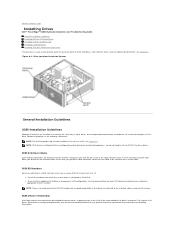
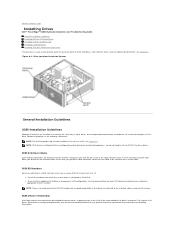
...your system provide space for these drives. Back to Contents Page
Installing Drives
Dell™ PowerEdge™ SC430 Systems Installation and Troubleshooting Guide General Installation Guidelines Installing SATA or SCSI Hard ...automatically. See Figure A-3. You do not need to set the SCSI ID for up to avoid stress on setting the appropriate SCSI ID number.
SCSI Device Termination
SCSI...
Installation Guide - Page 53
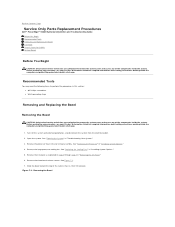
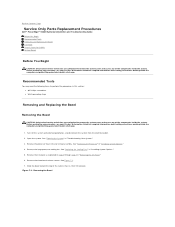
... complete information about safety precautions, working inside the computer and protecting against electrostatic discharge.
1. Back to Contents Page
Service Only Parts Replacement Procedures
Dell™ PowerEdge™ SC430 Systems Installation and Troubleshooting Guide Before You Begin Recommended Tools Removing and Replacing the Bezel I /O Panel." 6. Remove the processor heat sink and...
Installation Guide - Page 59


...with any information provided.
3. Back to Contents Page
Getting Help
Dell™ PowerEdge™ SC430 Systems Installation and Troubleshooting Guide Technical Assistance Dell Enterprise Training and Certification Problems With Your Order Product Information Returning Items for Warranty Repair or Credit Before You Call Contacting Dell
Technical Assistance
If you do not have not resolved the...
Installation Guide - Page 64


...
General Support
Guatemala
General Support
Guyana
General Support
Website: support.ap.dell.com
Technical Support E-mail: apsupport@dell.com
Technical Support (Dimension and Inspiron)
Technical Support (OptiPlex, Latitude, and Dell Precision) Hong Kong
Technical Support (PowerApp™, PowerEdge™, PowerConnect™, and International Access Code: 001 PowerVault™)
Country...
Installation Guide - Page 66
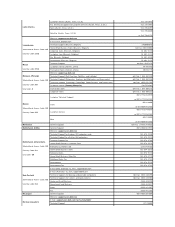
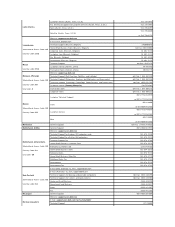
...(Dell Precision, OptiPlex, and Latitude)
International Access Code: 00 Country Code: 60
Technical Support (Dimension, Inspiron, and Electronics and Accessories) Technical Support (PowerApp, PowerEdge...for servers and workstations) Home and Small Business Government and Business
Sales
Fax
Nicaragua
General Support
Website: support.euro.dell.com
Norway (Lysaker)
E-mail: support.euro.dell.com/...
Installation Guide - Page 67


... Support
St. Vincent and the Grenadines
General Support
Website: support.ap.dell.com
Singapore (Singapore)
Technical Support (Dimension, Inspiron, and Electronics and Accessories)
Technical Support (OptiPlex, Latitude, and Dell Precision) International Access Code: 005
Technical Support (PowerApp, PowerEdge, PowerConnect, and PowerVault)
Country Code: 65
Customer Service (Penang, Malaysia...
Installation Guide - Page 68
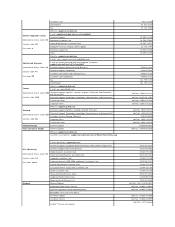
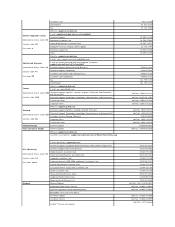
..., Dimension, and Electronics and Accessories)
Country Code: 886
Technical Support (PowerApp, PowerEdge, PowerConnect, and PowerVault)
Transaction Sales
Corporate Sales
Website: support.ap.dell.com
Thailand
Technical Support (OptiPlex, Latitude, and Dell Precision)
Technical Support (PowerApp, PowerEdge, PowerConnect, and PowerVault) International Access Code: 001
Customer Service (Penang...
Similar Questions
I M Not Finding Cam Setting In My Dell 4050 Core I3.pls Help Me.
(Posted by sunshinecute13 11 years ago)
No Boot Up As Powered On With Amber Light Stays On At Push Button.
First,amber light blinking and replace Processor and regulator for processor.Powered on but light st...
First,amber light blinking and replace Processor and regulator for processor.Powered on but light st...
(Posted by ronmy2008 12 years ago)

