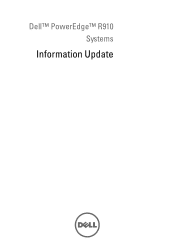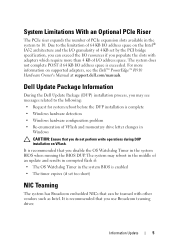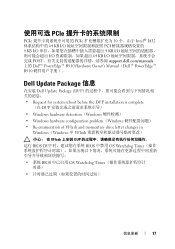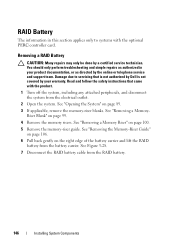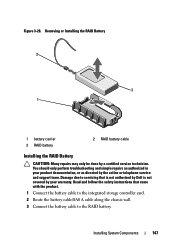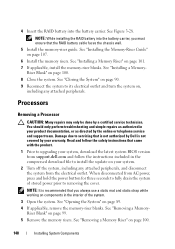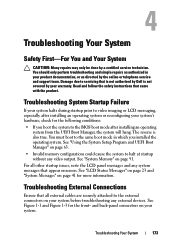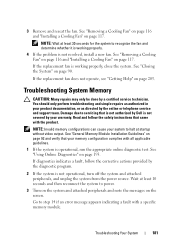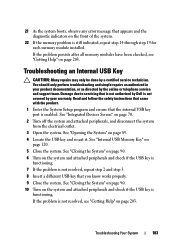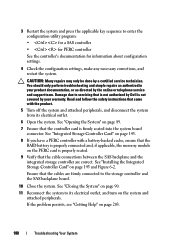Dell PowerEdge R910 Support Question
Find answers below for this question about Dell PowerEdge R910.Need a Dell PowerEdge R910 manual? We have 10 online manuals for this item!
Question posted by syedwaheedz on September 21st, 2014
Raid Battery Issue On Dell R710 And R910s.
Current Answers
Answer #1: Posted by MWatDell on September 21st, 2014 11:26 PM
W1228 is a warning message regarding to the raid battery capacity less than 24hrs.
This is not an error message indicating the battery is faulty.
To determine if the battery is faulty, please follow these steps:
1. Reseat the ROMB/PERC battery connector, wait for 20 minutes while server is powered off but plugged in. (This will allow the battery to charge)
2. Restart the server a minumum of two times.
3. Check if the error message persists.
4. Verfy there is not a firmware update that addresses battery issues, update if necessary. (FRMW_WIN_R153528.EXE for PERC 5)
5. Check the ROMB/PERC battery status in OpenManage Server Administrator (OMSA):
a. Missing or Malfunctioning: Replace the ROMB/PERC battery. If the battery has already been replaced, replace the system board.
b. Ready: Clear the Embedded Server Management (ESM) logs and restart the server. For more information about how to clear the ESM logs, refer to "Clearing the Embedded Server Management (ESM) Logs on a Dell™ PowerEdge™ Server" Solution ID: 8590.
c. Charging: Wait for the ROMB/PERC battery charging cycle to complete.
d. Need to be Charged: Leave the server powered on for 20 minutes to allow the charging cycle to start. After 20 minutes, check the battery status again to confirm that the battery is charging.
If you would ike to update the firmware, it would be the raid card firmware. Let us know what raid card that your server is using and I can get you the correct firmware.
MW@Dell
Related Dell PowerEdge R910 Manual Pages
Similar Questions
hi Good Day,we are having issue with our dell R710 with error message error 1 but we look up in OMSA...
Hello, Today Morning I noticed in the tiny screen on my Server the below message: "W1228 RAID Contro...