Dell PowerEdge 2950 Support Question
Find answers below for this question about Dell PowerEdge 2950.Need a Dell PowerEdge 2950 manual? We have 8 online manuals for this item!
Question posted by pumbgreazy on October 29th, 2013
What Is Romb Battery Error Messages W1228 And E1211
The person who posted this question about this Dell product did not include a detailed explanation. Please use the "Request More Information" button to the right if more details would help you to answer this question.
Current Answers
There are currently no answers that have been posted for this question.
Be the first to post an answer! Remember that you can earn up to 1,100 points for every answer you submit. The better the quality of your answer, the better chance it has to be accepted.
Be the first to post an answer! Remember that you can earn up to 1,100 points for every answer you submit. The better the quality of your answer, the better chance it has to be accepted.
Related Dell PowerEdge 2950 Manual Pages
Getting Started Guide - Page 6
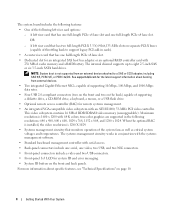
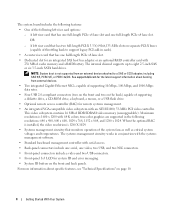
..., a CD-ROM drive, a keyboard, a mouse, or a USB flash drive.
• Optional remote access controller (RAC) for system ID and error messaging.
• System ID button on page 10.
4
Getting Started With Your System The internal channel supports up to a SAS or SCSI adapter, including SAS... host bus adapter or an optional RAID controller card with 256 MB of cache memory and a RAID battery.
Hardware Owner's Manual (PDF) - Page 3


... Codes 18 NIC Indicator Codes 19 LCD Status Messages 19
Solving Problems Described by LCD Status Messages 27 Removing LCD Status Messages 27 System Messages 28 Warning Messages 35 Diagnostics Messages 35 Alert Messages 35
2 Using the System Setup Program 37
Entering the System Setup Program 37 Responding to Error Messages 37 Using the System Setup Program 38
System...
Hardware Owner's Manual (PDF) - Page 14
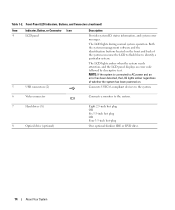
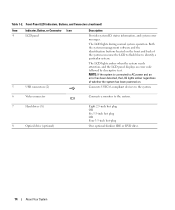
...amber when the system needs attention, and the LCD panel displays an error code followed by descriptive text. NOTE: If the system is connected to AC power and an error has been detected, the LCD lights amber regardless of the system can ...
Indicator, Button, or Connector Icon
4
LCD panel
5
USB connectors (2)
Description
Provides system ID, status information, and system error messages.
Hardware Owner's Manual (PDF) - Page 25
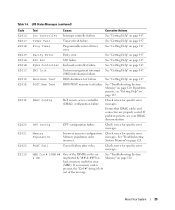
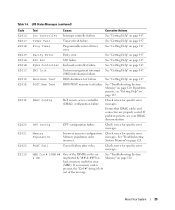
... failure. See "Troubleshooting System Memory" on page 120.
DRAC Config
Dell remote access controller Check screen for specific error
Memory population order
messages.
CPU Config
CPU configuration failure. Check screen for specific error messages. See "Troubleshooting System Memory" on page 120. If problem persists, see your DRAC documentation. Ensure that DRAC cables...
Hardware Owner's Manual (PDF) - Page 35


... in this section. For more information, see the documentation that you run system diagnostics, an error message may lose all data on page 147, and then follow the instructions in "Getting Help" on the diskette.
Warning Messages
A warning message alerts you to a possible problem and prompts you to respond by either the application or...
Hardware Owner's Manual (PDF) - Page 37
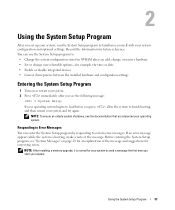
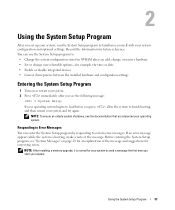
... program to familiarize yourself with your operating system. Record the information for your system to certain error messages.
Using the System Setup Program
37 If an error message appears while the system is normal for future reference. Responding to Error Messages
You can use the System Setup program to: • Change the system configuration stored in...
Hardware Owner's Manual (PDF) - Page 40


... Integrated Devices PCI IRQ Assignment Serial Communication Embedded Server Management System Security
Keyboard NumLock (On default) Report Keyboard Errors (Report default)
Asset Tag
Description
Determines the order... or keyboard controller during the POST.
Select Do Not Report to suppress all error messages relating to set a userdefined LCD string. Available options can include the diskette ...
Hardware Owner's Manual (PDF) - Page 46
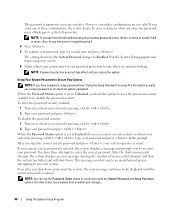
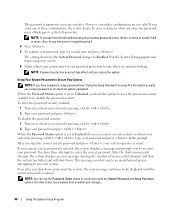
...and that the system has halted and will shut down and restart the system, the error message continues to be displayed until you have three attempts to Enabled. If you to an ... Status option is not case-sensitive. After the third unsuccessful attempt, the system displays an error message showing the number of these combinations, the system beeps. To leave the password security enabled:...
Hardware Owner's Manual (PDF) - Page 90


... sparing is not enabled.
Non-Optimal Memory Configurations
System performance can be affected if your memory configuration is non-optimal. Your system may issue an error message during startup stating that your memory configuration does not conform to the spare bank. These four ranks consist of the first rank of memory in...
Hardware Owner's Manual (PDF) - Page 111
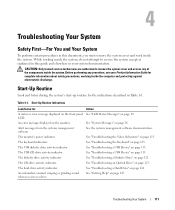
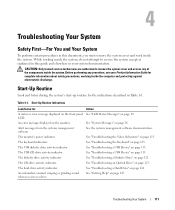
... and protecting against electrostatic discharge. Start-Up Routine
Look and listen during the system's start-up routine for :
Action
A status or error message displayed on the front-panel See "LCD Status Messages" on page 19.
The monitor's power indicator. The USB diskette drive activity indicator. The diskette drive activity indicator. The hard-drive...
Hardware Owner's Manual (PDF) - Page 114
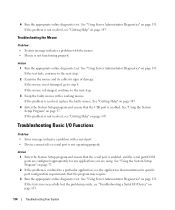
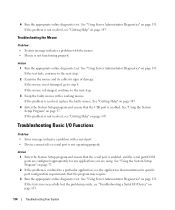
... the tests run successfully but the problem persists, see "Troubleshooting a Serial I /O Functions
Problem • Error message indicates a problem with the mouse. • Mouse is confined to step 4. If the problem is resolved, replace the faulty mouse. See "Using Server Administrator Diagnostics" on page 131. Troubleshooting Basic I /O Device" on page 147. If the problem...
Hardware Owner's Manual (PDF) - Page 119
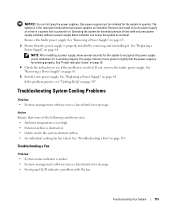
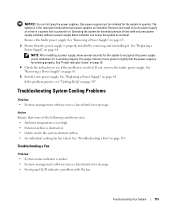
... . Troubleshooting System Cooling Problems
Problem • Systems management software issues a fan-related error message.
See "Power Indicator Codes" on page 18. 4 Check the indicators to signify ...• System-status indicator is amber. • Systems management software issues a fan-related error message. • Front panel LCD indicates a problem with only one power supply at a time...
Hardware Owner's Manual (PDF) - Page 120


... system board. • Front-panel status LCD indicates a problem with system memory. See "Using Server Administrator Diagnostics" on page 131. 2 Turn on page 65. See "Opening and Closing the System...Guide for complete information about safety precautions, working inside the system. If an error message does not appear, continue to step 11.
120
Troubleshooting Your System Before performing...
Hardware Owner's Manual (PDF) - Page 126
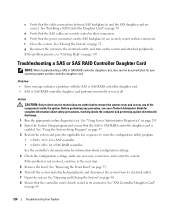
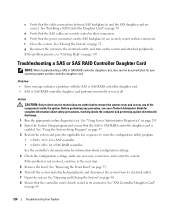
...the configuration settings, make any necessary corrections, and restart the system. See "Using Server Administrator Diagnostics" on page 55. If the problem persists, see the documentation for your... Daughter Card" on page 54. 8 Ensure that the SAS cables are correct. Problem • Error message indicates a problem with the SAS or SAS RAID controller daughter card. • SAS or SAS ...
Hardware Owner's Manual (PDF) - Page 127
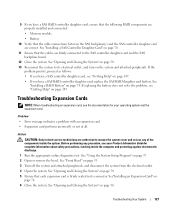
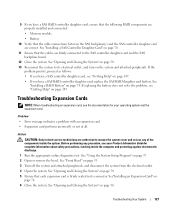
...Battery
10 Verify that the cable connections between the SAS backplane(s) and the SAS controller daughter card are authorized to its connector.
If the
problem persists, proceed as follows: • If you have a SAS controller daughter card, see your operating system and the expansion card. Problem • Error message... the SAS RAID daughter card battery. Before performing any of the...
Hardware Owner's Manual (PDF) - Page 128


...and Closing the System" on page 78. 11 Close the system.
See "Using Server Administrator Diagnostics" on page 147. If the problem persists, go to the electrical ... d Close the system. e Run the appropriate diagnostic test. Troubleshooting the Microprocessors
Problem • Error message indicates a processor problem. • Front-panel status LCD indicates a problem with the processors or...
Hardware Owner's Manual (PDF) - Page 131


... purpose of menus and options for technical assistance. If you are completed successfully. • View error messages that inform you if tests are unable to fix the problem yourself, service and support personnel can use the online Server Administrator diagnostics. When to : • Run tests individually or collectively. • Control the sequence of...
Hardware Owner's Manual (PDF) - Page 174


... Serial-attached SCSI.
Allows hard drives to report errors and failures to identify it consults the system.ini...ROMB - rpm - A standard interface between the system board and storage devices. simple disk volume - system board -
A start Windows, it when you start -up file for technical support. RTC - SVGA -
An I /O port used to the system BIOS and then display an error message...
Hardware Owner's Manual (PDF) - Page 177


Index
A
alert messages, 35
B
back-panel features, 17
baseboard management controller, 48
BMC, 48 batteries
removing and replacing, 96 troubleshooting, 118 battery RAID, 74 bezel removing, 53-54 replacing, 54 blank hard ...SATA hard drive (SATA), 60 SATA hard drive (SATAu), 61
E
error messages, 37
expansion cards installation guidelines, 76 installing, 76 removing, 78 troubleshooting, 127
Index
177
Hardware Owner's Manual (PDF) - Page 179
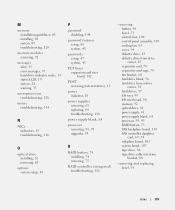
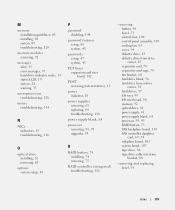
... guidelines, 89 installing, 90 system, 89 troubleshooting, 120
memory modules removing, 92
messages alert, 35 error messages, 37 hard-drive indicator codes, 15 status LCD, 19 system, 28 warning, ... memory, 92 optical drive, 81 power supply, 63 power supply blank, 64 processor, 93, 95 RAID battery, 75 SAS backplane board, 103 SAS controller daughter card, 69, 74 sideplane board, 101 system board, ...
Similar Questions
E1211 Romb Battery The Battery But Still The Problem,plz How Can I Fix It?
(Posted by wishal80 2 years ago)
How To Clear The Error Message On Dell T610 Poweredge
(Posted by kahec 9 years ago)
What Type Of Romb Battery For Dell Poweredge 2900 W1228
(Posted by leonjoes 10 years ago)

