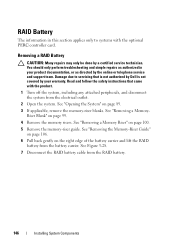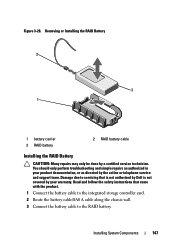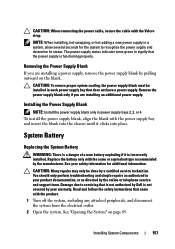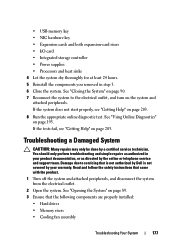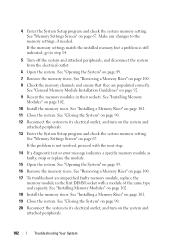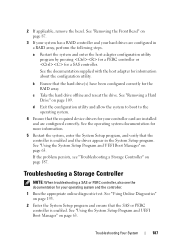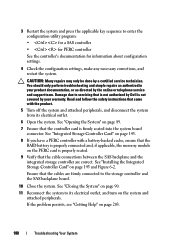Dell PowerEdge R910 Support Question
Find answers below for this question about Dell PowerEdge R910.Need a Dell PowerEdge R910 manual? We have 10 online manuals for this item!
Question posted by Hazratullah on February 26th, 2014
W1228 Raid Controller Battery Capacity
Current Answers
Answer #1: Posted by bocpham on July 24th, 2014 1:28 PM
You are correct that it has no impact on the RAID configuration. The RAID meta-data are also stored on the hard drives thus even when replacing with a new controller, the RAID configuration if imported accordingly.
The system will run even without a RAID battery installed. If the battery has failed or is removed, the RAID controller will automatically run in Write-Through mode which may impact performance depending on your system's functionality. Normally, it will run in Write-Back mode, which allows the cache to improve the I/O performance. If you choose not to replace the battery yet, you can temporarily set the controller at the RAID bios level to use “Force Write-Back” with no battery. In this case, it is most import to use a UPS and allow for a graceful shutdown to avoid data-loss.
If you still need a walk-through of the battery replacement, please let us know the server model and I can give you an exact walk-through.
Related Dell PowerEdge R910 Manual Pages
Similar Questions
Every week or two I get a report from the operations team at the DC that lists hardware alarms on fe...