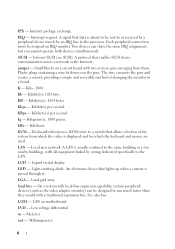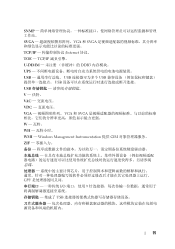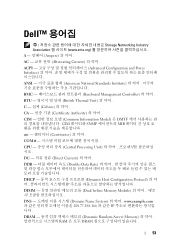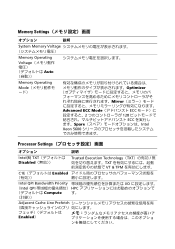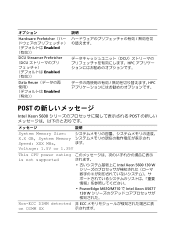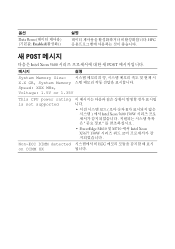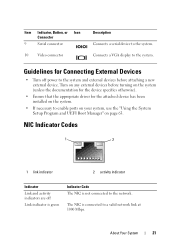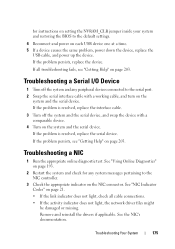Dell PowerEdge R910 Support Question
Find answers below for this question about Dell PowerEdge R910.Need a Dell PowerEdge R910 manual? We have 10 online manuals for this item!
Question posted by willisbanksbq92 on March 5th, 2013
Qpi Link Between Cpu 3 And Port 1 Has Been Degraded To Halfwidth.
Current Answers
Answer #1: Posted by MWatDell on March 5th, 2013 10:52 PM
The error indicates there is a QPI initialization error between the CPU #3 and PCI slot #1.
If you are comfortable to troubleshoot, proceed to reseat and swap the CPUs and see how it goes.
Else please log a call with the support team to arrange service.
Here's an user guide for R910, refer to page 59 for more info:-
ftp://ftp.dell.com/Manuals/all-products/esuprt_ser_stor_net/esuprt_poweredge/poweredge-r910_Owner%27s%20Manual_en-us.pdf
Dell | Social Outreach Services - Enterprise
<p><a class="twitter-follow-button" href="http://twitter.com/DellCaresPRO">Get Support on Twitter @DellCaresPro</a><br><br>
Download the Dell Quick Resource Locator app today to access PowerEdge support content on your mobile device! (<a href="http://itunes.apple.com/us/app/dell-quick-resource-locator/id507133271?mt=8">iOS</a>, <a href="https://play.google.com/store/apps/details?id=com.dell.qrcode&hl=en">Android</a>, <a href="http://www.windowsphone.com/en-US/apps/7db321a3-f02f-4e63-b9ce-13dca4b3bc42">Windows</a>)
MW@Dell
Related Dell PowerEdge R910 Manual Pages
Similar Questions
Where could I find the specs for actual input power requirements for a R910 rack with 4 - 750 Watt P...