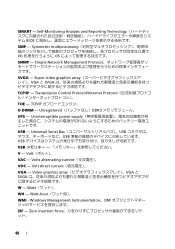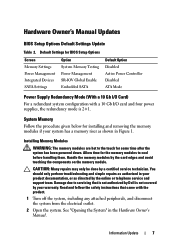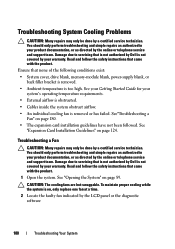Dell PowerEdge R910 Support Question
Find answers below for this question about Dell PowerEdge R910.Need a Dell PowerEdge R910 manual? We have 10 online manuals for this item!
Question posted by dickmagruder on October 25th, 2012
Input Power Requirements
Current Answers
Answer #1: Posted by GeoffatDell on October 25th, 2012 2:32 PM
When you open the link click Start the DCCP 3.04 web version. Once it opens you will drag and drop a rack from the left pane to the right pane. Then, after selecting the server tab, drag and drop the server that you want into the rack. The far right side of the page will display the power requirements. Clicking edit above the server you can modify the components installed, this will affect the power it requires/draws. If you would like BTU information under properties select Metric for the unit of measure. The Dell Data Center Planner can be found here
Related Dell PowerEdge R910 Manual Pages
Similar Questions
1614 power supply error and does not start my PowerEdge T310 server. Please suggest me that how can ...
NASA equipment: Power supply voltage is +5.1v (good), and -3.8v (s/b -5.0v). Seems to be a lot of ...