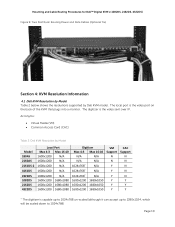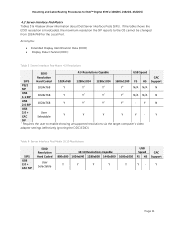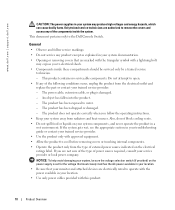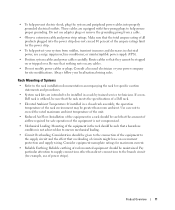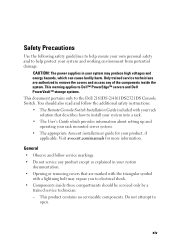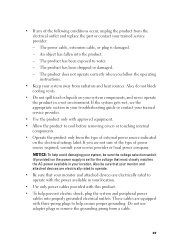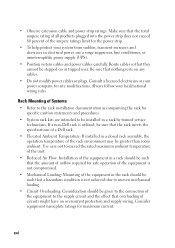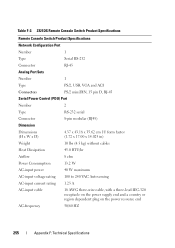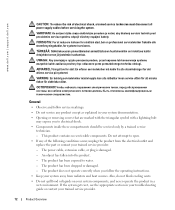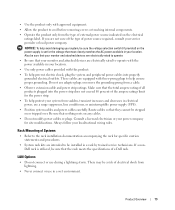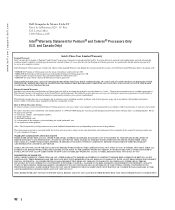Dell PowerEdge 180AS Support Question
Find answers below for this question about Dell PowerEdge 180AS.Need a Dell PowerEdge 180AS manual? We have 5 online manuals for this item!
Question posted by WilliamGAycock on September 12th, 2012
Dell Poweredge 180as: Failed Dve Dso-142l Power Supply .
Current Answers
Answer #2: Posted by nssms on November 21st, 2012 1:03 AM
Answer #4: Posted by sales1790 on October 8th, 2015 6:18 AM
Success rate is very high and we now include a 2 Years Warranty.
If you need an even faster service, we can provide an Advance Replacement Service (UK, NextDay UPS or RoyalMail SD by 9pm). Please ask for details.
See our EbayShop Delltek
Best regards
Jo
NB: Please DO NOT try DIY and replace a few caps. You risk damaging the PSU beyond repair. Warning High Voltage >350V
Supporting Image
You can click the image below to enlargeRelated Dell PowerEdge 180AS Manual Pages
Similar Questions
Do you have any ideas as to where I could send my PowerEdge 180AS 8 port module to have it repaired ...
poweredge 180as no power
Can the Dell PowerEdge R900 run on one single power supply? Thank you!