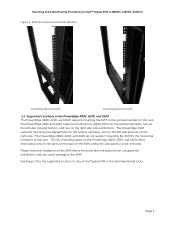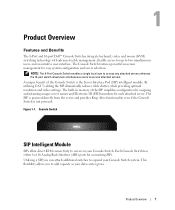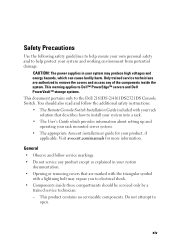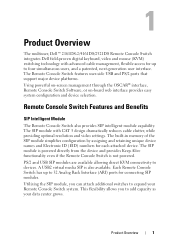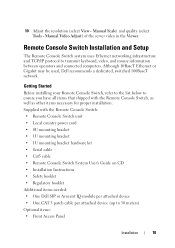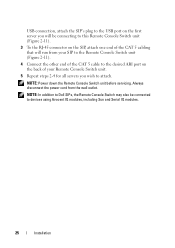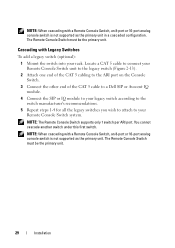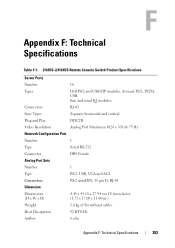Dell PowerEdge 180AS Support Question
Find answers below for this question about Dell PowerEdge 180AS.Need a Dell PowerEdge 180AS manual? We have 5 online manuals for this item!
Question posted by LarryTitus on September 20th, 2013
Repair Dell Poweredge 180as 8 Port Module
Current Answers
Answer #1: Posted by prateekk007 on September 20th, 2013 1:36 PM
You may get in touch with Dell out Of Warranty support team. To know more about it please Click on the link below. In case you are not based in United States, please select your country from the top left corner of the page.
Please reply if you have further queries.
To know more about Dell Product Support, Drivers & Downloads, Order & Dispatch status -> choose your region US Customers; India Customers. For Here for Dell support videos.
Thanks & Regards
Prateek K
Related Dell PowerEdge 180AS Manual Pages
Similar Questions
NASA equipment: Power supply voltage is +5.1v (good), and -3.8v (s/b -5.0v). Seems to be a lot of ...
poweredge 180as no power