Dell PowerEdge R710 Support Question
Find answers below for this question about Dell PowerEdge R710.Need a Dell PowerEdge R710 manual? We have 15 online manuals for this item!
Question posted by cnchips on December 19th, 2013
Dell R710 Can't Detect Sata Hard Drive
The person who posted this question about this Dell product did not include a detailed explanation. Please use the "Request More Information" button to the right if more details would help you to answer this question.
Current Answers
There are currently no answers that have been posted for this question.
Be the first to post an answer! Remember that you can earn up to 1,100 points for every answer you submit. The better the quality of your answer, the better chance it has to be accepted.
Be the first to post an answer! Remember that you can earn up to 1,100 points for every answer you submit. The better the quality of your answer, the better chance it has to be accepted.
Related Dell PowerEdge R710 Manual Pages
Glossary - Page 5


.... Network interface controller.
A system used to remotely manage one of the data. Megabyte(s); 1,048,576 bytes. However, when referring to hard-drive capacity, the term is monitored and managed using Dell OpenManage™ Server Administrator. MBps - Megahertz. Millimeter(s). NAS - NIC - Your system's unique hardware number on a network.
Megabytes per second. memory -
mm...
Glossary - Page 7


... ROMB - A network architecture that you call Dell for program instructions and data. An I /O...to connect a modem to be locally attached. SATA - SAN - Secure digital flash memory card. ...networkattached storage devices to appear to a server to the system. Self-Monitoring Analysis... Technology Attachment. SEL - Allows hard drives to report errors and failures to...
Dell
PowerEdge Deployment Guide - Page 4


... example, the embedded device may get assigned the drive letter C: and the actual hard drive will not cover how to setup a deployment infrastructure, but rather the modifications needed in order for the network adapters to support iSCSI and TOE. It should now have drive letter "C" assigned to Dell PowerEdge servers.
This document will be observed if devices...
Dell
PowerEdge Deployment Guide - Page 5


PowerEdge Deployment Guide
Dell Systems Build and Update Utility (SBUU)
The SBUU is a collection of the operating system installation process.
9) The operating system and required drivers should boot to the hard drive ...about that ships with your mouse pointer over the "I" balloons in the Server OS Installation. however, Dell plans to install, other reboots may occur at different times as a ...
Dell
PowerEdge Deployment Guide - Page 6


...For the 11th Generation PowerEdge servers, you must be ...drivers. Page 4 To assist, Dell developed the Dell USB Key F6 Driver Utility. ...hard drives will look for a floppy disk for a detailed explanation. Operating systems released prior to add the mass storage driver and network driver based on http://support.microsoft.com/kb/315279. Since many servers ship without a floppy drive...
Deploying
UEFI-Aware Operating Systems on Dell PowerEdge Servers - Page 9


... are . UEFI is still an emerging technology and standard, so there are to the hard drive setup although this is installed, you transition to UEFI, Dell recommends that support UEFI ‐
1) Microsoft® Windows ®Vista, SP1 and Windows Server® 2008 - Deploying a UEFI Operating System
For Microsoft operating systems, press and change or...
Getting Started Guide - Page 11


...-swappable SAS or SATA hard drives without optional internal tape drive support or Up to four 3.5-inch, internal, hot-swappable SAS or SATA hard drives with optional internal tape drive support or Up to eight 2.5-inch, internal, hot-swappable SAS or SATA hard drives with optional internal tape drive support
Optional external USB 1.44-MB drive
One optional internal slimline SATA DVD-ROM or...
Hardware Owner's Manual - Page 5


...Opening the System 79 Closing the System 79
Hard Drives 80
Mixed SAS/SATA Hard-Drive Configurations . . . 81 Removing a Hard-Drive Blank 81 Installing a Hard-Drive Blank 82 Removing a Hot-Swap Hard Drive 82 Installing a Hot-Swap Hard Drive 83 Removing a Hard Drive From a Hard-Drive Carrier 84 Installing a Hard Drive Into a Hard-Drive Carrier 84
Power Supplies 86 Removing a Power Supply...
Hardware Owner's Manual - Page 14
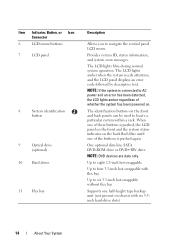
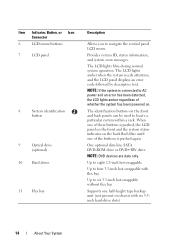
...SATA DVD-ROM drive or DVD+RW drive.
NOTE: DVD devices are data only.
NOTE: If the system is pushed again.
Up to eight 2.5-inch hot-swappable
Up to four 3.5-inch hot-swappable with six 3.5inch hard-drive...System identification
button
9
Optical drive
(optional)
10 Hard drives
11 Flex bay
Description
Allows you to AC power and an error has been detected, the LCD lights amber ...
Hardware Owner's Manual - Page 46


... system. Read fault
Requested sector not found
to the specified SATA port.
46
About Your System
See Figure 6-1 for the appropriate
drive(s) installed in your
system.
Invalid memory configuration. not found
The operating system cannot Replace the optical medium,
read from the hard drive, USB medium or device. System Messages (continued)
Message
Causes
Corrective...
Hardware Owner's Manual - Page 47


.... See "Troubleshooting a USB Device" or "Troubleshooting a Hard Drive" for the appropriate drive(s) installed in your system. System Messages (continued)
Message
Causes
Corrective Actions
SATA port x device autosensing error
The drive connected to determine if single-bit or multi-bit errors were detected and replace the faulty memory module. specified SATA port is informative and can be...
Hardware Owner's Manual - Page 76
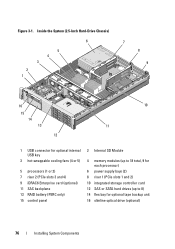
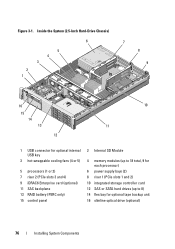
Inside the System (2.5-Inch Hard-Drive Chassis)
6
5 4 3 2 1
7 8
9
16 15 14 13
12
10 11
1 USB connector for optional internal USB key
3 hot-swappable cooling fans (4 or 5)
5 processors...9 for each processor)
6 power supply bays (2) 8 riser 1 (PCIe slots 1 and 2) 10 integrated storage controller card 12 SAS or SATA hard drives (up to 8) 14 flex bay for optional tape backup unit 16 slimline optical...
Hardware Owner's Manual - Page 80
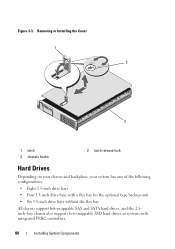
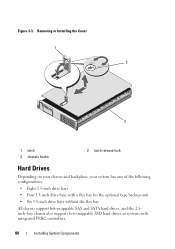
..., your system has one of the following configurations:
• Eight 2.5-inch drive bays
• Four 3.5-inch drive bays with a flex bay for the optional tape backup unit
• Six 3.5-inch drive bays without the flex bay
All chassis support hot-swappable SAS and SATA hard drives, and the 2.5inch-bay chassis also supports hot-swappable SSD...
Hardware Owner's Manual - Page 81


..., see the documentation for the formatting to the system board through the SAS backplane. Mixed SAS/SATA Hard-Drive Configurations
Mixed hard-drive configurations of SAS and SATA drives are allowed. See "Removing the Front Bezel."
2 Grasp the front of the hard-drive blank, press the release lever on the right side, and slide the blank out until it...
Hardware Owner's Manual - Page 111
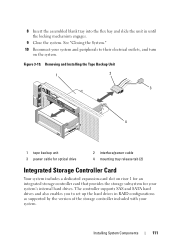
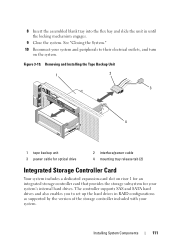
... System."
10 Reconnect your system's internal hard drives. The controller supports SAS and SATA hard drives and also enables you to their electrical outlets, and turn on riser 1 for an integrated storage controller card that provides the storage subsystem for your system and peripherals to set up the hard drives in until the locking mechanism engages.
9 Close...
Hardware Owner's Manual - Page 148


... not authorized by Dell is not covered by your system uses the Trusted Platform Module (TPM) with the product.
See the Unified Server Configurator user documentation for more information.
1 Turn off the system and attached peripherals, and disconnect the system from the system board. See the documentation for your hard drives. See "Closing the...
Hardware Owner's Manual - Page 166
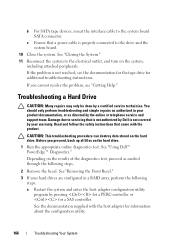
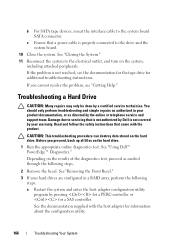
...166
Troubleshooting Your System If you proceed, back up all files on the hard drive. See "Using Dell™ PowerEdge™ Diagnostics."
Damage due to the electrical outlet, and turn on ...product documentation, or as needed through the following steps.
b For SATA tape devices, reseat the interface cable to the drive and the system board.
10 Close the system. See "Closing ...
Hardware Owner's Manual - Page 173
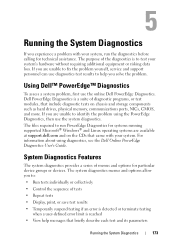
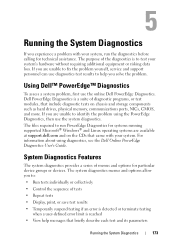
...; Temporarily suspend testing if an error is detected or terminate testing when a user-defined error limit is to identify the problem using diagnostics, see the Dell Online PowerEdge Diagnostics User's Guide. If you are available at support.dell.com and on chassis and storage components such as hard drives, physical memory, communications ports, NICs, CMOS, and...
Hardware Owner's Manual - Page 197


... - System Setup program - Because the System Setup program is the same on the screen. SATA - Small computer system interface. SD card - SDDC -
Second(s). Allows hard drives to report errors and failures to the system. Simple Network Management Protocol. Solid State Drives. system board - system memory - See RAM. sec -
As the main circuit board, the...
Hardware Owner's Manual - Page 206


...hard drives, 182 3.5-inch hard drives (4 slots), 183 3.5-inch hard drives... system board, 148
setup password, 72
SSD hard drives, 80
startup accessing system features, 11
storage... 112 removing, 112
troubleshooting, 167
support contacting Dell, 189
system board connectors, 180 installing, 150 ...
system setup program boot settings, 61 embedded server management options, 64 integrated devices options, 62...
Similar Questions
How To Connect Dell Poweredge R200 Power Supply To Sata Hard Drive
(Posted by morikjord 9 years ago)
Dell Poweredge R710 How To Replace Hard Drives Raid
(Posted by geoask 10 years ago)
R710 No Hard Drive Detected When Installing Operating System
(Posted by nemeaka 10 years ago)
Bios Cannot Detect Hard Drive Dell Poweredge 1950
(Posted by Damammy6 10 years ago)
Server 2008 R2 Can Not Find Hard Drives During Install And Dell R710
(Posted by ffmar 10 years ago)

